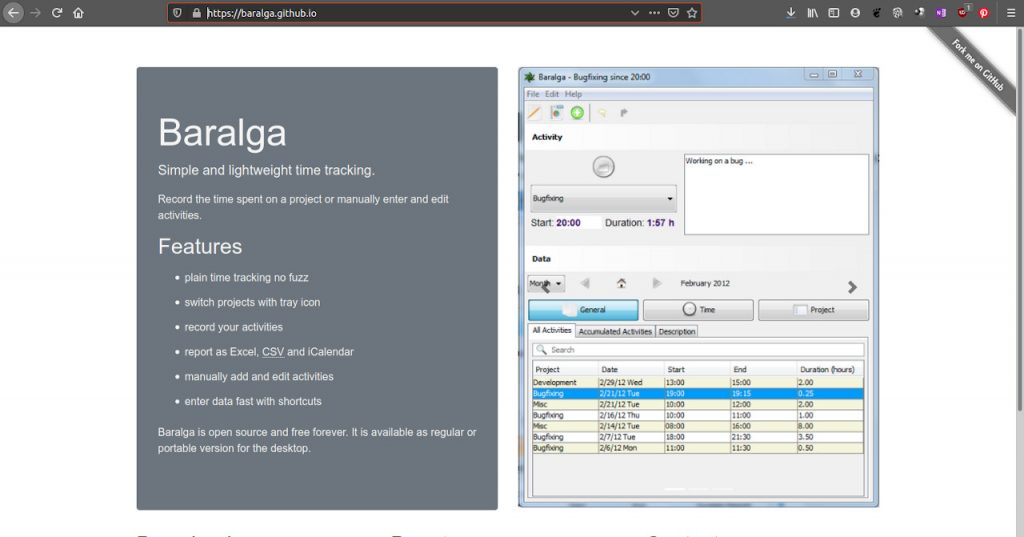They say that in the house of a blacksmith stick knife. I've written quite a few articles on productivity-boosting software, and yet efficient time management remains one of my Achilles heels. The other is diet. On second thought it is rare that I have not yet written a compilation of weight loss programs.
This year I propose to change that. And, although the gossips say that the only resolution that I am able to maintain is that of the monitor, I already have the programs that I intend to use installed on the computer.
Efficient time management with free software. Some suggestions
In this list I will not include Super productivity (maybe the best of all) nor to MyAgilePomodoro, Already I spoke of both on another occasion so I'm just going to say that the two They include both the timer function and the task tracking function.
Timers
In general, most productivity techniques are based on two things:
- Division of work into small tasks.
- Division of available time alternating periods of work and rest.
The most Known of time division techniques is Pomodoro. Its name (tomato in Italian) derives from the fact that the time measurement mechanism used was a mechanical timer in the shape of this fruit (Yes, it is a fruit, go to Wikipedia).
Pomodoro divide work and rest periods As follows:
- 3 work periods of 25 minutes between which a 5-minute rest period is interspersed.
- 1 final period of 25 minutes after which there is a 15 minute break. At the end of it, the cycle starts again.
Other authors use longer periods of time. In general it depends on the capacity and concentration of each one and the complexity of the task.
Although most applications use the word Pomodoro, it is rare that they do not allow you to adjust the work and rest time.
pomotroid
Of all the programs that we are going to discuss now, it is the one that has the most beautiful user interfacea. The program allows us adjust the number of pomodoros (the work periods) per module and the length of work and rest periods. When each of the periods ends Pomotroid gives us an audible warning.
is available for Windows, Linux and Mac. In Linux it is downloaded in .Appimage format so we only have to give it execution permissions and start it by double cycling.
Thomas
Another timer without too many complications. Thomas lets us set the duration of the periods and lets us set our keyboard shortcuts.
An interesting feature is that it carries a statistic of pomodoros completed per day.
The program is available for Window, Linux and Mac
Productivity Timer
This application allows us set the duration and number of work and rest periods. It has a dark mode and we can make it goes to full screen to force us to rest.
is available for Windows and in Snap format for Linux.
Time Followers
One way to improve our use of time is see what we use it for. These apps will help us do it
Baralga
Is an app written in Java so it is cross-platform as long as you have the virtual machine installed.
- The program records our activities clearly and simply and exports them in Excel, CSV and iCalendar formats.
- Activities can be added and edited manually.
- Easy data entry using keyboard shortcuts.
Time Slot Tracker
Es a tool Simple but very useful time tracking.
Some of its capabilities are:
- Ordering of projects and tasks in a hierarchical tree.
- Translation for 7 languages
- Generation of predefined and custom reports in csv, html and txt formats.
- Different criteria for measuring time.
- I Calendar compatibility,
- JIRA compatibility
- Easy task addition and removal
TimeSlot Tracker can be installed natively on Debian-derived distributions and runs under Java on all other distributions and operating systems.
And since this is my last article of 2019, I end it by wishing you all a very happy new year.