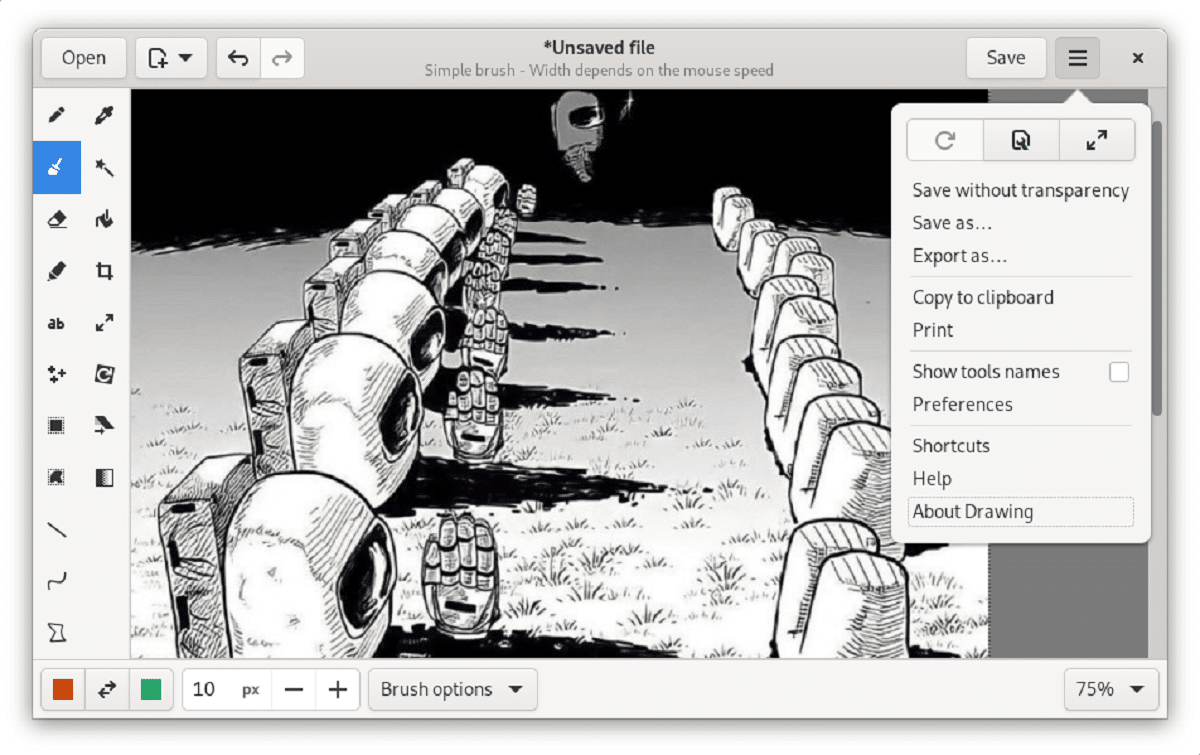
The release of the new version of «Drawing» 1.0.0″, a simple drawing program similar to Microsoft Paint.
The program supports images in PNG, JPEG and BMP formats. Provides traditional drawing tools such as pencil, stylus, pressure sensitive brushes, airbrush, eraser, lines, rectangles, polygons, freeform, text, fill, marquee, crop, scale, transform, rotate, change brightness, selection and color replacement, filters (increase contrast or saturation, blur, add transparency, invert).
Main new features of Drawing 1.0.0
In this new version of the program that is presented, it is highlighted that rendering performance has been optimized, which is most noticeable when editing large images on weak CPUs.
Another change that stands out from the new version is that added a new bias tool to skew an image horizontally or vertically, turning a rectangular area into a parallelogram.
In addition to this, it is also highlighted thate provides the ability to quickly call operations using the "Alt + letter" keyboard combinations (works only for layouts with Latin letters) and that the scale tool now has the ability to set the new size as a percentage of the current size, and not just in pixels.
On the other hand, it is mentioned that pressing the "Ctrl" key provides tooltips with cursor coordinates and parameters tool-specific options, such as the size of the shape, and that pressing the Shift and Alt keys while using the tools implements the inclusion of additional options, such as setting the direction of drawing lines or changing the fill style.
Of the other changes that stand out from this new version
- The size of the active sidebar elements in the frontend has been increased.
- Improved output clarity at zoom levels greater than 400%.
- Improved output of contextual suggestions.
- Display pixels sharply when zoomed past 400%
- hide information messages after 4 seconds if they are not that useful
- new action 'reset canvas' (ctrl+backspace)
- more precise tools for small modifications required by pixel-art
- warn the user if they are opening an already open image
- improvements in the readability of the numbers of the «points» tool
- artificially limited frame rate to avoid overloading the CPU
- menu item and action to change theme variant preference
- change the menu bar with ctrl+f2
Finally, for those who are interested in the project, they should know that it is written in Python using the GTK library and is distributed under the GPLv3 license and if you want to know more about it, you can consult the details. In the following link.
How to install Drawing on Linux?
For those who are interested in being able to install this application on their system, they should know that packages are prepared for Ubuntu, Fedora and in Flatpak format and although GNOME is considered the main graphical environment, but alternative interface designs are offered in the style of elementary OS, Cinnamon, LXDE, LXQt and MATE, as well as a mobile version for Pinephone and Librem 5 smartphones.
The installation of this application can be done by following the instructions that we share below.
Who are they for Ubuntu users, Linux Mint, Elementary OS or any other distribution based on Ubuntu. We are going to make use of a repository to be able to install the application, just open a terminal and in it we are going to type:
sudo add-apt-repository ppa:cartes/drawing sudo apt-get update
Once this is done, now we are going to proceed to install the application by typing:
sudo apt install drawing
Now, for those who prefer the use of flatpak packages they can install the application, they only have to have the support to be able to install this, type of packages, open a terminal and in it we are going to type the following command:
flatpak install flathub com.github.maoschanz.drawing
Another method to install this application is with the use of the snap packs, just open a terminal and in it they are going to type the following command:
sudo snap install drawing
Mint users have it installed by default... in fact this app replaced gimp
I am happy to talk about this app, it is very good together with kolour paint, by the way drawing is the default drawing app in linux mint, I have tested it in flatpak in debian and it works and integrates very well with the system