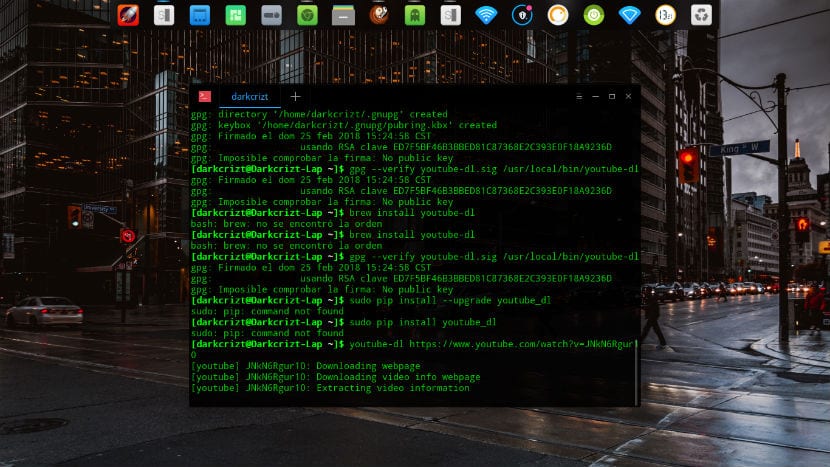
Inside of thethe most common activities you can perform within your operating system or even from your smartphone is viewing videos and for this there is a world-famous platform that you probably already know.
That's right, I mean YouTube, on this platform we find content of all kinds and above all hours of entertainment. Although we also find tutorials which are very useful to us, this is where the need arises to be able to download the video for any question.
For this work I will present a small utility that we can use only with the help of a terminal. This utility is called Youtube-dl, with it we have the ability to download YouTube videos from our computer with the help of the terminal.
How to install Youtube-dl on Linux?
In order to obtain this great tool we must do it in the following way, this differs a bit depending on the distribution you are using.
For Ubuntu and its derivatives we must add the following repository to our system:
sudo add-apt-repository ppa:nilarimogard/webupd8
Now we update our repositories
sudo apt update
And finally we install with:
sudo apt install youtube-dl
For ArchLinux and derivatives, we must install it from the AUR repositories:
yaourt -S youtube-dl-git
For Fedora and derivatives we must install it with the following command:
yum install youtube-dl
Now If you can't use any of these methods, we can use the following method:
We open the terminal and execute the following:
sudo curl -L https://yt-dl.org/downloads/latest/youtube-dl -o /usr/local/bin/youtube-dl
And we give it execution permissions
sudo chmod a+rx /usr/local/bin/youtube-dl
Or if you can't use curl:
sudo wget https://yt-dl.org/downloads/latest/youtube-dl -O /usr/local/bin/youtube-dl sudo chmod a+rx /usr/local/bin/youtube-dl
How to use Youtube-dl?
To start using youtube-dl we do it as follows.
youtube-dl https://www.youtube.com/watch?v=JNkN6Rgur10
If you want to know a little more about everything you can do with this tool I leave you a link to your documentation.
You can also download live streams as follows
~ $ youtube-dl –username your email@deusuario.com –Password **** http://laURLdelatrasmision
I forgot to clear up facebook streams
It is a very good tool. Besides downloading the videos, you can convert to audio for example !!