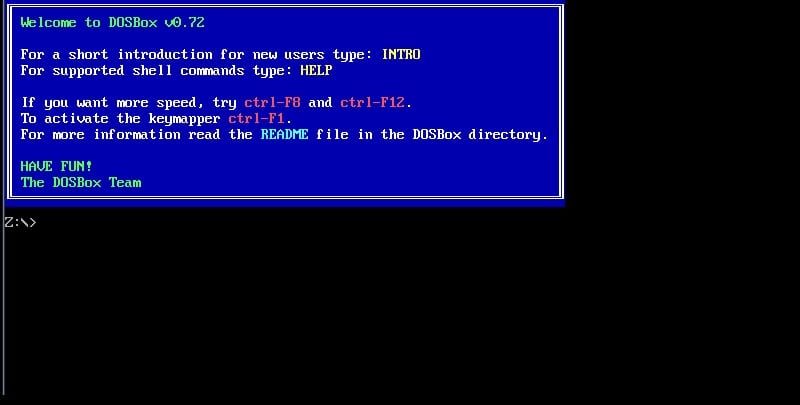
DOSBox is a DOS emulator which has versions for Linux, FreeBSD, Mac OS X, Windows, etc. The emulator aims to create the appropriate environment so that old DOS applications and games can continue to be used in modern operating systems without compatibility problems.
Because of my passion for microprocessors, sometimes I have needed a program called MICRO in a version for MS-DOS and I have run into the problem wanting to run it. DOSBox has bailed me out and now I explain how.
The first is install it, for Debian-based distributions, you can use the following line, for those based on RPM packages or others (for openSuSE you can go to this link and click on the Direct Install button), you can search for the appropriate alternative (if you wish, you can also download it from the web www.dosbox.com or use tools like Aptitude):
sudo apt-get install dosbox
Once installed, you can use it by running the program. DOSBox will allow you to run programs or video games for MS-DOS with extension .exe, .com and .bat. If you want to know how it can be done, just type the following to start it:
dosbox
Once in execution you can use DOS commands to move around it. Now you can create a directory called "schedules" in / Home and there you can save the DOS executables you want to run. If the executable is already there, you can type the following in DOSBox (Z: \> is the DOSBox prompt that appears and you don't have to type it):
Z:\> mount C /home/usuario/programasdos
If everything went well, a message "Drive C is mounted as local directory / home / user / programmed" in our case. This is how the directory where you have the DOS executables is mounted and ready to use. Now we must execute the DOS program or game that we want to handle. Type:
Z:\> C:
Now the prompt It will have changed to C: \> and if you want to or don't remember the executable names, you can use DIR and other DOS commands to get around. If, for example, the executable is inside another subdirectory, we can go to that directory by typing:
C:\> cd nombre_directorio
In our case, this is not the case, since the executable directly in programmed. We continue writing the full name of the program and press ENTER, as it happened in MS-DOS. For example, imagine that you want to run micro.exe found in the created directory, then you type:
C:\> micro.exe
And after pressing ENTER it will open. Remember that they exist some shortcuts keys to do certain operations within DOSBox, such as Ctrl + F9 to exit DOSBox, Alt + ENTER to modify the full screen mode, Ctrl + F5 to capture screen and Ctrl + F10 to release the mouse or capture it to handle the DOS application. There are more, you can consult the DOSBox manual.
and what was micro doing? I was left with the doubt XD greetings
Hello. Micro is a Motorola 6800 microprocessor emulator. It has different tools that act as a trainer to know how to handle instructions, how it works internally, the IRQs, programming it, etc.
Hello. Micro is a Motorola 6800 microprocessor emulator. It has different tools that act as a trainer to know how to handle instructions, how it works internally, the IRQs, programming it, etc.
Greetings.
grax, once I programmed the 6800 when I was studying electronics, I didn't even remember anymore, thanks for the contribution. Greetings
hello, I want to use a program to communicate with a plc, the program is called logic master 90, it opens and everything but when wanting to open or see what is inside the plc a communication fault appears, how can I configure that? Thank you use linux mint
Hello, how are you? I want to use a program that is to communicate with the plc, the program is logicmaster 90, it opens but when trying to open what is inside the plc I get a communication failure message, how do I configure communication? Thanks … I use linux mint 17.3
Hello, I know that it has been a long time since the publication of this post, but I need to ask you a question. I have to install my DOSBox C drive by mounting it on a USB disk, but since it has a name with blanks it doesn't take me. Anyone know how you can write the mount command in dosbox for linux to mount that USB drive as disk C:? Thanks
very simple to understand! Thanks a lot!
As I put the double point (:).
How do you put the double point (:)?