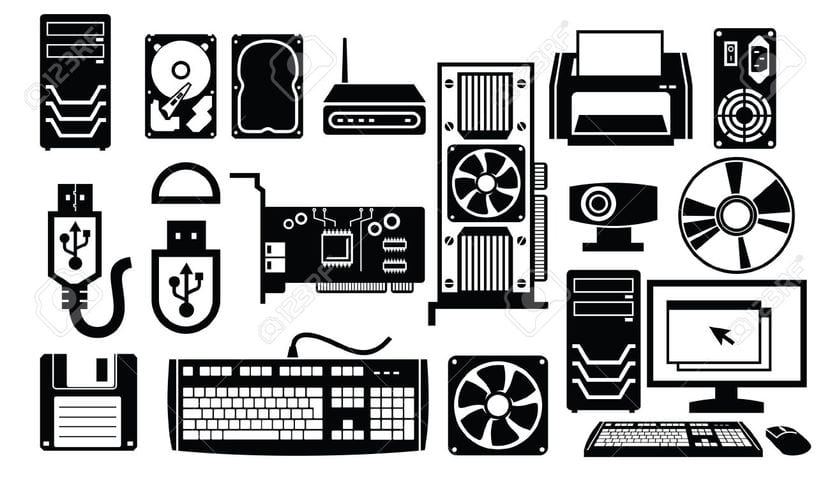
It's not something new dmidecode is a command line tool well known, that you can get useful information on hardware components by accessing some tables of information calls DMI (Desktop Manager Interface) and that, as its name suggests, decodes them to display information understandable to humans. The tool is available for any GNU / Linux distro, and it is easy to use.
If you don't want to use graphical tools like hardinfo or other similar commands that throw hardware information, dmidecode can be a good alternative to get information about our CPU, RAM memory, serial number, BIOS / UEFI, and even about the maximum configuration that our equipment would support, that is, number of processors, memory DIMMs, etc.
Let's see some examples of use. If you use it as is, without options and without having privileges, it will show you the version information and it will send you a "Permission denied" message:
dmidecode
But if you use it with privileges the result will be very different, showing all the information in these DMI tables:
sudo dmidecode
As you can see, the information shown is quite complete, about CPU, clock frequency, RAM, power, etc. But if you want more specific information, you can use the ID or number of the type table input to display just that. You can see that in the example above, there are sections in the output with type 1, type 2, type 3, ... that's what I mean by type. And you could also use the name. For example, if you want to get information from cache memory, you can use type 7:
sudo dmidecode -t 7
If you use the words, you could substitute -t 7 or –type 7 for -t cache or –type cache, getting the same result. Of course you could use other words to get information from other parties, for example of the box (chassis), of the BIOS (bios), of the socket (socket), system (system), memory (memory), etc. For example:
sudo dmidecode -t memory
Anyway, if you put a word that doesn't exist, will show you the list of valid words. For example, if you enter the following, the output will be the list of accepted words, so it can be very helpful:
sudo dmidecode -t hola