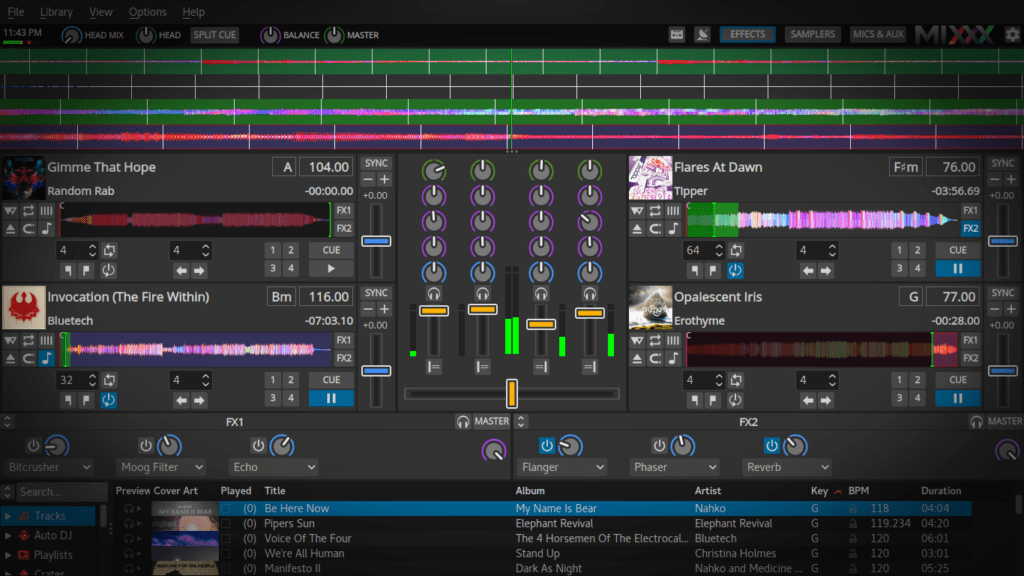
Many of you you may have heard of the famous Virtual DJ application With which you can make audio mixes in a very peculiar way, achieving great results. In the case of Gnu / Linux we also have different tools that allow us to carry out this type of action.
That is why today we will take a look at DJ Mixxx, which is a great alternative to Virtual DJ If you are migrating from Windows and are looking for a similar application for Linux.
Dj mixxx is a multiplatform application (Linux, Windows and Mac) free and open source that allows us to mix. Supports ogg and mp3 audio formats and other formats can be played through plugins.
You have the advantage of being a program that can be used by both newbies as by advanced users. Like program such as Traktor Pro o Virtual DJ allows the possibility of synchronizing times.
Among its features there is the possibility to use the software with midi controllers from famous brands such as Pioneer, Denon o vestax.
DJ Mixxx a few weeks ago received a new update reaching version 2.1, DJ Mixxx was in development for over two years.
In this new version of DJ Mixxx 2.1 includes new and improved driver maps, updated skins from Deere and LateNight, revised effects system, and much more.
What's New DJ Mixxx 2.1
Within the new features offered in this new version, we can highlight the great support that has been added to the effects, because now it ise has the possibility that the effects can be processed after the fader and post-crossfader and can also preview on headphones.
As well the effects are in sync with the tempo, a metaknob has been added per effect with customizable parameter control for intuitive use of effect chains. The loaded effects and their parameters are saved and restored when Mixxx is restarted.

Also nine new effects have been added: Autopan, Biquad EQ, Biquad Full Elimination EQ, Loudness Contour, Metronome, Parametric EQ, Phaser, Stereo Balance, Tremolo.
More transparent sound equalizers (Biquad Equalizer and Biquad Full Kill Equalizer), we have the option to transmit and record microphones with direct monitoring and latency compensation.
Configurable 8-sampler rows with up to 8 rows available for a total of 64 samplers
As well we have the option of being able to configure multiple Internet transmission stations and use multiple stations at the same time.
https://www.youtube.com/watch?v=g8ezCqolx04
Among the other features of DJ Mixxx 2.1 include:
- BPM, Key Detection and Synchronization
- DJ Controller compatibility
- Effects
- Vinyl recording control
- car DJ
- Recording
- Live broadcast
- New tango theme
- Graphical interface scales for high resolution displays
- Revised Deere and LateNight themes
- Resizable waveforms
How to install DJ Mixxx 2.1 on Linux?
In order to install this application we must go to its official website and its download section we can find the following.
In the case of Ubuntu, they provide us with a repository that works from 14.04 to 17.10
We just have to execute the following:
sudo add-apt-repository ppa:mixxx/mixxx sudo apt-get update sudo apt-get install mixxx
While for Debian and Ubuntu 18.04 we can install with the deb package that they provide us, the link is this.
For the rest of the distributions we must download the source code and compile.
We can download it from git with the following command:
git clone -b 2.1 https://github.com/mixxxdj/mixxx.git
And we must follow the instructions to install the necessary dependencies of this link is this.
For users upgrading from Mixxx 2.0 or earlier versions, it is highly necessary to uninstall any previous version Mixxx before you can install 2.1.
The developers also share the following in this case of the update:
If you are upgrading from Mixxx 2.0 or earlier and have MP3 files in your library, we have another important announcement. The good news is that we have fixed a bug where the waveforms and audio playback of MP3 files were out of alignment.
The bad news is that we have no way of knowing which MP3 files were affected or how much the offset was. That means waveforms, beat grids, references, and loops from older Mixxx versions can be offset by an amount unknown to any MP3 file.
It helped me a lot, thanks for the information
THE PROGRAM IS FANTASTIC, BUT THE LAST VERSION HAS AN IMPORTANT BUG
WHEN YOU OPEN IT IT EATS ALL THE RESOURCES, WHATEVER YOU HAVE
if not, it would be fantastic…. because there is nothing else in linux
These free software alternatives are great. It is true that Virtual Dj It is a very cutting edge program in its sector, but tools like DJ Mixxx help us to enjoy it without the added cost.
Thanks, David
By the way David, in the 2020 version you can download Virtual Dj Free for non-commercial use.
the program is fantastic, if it weren't that it crashes frequently and eats up all the resources, whatever you have, at least on linux, on windows it works better
I just migrated from ubuntu 18 to ubuntu studio ... something very negative that mixxx has and that before in U18 did not happen to me with IDJC is that when I run mixxx I cannot listen to any other audio ... before with IDJC I took my radio on the air or online and at at the same time I could watch youtube videos or listen to other music ... now with mix or take my radio on the air ... or turn off mixxx to listen to any other audio
All lie
Well, not all, Mixxx is an excellent program, if you are only going to use Mixxx, whatever else you use, it will crash, because it uses all the resources you have.
The ones you have
So if you think to stream with it, forget it, you will have to go back to Windows, because in Linux there is NO program that works for it, and if some guru tells you that I am wrong, let him prove it.
I can't play the mixxxx with bluetooh. When I open it, it automatically sounds are the speakers of my laptop. Does anyone know how to make it sound via bluetooth?
Thank you for this contribution to the community of Linux users who seek to become completely independent of Windows and also take advantage of the world of free software to make it part of their lives.