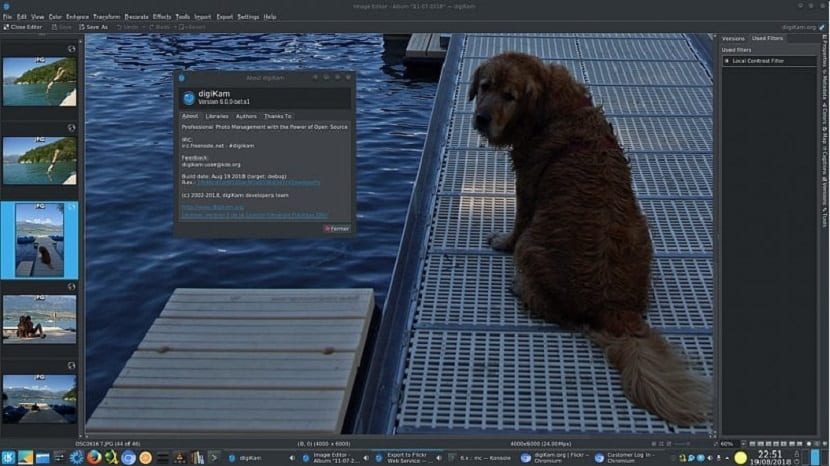
DigiKam is an open source application that provides users with a solution to import and manage digital photos for the KDE desktop. This application includes an image editor and organizer components, which can be easily extended through a built-in and plug-in.
digikam It is capable of organizing collections of images in folders, by dates, or by tags. It allows you to add comments and ratings to photos, perform searches with this information, and store these searches as if they were folders.
As well allows you to make simple photo edits such as cropping, rotating, color retouching, etc. Using Kipi (KDE Image Plugin Interface), it offers the possibility of increasing its functionalities.
Key features include red-eye correction, brightness, contrast, gamma, hue, saturation and lightness correction, color balance, color inversion, auto-correct color, crop ratio, free crop, black and white and a key converter using curves for adjustments, rotation and flipping.
With this tool, they will be able to import images, organize their photo collection, view images, edit and enhance photos, create slide shows and calendars, print and share their photo creations using social web services, email images, and much more. more.
Some of its advanced features are:
- 16-bit / color / pixel image support
- Native JPEG 2000 support
- Support for manufacturer's notes and IPTC metadata
- Photographic geolocation
- Advanced settings for raw image decoding (RAW)
- Fast raw preview
- RAW image metadata support
- Light table to easily compare similar images
About the new beta of Digikam 6.0.0
The app developers recently released a new beta version, which would be entering its new branch 6.xx
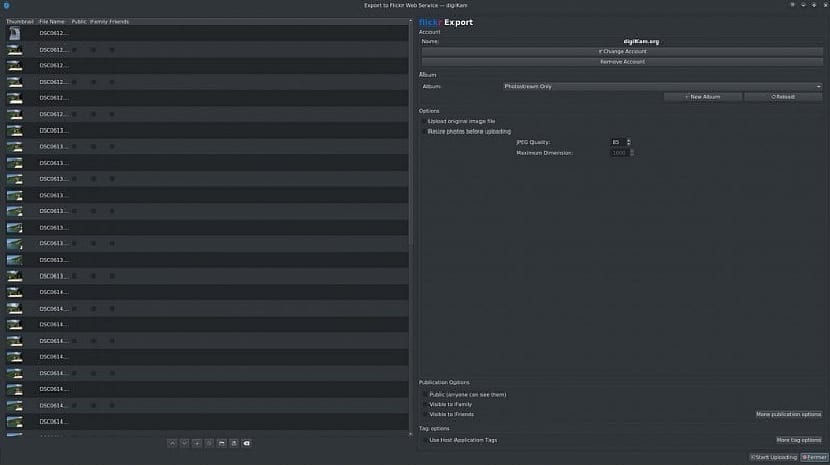
DigiKam 6.0 Beta includes import / export enhancements, including LightTable and showFoto, support for more cameras and their RAW filesSimplified, OAuth authentication web services with and a variety of other enhancements to this popular professional photo management software.
In short, the upcoming version 6.0.0 looks promising and will introduce new features such as:
- Full support management of video files that work as photos.
- Web service tools in LightTable, image editor and showFoto import / export integration of all.
- RAW file decoding new engine cameras are supported.
- Similarity data is stored in a separate file.
- Simplified web service authentication using the OAuth protocol.
- New tools for exporting web services to Pinterest.
- The ability to manually rearrange icon display content.
In addition to this, the source code of the application was improved with what has been done to reduce external dependencies again in order to simplify the application of construction, packaging and maintenance for years to come.
How to install Digikam on Linux?
If you want to install this application on your systems we can do it quite simply.
It is enough to direct us to the following link.
Here we can download the file "AppImage" of the applicationEither a stable version (5.9.0.01) or the new beta version (6.0.0).
They must download the version to their system architecture.
They give you execute permissions with:
sudo chmod a+x digiKam*.appimage
And they run with:
./digiKam*.appimage
The digiKam interface is quite intuitive, especially if they are KDE users. The distribution of the tools of this application is quite simple: On the left are the panels that control the way you view the photos, in the center are the photos themselves, and on the left are effects and filters.
The initial default view is a file system view, starting from whatever directory you defined as your image folder during DigiKam installation.
DigiKam refers to what directories it finds within its image directory as an album, and it parses each image file, along with its native metadata plus DigiKam metadata lets you add, in a thumbnail view.