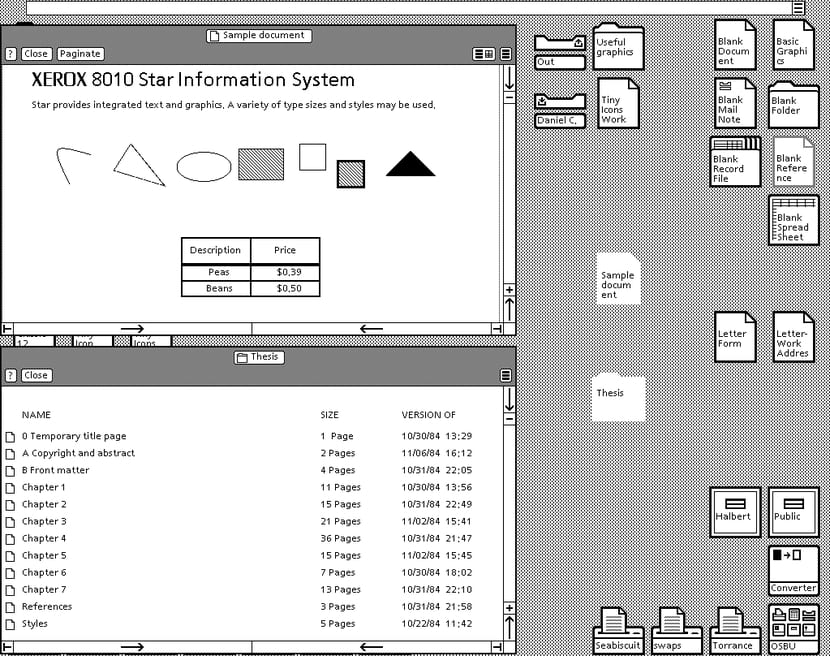
The graphical user interface or GUI (Graphical User Interface) It is any software interface that shows a set of images and graphic objects to represent the information and interact with them. The most primitive software lacked a GUI and everything was done using the CLI (Command Line Interface) or command line interface in text mode. It wasn't until the early 70s that a team at Stanford University led by Douglas Engelbart created a mouse-governed hyperlinked interface.
The concept was improved by the developers at Xerox PARC for their machines and in 1973 they would introduce the first personal computer with GUI, although it would not be until 1981 when Xerox would create the first commercial system with this GUI. A visit to Xerox was enough for Apple, with a team led by Jef Raskin, to copy the idea to create the 1983 Apple Lisa with a graphical interface that Xerox did not seem to see too much potential and did not take too seriously ...
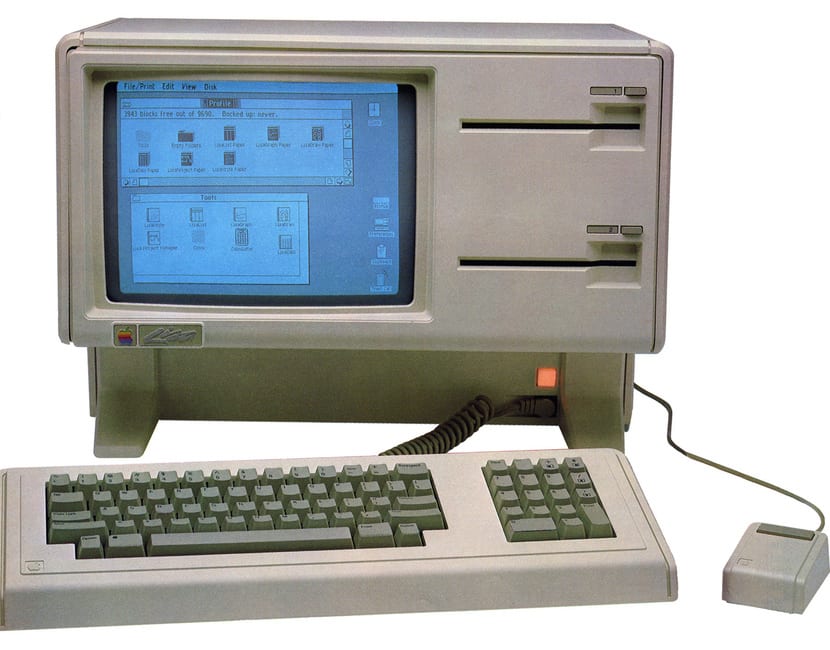
Microsoft, a direct competitor of Apple at the time, also knew how to copy Apple's ideas to launch Windows 1.0 in 1985, a graphical interface for its DOS of IBM PC machines. And although the story is long and interesting, we will not focus on it. Just say that since its inception, graphical interfaces have evolved and changed a lot. Hard work is currently being done to the development of ZUIs (Zooming User Interface), a GUI that combines 2D and 3D that will bring improvements in the near future.
In addition, with the appearance of touch screens and the fashion of mobile devices such as smartphones, phablets and tablests, traditional GUIs have had to evolve to transform and adapt to the new times. Equally working in NUI (Natural User Interface), that is, user interfaces in which touchscreens, mice, or input devices (keyboards, joysticks, controllers, styluses, ...) are left behind on which conventional GUIs depend to function with gestures, voice , facial recognition, etc. An example of NUI is the Xbox Kinect system.
Operation
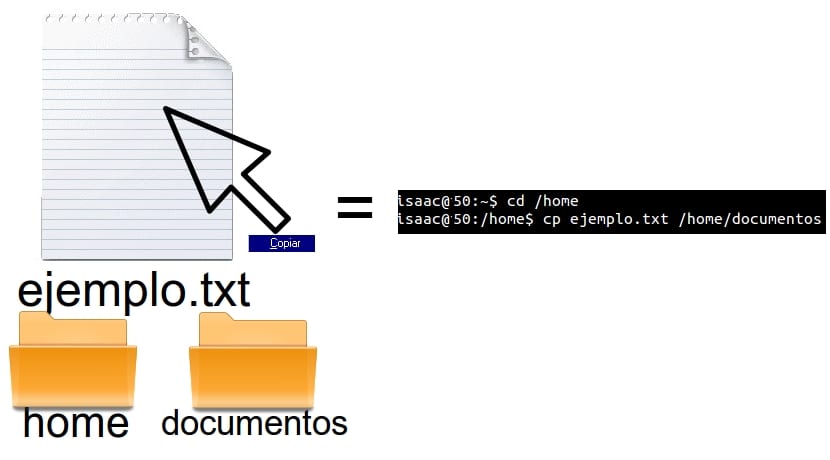
To summarize and simplify behavior and the operation of a GUI, to say that the computers and devices that use a graphical interface perform the same actions as the previous and primitive systems that used the command line interface. Only now it is more intuitive and instead of entering a command you can perform the action using a key, the mouse or by touching the screen.
For example, when in a system without GUI you wanted to copy the file «example.txt» from the / home directory to the / documents directory, I entered the following command in the CLI:
cd /home cp ejemplo.txt /home/documentos
Now just browse the system directories thanks to the file manager of our system until reaching / home, click with the mouse on the icon of the file «example.txt» (which is nothing more than a graphic object that serves as a link and representation of the real file) and click on copy to then go to the destination directory and paste it. Or you can also open both directories on the screen and drag it ... But in reality, this procedure is linked to the previous command and the command "self-enters" without you noticing or having to type it.
Therefore the equipment is executing exactly the same action than in systems with CLI, only with a higher demand for hardware resources due to processing this graphic layer ... That is, what I want you to understand is that the GUI is nothing more than a more abstract layer that is supported by the CLI than still exists in modern operating systems, the terminal or console is a shortcut to work with the system CLI without using the GUI.
Desktop environments
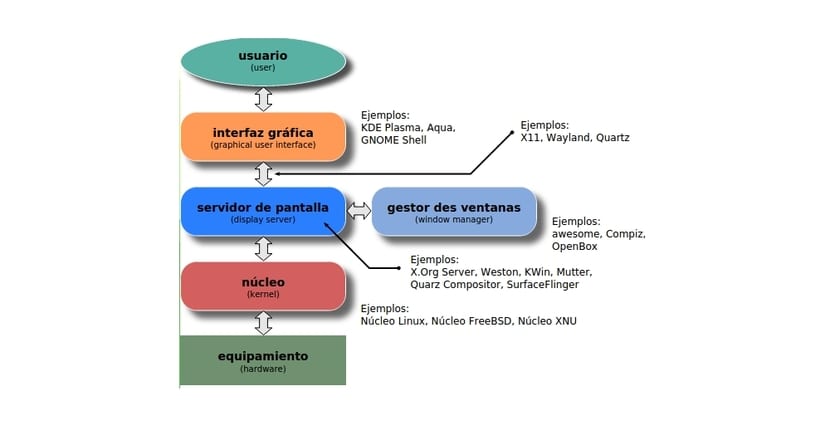
When talking about GUI it is a more generic concept, a program can have a graphical user interface, but when this interface belongs to the operating system itself we must talk about "Desktop environment" or DE (Desktop Environment). A DE is a set of software that offers a friendly interface between the user and the operating system. It is made up of a window manager (makes windows appear), graphical server (that coordinates inputs and outputs), drag and drop functionalities, and typical GUI graphic elements such as icons, toolbars, menus, widgets, wallpapers, etc.
In the Apple Mac OS X operating system we have unique desktop environments, since Apple only designs one of these for its system, such as Aqua. Microsoft does the same in Windows, you cannot choose between one DE or the other, as Windows XP had Luna, Aero for Windows Vista, Metro UI (Modern User Interface) for Windows 8, etc. In contrast, on other * nix systems, such as those based on the Linux kernel, there may be many DEs available and you can choose between several (KDE, GNOME, Xfce, Unity, ...).
eye! Desktop is not the same as desktop environment. For example, Plasma or GNOME Shell or even Unity are desktops and not "desktop environments" even though we have included them as such here.
Best Linux Desktop Environments of 2015
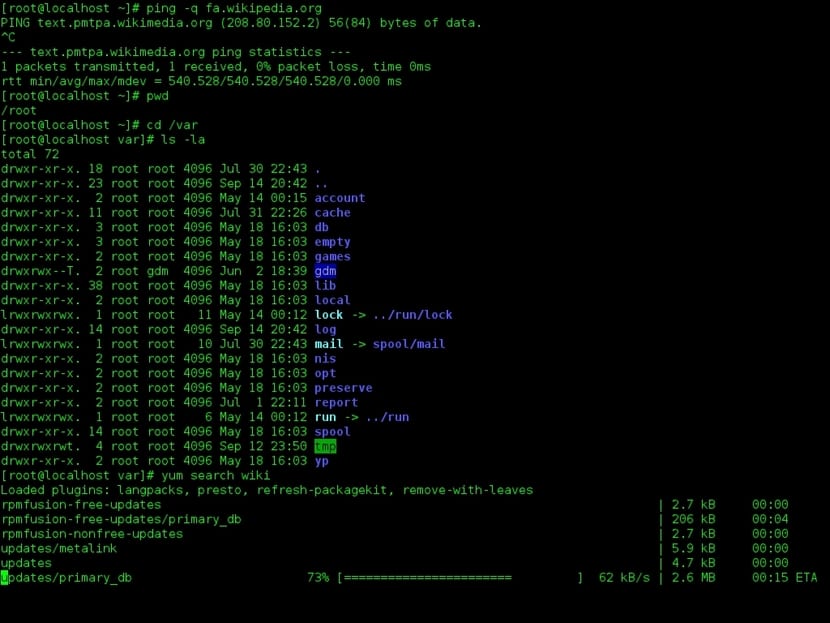
Every time I do one of these comparisons or analysis, I insist on the same thing, the best desktop environment is the one that you like the most. This is not a ranking in which the best is chosen, since they all have disadvantages and advantages. The choice is very personal and here we will only present them, although not all, but the most remarkable ones. Y so that your Linux distribution does not look like the previous photo, you'd better have one of them ...
In order not to make the list too long, since there are many among the main projects and forks that have emerged, we are going to select 10. The Most notable Linux desktop environments of this 2015 are the following:
Plasma Workspace
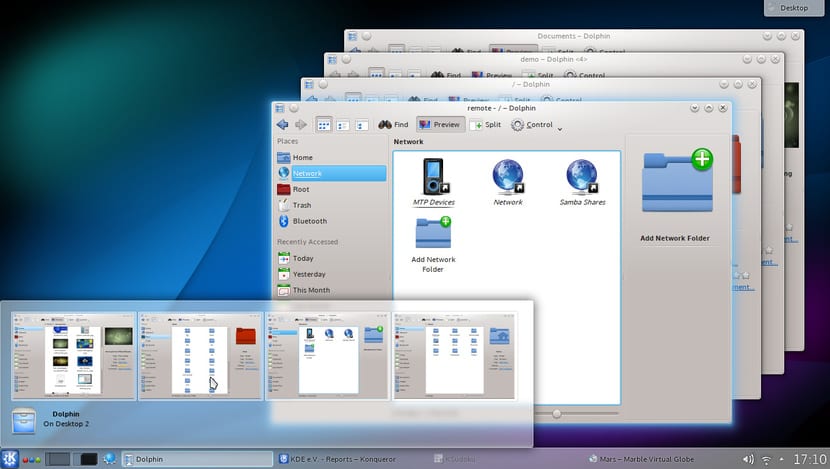
You can say that KDE Plasma Workspace, or simply known as Plasma (formerly KDE), it is the European desktop environment par excellence. Its first version was launched in 1998, it is based on the Qt framework, written in C ++ and uses Dolphin as a file manager, as well as being based on the KDE Frameworks technological base on which the desktop and apps are built. The project was started in 1996 by Matthias Ettrich and like the rest is open source, released under the LGPL license. Together with GNOME it is one of the veterans and therefore it has a lot of support and its development is constant with a whole platform around it that has a multitude of applications such as KMail, Amarok, Calligra Suite, KDevelop, Konsole, Konqueror, Kate, etc. .
And for the less posts on the subject, the acronym of KDE is the acronym of the acronym K Desktop Environment and now they are not used to refer to the desktop, but to the Plasma development group. When KDE 4 was launched this name change was decided and KDE 5 never came into being. Be that as it may, behind Plasma hides a highly configurable, powerful, modern desktop environment and although it is a very complex and advanced framework, therefore it is not considered as a lightweight desktop environment, it can work on older or less powerful hardware without problems.
GNOME

Along with KDE, GNOME is another of the great and main desktop environments. It was started by Miguel de Icaza and Federico Mena as part of the GNU project and its name comes from Gnu Network Object Model Environment. Its initial launch dates back to 1999, so it is a somewhat less veteran project than KDE and is built in C, C ++, Python, Vala, Genie and JavaScript.
Both GNOME and its derivatives, unlike KDE, leans on GTK +, a series of libraries to develop GUIs different from Qt. But like KDE, it has a wide development and support community, as well as a multitude of apps created for this environment. It also has extensions that can expand its functionalities and it is simple and straightforward, but it lacks certain functionalities and its extension management system may be worse than that of the competition.
MATE
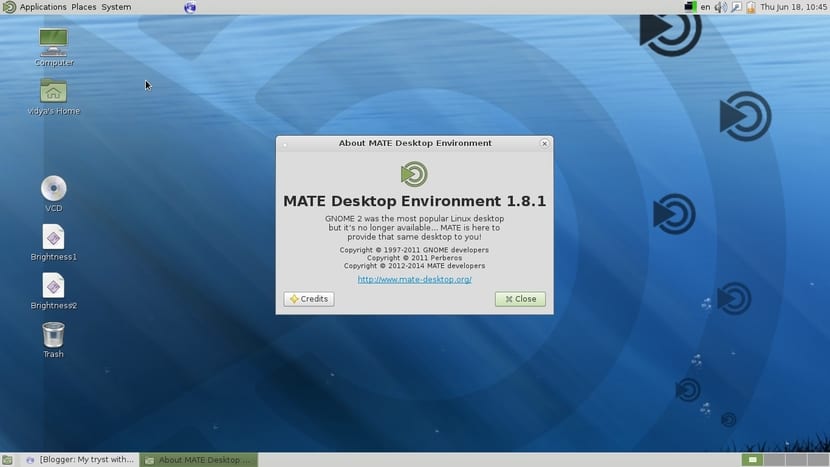
Based on the GNOME 2 code, MATE is a fork that arises from conflicts and discomfort with GNOME 3 changes. It is a simple and clean environment that can work on older computers or with fewer resources, therefore it is considered a fairly light desktop environment. And although it works very well, perhaps the community behind this project is not as huge as that of KDE or GNOME.
Trinity

It is a fork of KDE, just like MATE is from GNOME. When the changes occurred in KDE 4, there were also discrepancies and discomfort among users and Trinity emerged to continue with the KDE 3 code. It is therefore a good option for lovers of the old KDE look and who have little powerful machines or more primitive.
Xfce

It is a project that has many years of development. Xfce is based on GTK + and has been around since 1996 constantly improving. It is a very simplified and easy-to-use environment, but its main characteristic and the philosophy behind this project is to be light. This is why it is perfect for low-resource or older machines. Now it has been remodeled and given a similar look to Mac OS X, with the dock at the bottom and the bar at the top ...
LXDE
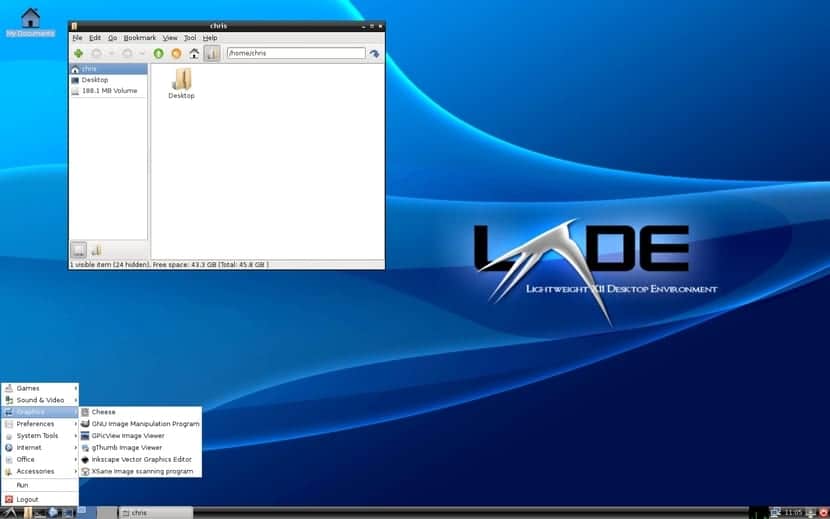
LXDE comes out in 2006 and is a super light DE, fully optimized to consume very few resources and run on machines with less powerful or more primitive hardware. It is easily customizable, robust and simple, with an appearance that is perhaps more reminiscent of classic DEs or Windows, therefore it is a good idea for beginners.
Enlightenment
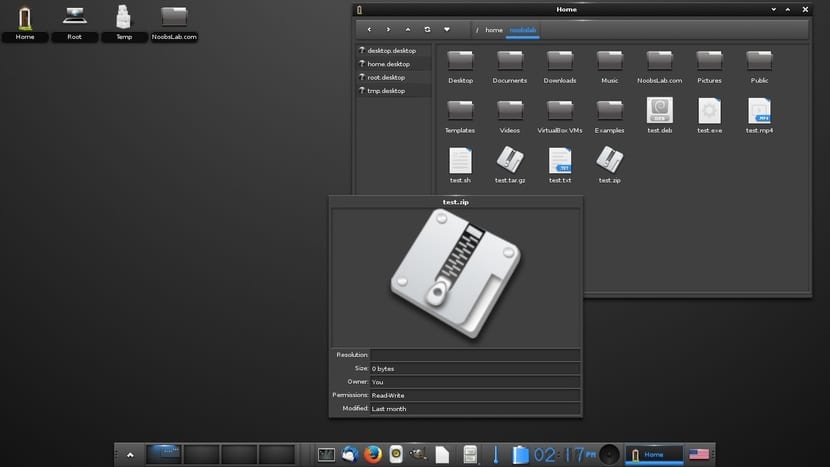
Believe it or not Englightenment is almost as primitive as GNOME and KDEAlthough it has received less interest from the community and may not have as many developers interested in the project as the large desktops. It was started in 1997 with the aim of creating a lightweight desktop that innovated in terms of graphics and with a good visual experience.
It is distant from the rest of the desks, therefore it is interesting for those looking for something different to traditional desks. In addition, it can be modified to a high degree and although it may be on the sidelines compared to the big competitors, some distros have included it by default ...
Cinnamon

Cinnamon, in Spanish "canela", based on GNOME Shell and created by Linux Mint developers in 2012 to have a distinguished desktop environment for this famous distribution. Although the project is very interesting and can be used in other distros. In its favor, I have to say that it has many features that desktops like GNOME or Unity don't have.
It is functional, highly customizable, familiar with the new demands of modern users being such a new project, very polished, etc. Among its cons it has the presence of some errors that could be corrected over time, but it is worth it and its applets and desklets (desktop widgets) may catch your attention.
Unity
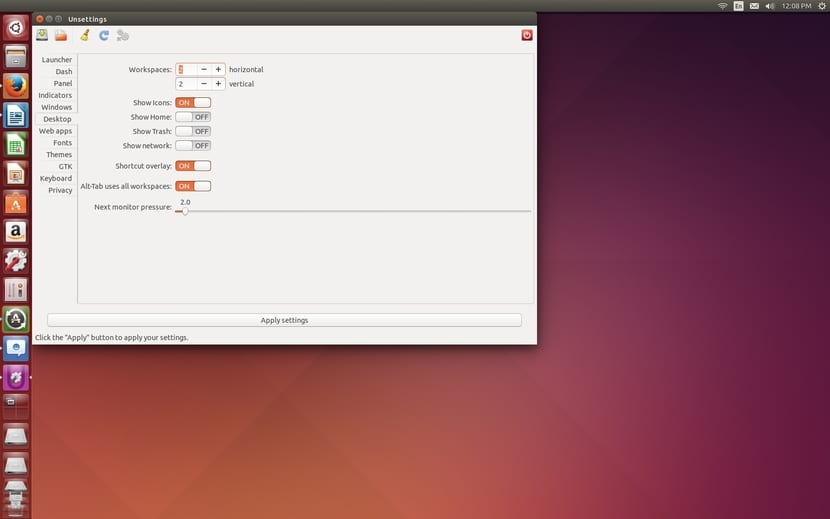
Unity is a great Canonical project and based on GNOME and can be considered as a "desktop environment" and I put it in quotes because we could enter to discuss this ... Perhaps many similarities with Apple environments attract attention, such as the top bar, the launcher (although it is not in the bottom such as the OS X dock) of applications, your Dash, etc. Experience tells me that the launcher manages to keep the icon desktop cleaner, than in other desktop environments or operating systems it tends to invade the entire surface of shortcuts, icons and directories.
Unlike other projects, Unity is used in Ubuntu alone. But presents an extremely good user experience for those who need to have everything at hand, customizable if apps are installed for it (since unfortunately, with what it integrates by default it cannot be customized too much), very intuitive, includes last minute technologies, etc. Against it, it may have its notification system, which can be improved, and some inconsistencies that should be polished.
Pantheon

Pantheon is the youngest project ever seen so far on this list. It was developed by the elementaryOS team in 2013 as a distinctive, standalone, GTK3-based DE. It may remind you a lot of Apple's Mac OS X for its similarities and it is praised for being very clean, looking very modern, and simple.
In certain respects it may also remind you of Unity, but it has a customizable menu, subtle desktop effects, good compatibility, light on resource consumption, intuitive for beginners, minimalist, etc. It also includes many default apps such as its Midori web browser, its Geary email client, Noise audio player, Switchboard as Control Panel, a launcher called Slingshot, Dock called Plank, and a file manager called Pantheon Files.
Many other desks remain in the pipeline, some very innovative and young that were born to break with the traditional. Like Deepin Desktop Environment written in HTML5 and based on GNOME, the one presented by Solus Project (before Evolve OS), Papyros (before Quantum OS) is another example with the work they did using Google's Material Design, or the solutions provided by the developers of Ozon OS, that so little lasted ...
Do not forget to leave your comments, suggestions and opinions… I hope this humble article has helped you to choose your favorite DE in case you are undecided.
Very good article, although, to get something out of it, being about the best DEs of 2015, the KDE photo could have been from 5.
Personally, every day I am more in love with Gnome 3, I love the design and the own programs that it brings. And I quite like Pantheon too. KDE, however, although I recognize its quality, does not quite hook me and the truth is that I do not know why: /
I was with Mate for a while and the truth is that it was very comfortable for me.
Cinnamon has it pending, I have a virtual machine with Linux Mint but I have not fiddled with it enough yet.
Some suffer from distro-hopping, I from DE-hopping XD
Regards!
for me I think the best ones are xububtu ubuntu and ubuntu mate (they are the distributions that I use with xD scrutinies) but I don't know why I always end up in xubuntu
I have to look at myself gnome3 the truth is that my nose itches and cyano tb to see if I like them more but go the one that has me more is xubuntu
Friend, Isaac, a very good idea to talk about the desks, but I think that the information is very, very, very above. For example, with Cinnamon, you mention that it has features that don't have gnome or unity, but you don't mention which ones, just as you mention bugs to fix, but you don't explain which ones. That way I don't think I have a clear vision about whether to try it or not, everything remains like an article read without getting much benefit. A hug, thank you
KDE is not a desktop environment, but the team of people who develop the Plasma environment. You just have to look at the «About KDE» from the Help menu of any application made _by_ KDE.
The "K Desktop Environment" thing is gone centuries ago, but it was never a recursive acronym. It is not a case like GNU;)
I agree that the best desktop environment is KDE4, it is the only one that offers real desktops (each desktop can have its own independent appearance, functionality and plasmoids). Actually all other DEs own non-desktop workspaces, including Plasma5 and Windows10. It is a pity that they want to kill their concept.
Personally, I've always used XFCE as my primary desktop choice and I don't change it: customizable, lightweight, and powerful. I recognize that if you talk about resources nothing like LXDE, but to have a balance, I prefer XFCE in whatever distro it occupies.
I really like lxde, a bit gnome, and now I'm seeing and using lxqt.
I think I see the desktop 1% compared to applications. I don't care if it's more beautiful, modern, etc. What I want is that it is practical and consumes the minimum resources of my old computer. That is why I use openbox.
Stamina LXDE !!! for me the best by far. : D
I miss the best and most beautiful desktop: Deepin DE
I end up using, in each update of my Ubuntu, the Gnome Classic ... Simple, normal and everything is at hand, as long as my mind remembers it ...
It would have been interesting if they also put the installation method, especially for those who are just starting in GNU / Linux