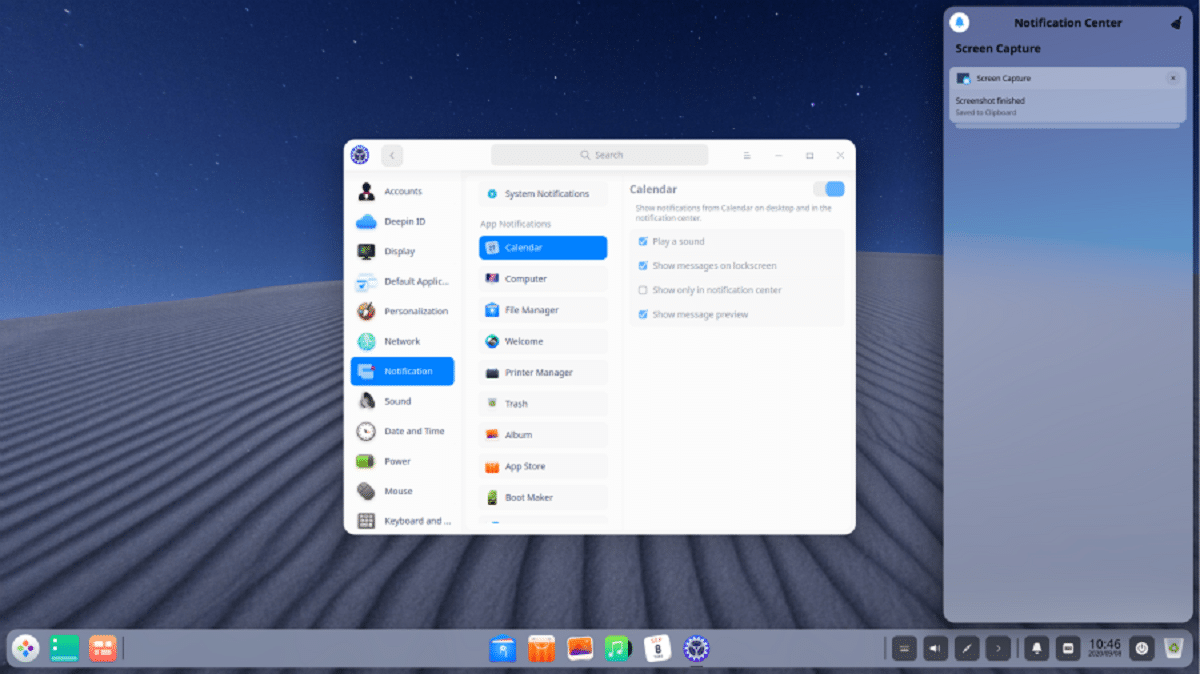
Few days ago it became known via a blog post, the release of an update for the Deepin 2020.10.22 distribution, version in which various improvements have been integrated for the desktop environment, as well as for some of its applications.
Of the elements that stand out of this new version, they are context menu changes, display optimizations, new modes of energy consumption added, the new mail client Mail was added, among other things.
For those who are unaware of the distribution, they should know that It is based on the base of the Debian package, but developing its own Deepin desktop environment (DDE) and more than 30 custom applications, including DMusic music player, DMovie video player, DTalk messaging system, Deepin Software Center software installer and installation center.
Main news of Deepin 2020.10.22
In this new version of Deepin 2020.10.22 various changes were made in the environment, of which we can find that added "Open as administrator" item to context menu from directories to open content as root.
Another change that we can find is in personal settings it is now possible to enable / disable rounded corners for windows and panels, as well as change the date and time format.
Regarding the applications of Deepin 2020.10.22, it is highlighted that Mail client added (deepin-mail), which supports multiple accounts, mail sync, address book management, letter file export, and batch mode deletion.
As well Added Phone Assistant app (deepin-phone-assistant), which allows you to manage applications, files, photos, documents and other data on smartphones with Android and iOS.
In addition, a disk manager was implemented (deepin-diskmanager), which allows you to format, mount, erase and hide partitions, as well as redistribute disk space and monitor the status of disks.
Scientific calculator was added, as well as options to the file manager to delete archived files and delete files after extracting their content, in addition to implementing full-text search and accelerating the opening and copying of files.
The printing application has improved the preview and added settings to specify the number of copies to print, set the page range, and the print direction.
In voice memos, you can now select a sound source to record.
The text editor now has an option to show spaces and tabs.
In the App Store, the system for sending and displaying comments has been redesigned, the launch has been accelerated and the download has been optimized.
An application to work with a webcam (deepin-camera) has been added, which allows you to take photos and record screencasts.
And for the part of the system optimizations, in this version the display of notifications was improved and improved responsiveness when working with touchscreens.
In addition to the system proxy being disabled by default, icons have been optimized in full screen mode, various power consumption modes have been added- Balanced, high-performance and economical, the audio settings have been expanded on the inputs / outputs and the option has been added to enable the visibility of the Bluetooth device and set its name.
As for the fixes, the following stand out:
- Fix suffix type displayed when creating document in desktop or file manager
- Fixed issue that you cannot enter directly when you open an application that requires authorization and press Enter after entering the password.
- Fixed issue with window that special effects cannot take effect and cannot be opened after a new user is switched.
- Fixes problem of Wi-Fi list connection and taskbar display.
- Fixed the problem of crashing when clicking the general module of the control center in some scenes.
- Fix to The problem that Chinese characters could not be entered in some IDE editors.
- Fix to missing libgl1-nvidia-glx dependency problem;
If you want to know more about this new version, you can consult the original publication in the following link
Download Deepin 2020.10.22
Finally, if you want to get the image of this new version, you can do it in its download section from its official website.
The size of the bootable ISO image is 2,6 GB (amd64).
I really didn't like it, I liked the previous interface design, something I didn't like yet it loves a certain process called deeping anything that puts the processor usage at 100%.
Very good application. Improvements are appreciated and the community would always appreciate it. Greetings to the programmers.