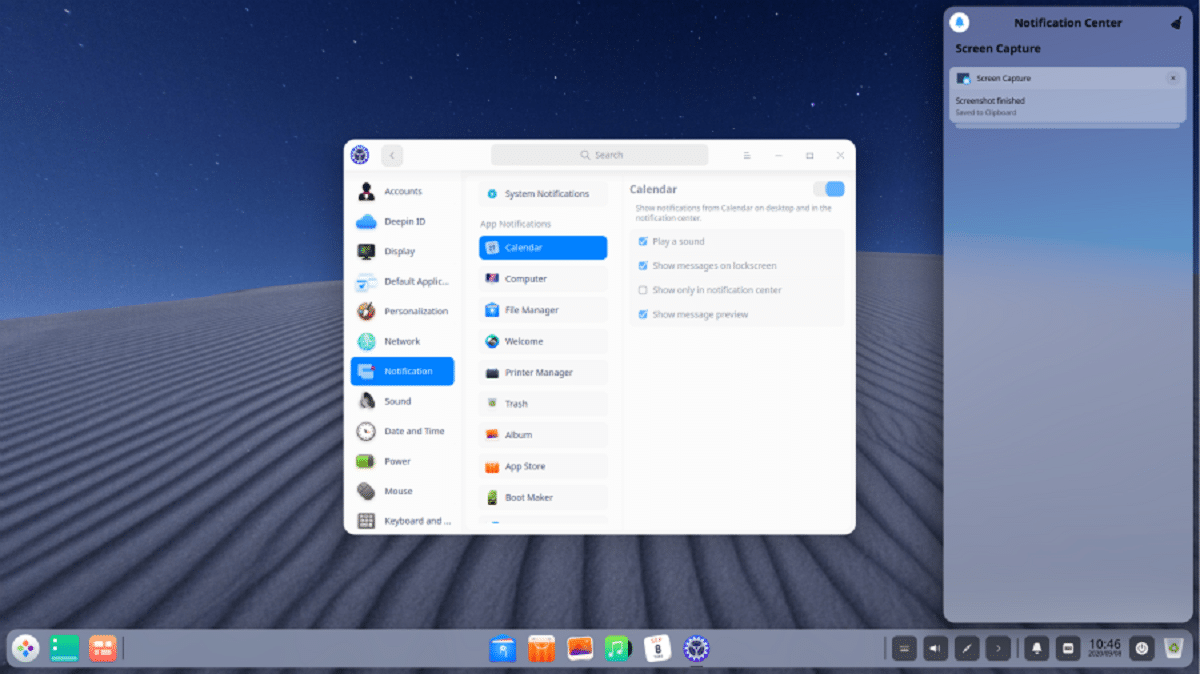
The launch of the new version of the Linux distribution "Deepin 20", in which this released version comes based on Debian 10.05, the Linux kernel 5.4 or using 5.7 (this is defined in the installation) and along with a new installation interface for the system and other things.
For those who are unaware of Deepin OS, they should know that this is a debian based distribution, But developing your own Deepin desktop environment (DDE) and around 30 user applications, including the DMusic music player, the DMovie video player, the DTalk messaging system and the Deepin software installer and installation center.
The project was founded by a group of developers from China, but it was transformed into an international project.
Desktop applications and components are developed using C / C ++ (Qt5) and Go.
The key feature of the Deepin desktop is a panel that supports multiple modes of operation. In classic mode, a more explicit separation of open windows and applications offered for launch is carried out, the system tray area is displayed.
Main news of Deepin 20
In this new version presented of Deepin 20, initially we can find that a new design of the system installation interface was proposed and that the functionality of the installer has been expanded.
As a choice of two methods is provided to handle partitions Disk: manual and automatic with full encryption of all data on the disk.
Besides that added "Safe Graphics" boot mode, which can be used in case of problems with the video drivers and the default graphics mode. For systems with NVIDIA graphics cards, an option is provided to install proprietary drivers.
At the installation stage, you can choose between two Linux kernels: 5.4 (LTS) or 5.7.
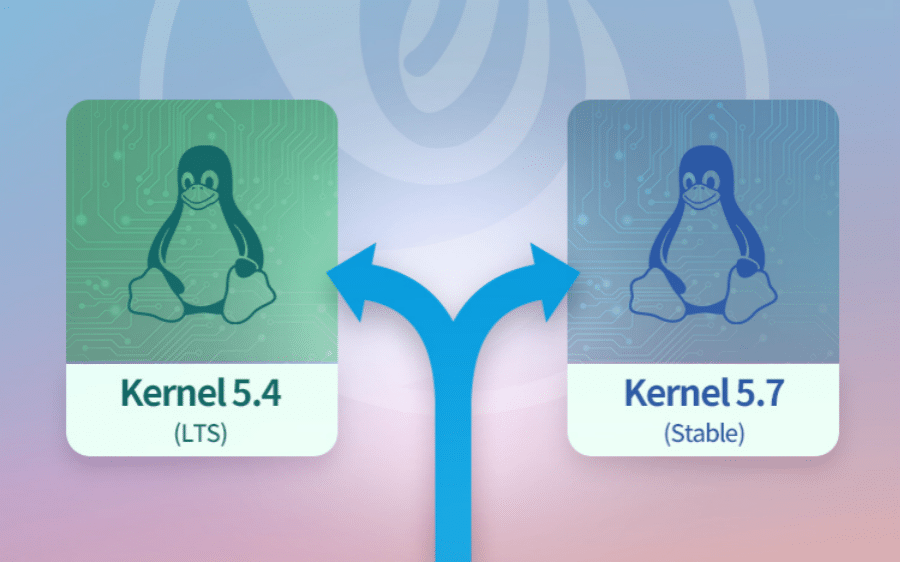
Now as for the changes that stands out within the system, we can find a new unified look for the DDE desktop with a new set of colorful icons, an updated interface and animation effects realistic.
The windows have rounded corners. A screen with an overview of available tasks has been added, and support for light and dark themes, transparency, and color temperature settings has been implemented.
Enhanced notification management capabilities are also highlighted. Added settings to play a sound file when a message arrives, show notifications on the system lock screen, show messages in the notification center, and set a separate reminder level for selected apps.
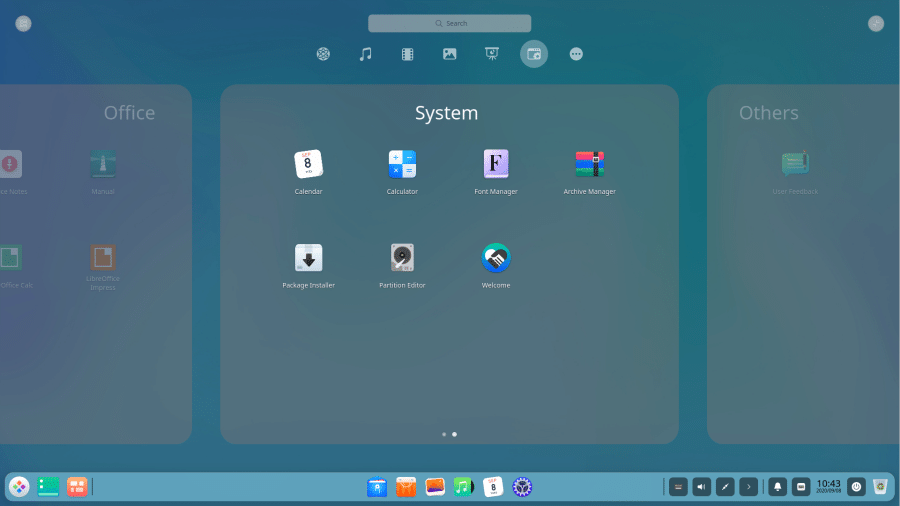
The user has the opportunity to filter important messages so as not to be distracted by minors.
At app install manager, added ability to install updates with one click and a system was implemented to filter applications by category. The screen design was modified with detailed information about the program selected for installation.
Besides that the ability to use fingerprint authentication was provided to log in, unlock the screen, verify credentials, and gain root privileges. Added support for various fingerprint scanners.
The Font Manager adds support for installing and managing fonts, as well as previewing the display of your text in the selected font.
Of the other changes that stand out from this new version:
- Added Device Manager to view and manage hardware devices.
- A simple drawing program Draw was added.
- Improved power management settings.
- Added log viewer to analyze and view logs.
- Added Voice Notes app to create text and voice memos.
- The programs for creating screenshots and screencasts are combined into one screen capture application.
- Includes a Cheese webcam app.
- Improved document viewer and file manager interface.
If you want to know more about this new version, you can consult the original publication In the following link.
Download
Finally, if you want to get the image of this new version, you can do it in its download section from its official website.
The size of the bootable ISO image is 2,6 GB (amd64).