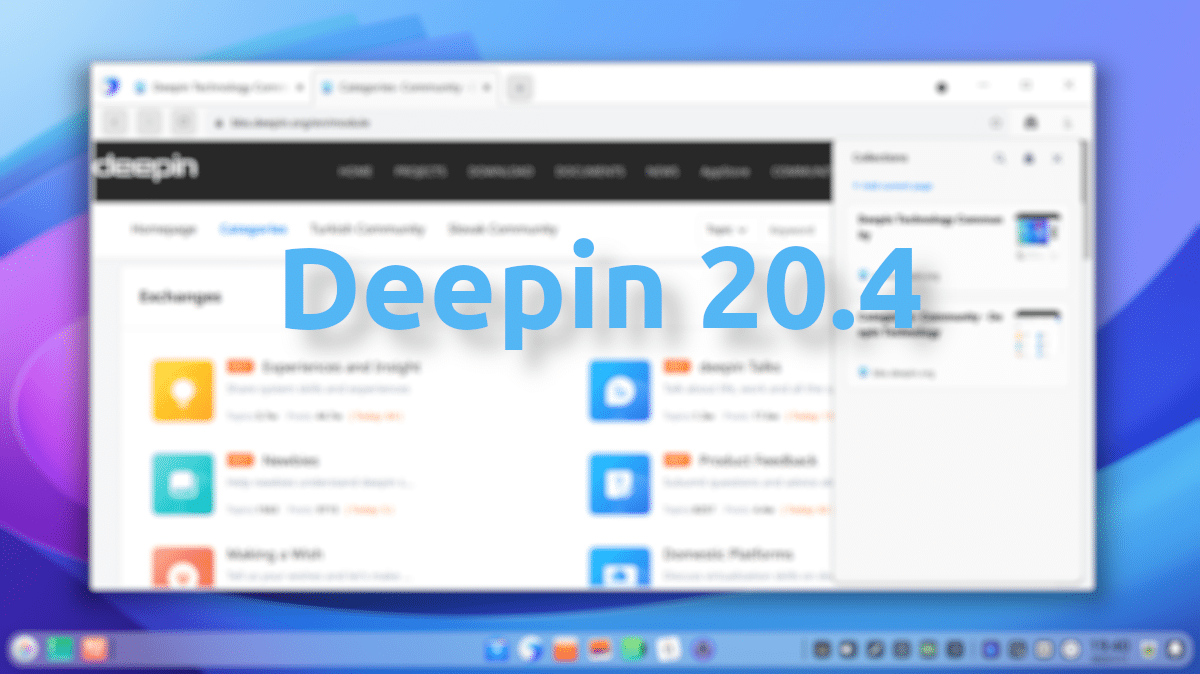
Less than two months after earlier version, It is now available Download Deepin 20.4. To avoid confusion, mea culpa for some time in the past, it must be made clear that what they have released today is a new version of the operating system, which would be «Deepin Linux». The desktop, which receives the same name, would be Deepin Desktop Environment, or DDE for short. It has come with new features, but there is one thing that has not changed: it continues to offer two versions of the kernel.
Deepin 20.4 has updated its kernels, uploading the LTS to Linux 5.10.83 and the Stable (the most updated) Linux 5.15.6. With these updates they have fixed system vulnerabilities and improved security, while many features have been developed and optimized to fix issues and improve user experience.
Featured news of Deepin 20.4
- Kernel to choose between Linux 5.10.83 LTS and Linux 5.15.6 (Stable, although it is also LTS).
- Installer privacy policy has been updated. Also in this tool to install the operating system the logic for creating partitions has been optimized; if there was an EFI partition it is no longer necessary to create one again.
- In Chromium:
- Updated Chromium kernel.
- Tab groups and collections have been added.
- Quick tab search and sharing is now supported.
- Added a new monitoring plugin in System Monitor that can detect memory and CPU usage, among other improvements.
- Grand Search can now be turned on or off from the dock settings, and the paths to files and folders in search results are directly accessible by pressing Ctrl and clicking on them.
- The number of displayed characters of file names on the desktop is increased to meet the user's needs, and entries from third-party applications are displayed in File Manager for easy access and increased work efficiency.
- Improvements in the graphical environment (DDE):
- New default wallpaper, offering a new look.
- Files deleted by dragging them to the Trash icon in the Dock can be restored with Ctrl+Z.
- New shortcuts for extracting text from images and taking scrolling screenshots.
- Password security notices when entering it.
- Support to customize the time interval to display the reboot reminder after updates.
- Shows application window titles when you mouse over application icons in the Dock.
- Show low battery warning during system updates.
- Detailed and complete list of changes, here. (Google translate).
Interested users can now download the Deepin 20.4 ISO from this link.