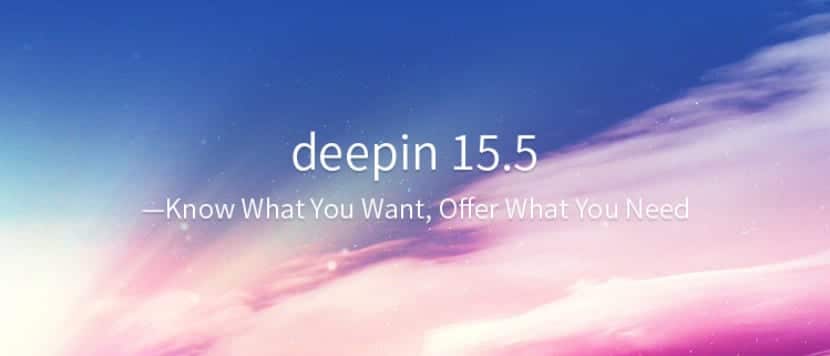
Just when I change the distribution of my laptop to Deepin, I find excellent news for this Chinese distribution, based on Debian, within the characteristics that this great distribution provides us with a beautiful, easy-to-use system, safe and reliable.
And it is that many Linux users have been delighted with its graphic environment that it offers us, now the Deepin team They have given a new announcement about their new version Beta Deepin 15.5.
In this new version Deepin 15.5 se mainly focuses on HiDPI support, fingerprint scanning and Flatpak application format. Also, Deepin Crosswalk has migrated to the new web application framework.
One-click backup.
Meanwhile Deepin Clone is already pre-installed by default In this new beta with what we can already clone, make and restore backup copies on disks and partitions.
When having a problem with the system, the Deepin Clone tool will support us, the only thing is to make our backups periodically to be always prepared. The only thing we have to do to restore our system is to enter Deepin Recovery directly from the start interface to repair the boot, the partition, the format, etc. Meanwhile, you can also make backups and restorations on the disk and partition with Deepin Recovery.
Fingerprint scanning and multiple gesture recognition
As well we found improvements in touchpad gestures counting on a May support for more than one gesture on the screen, on the other hand the fingerprint function has also been improved, well now we also allows you to scan and press fingerprint devices. Fingerprint unlock is used to login or lock screen, use authentication dialog, terminal sudo, and other operations without entering password.
Inside of thethe other changes we find:
- Recently added the function to automatically adjust color and temperature.
- New fingerprint entry function in the accounts module;
- The proxy application was recently integrated.
- Added VPN import / export.
- Middle finger clicking function disabled.
- Fixed OSD keyboard layout scrolling issue.
- Fixed user switch issue.
- Newly added icon recycling on dragging.
- Optimized the problem that icons will not be arranged automatically when renaming.
Without further ado, what I can say is that it is an excellent distribution that is worth giving its space on your computer.
Official Downloads:
64 bit: click here to download (checksum MD5)