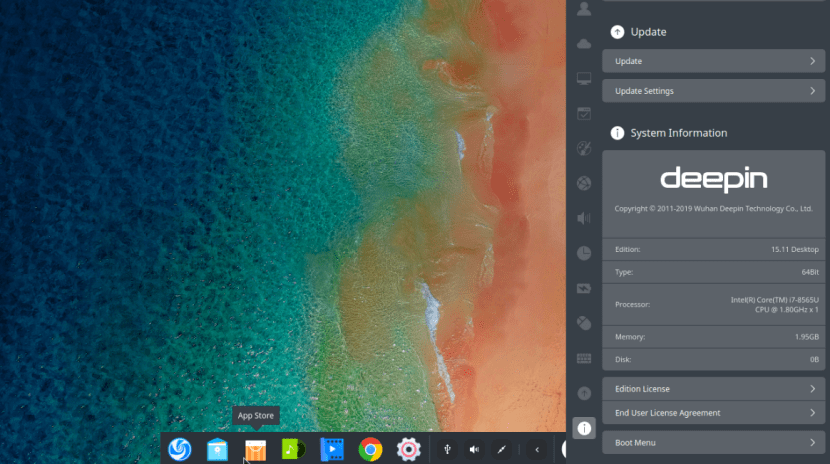
Three months after the launch of the earlier version, this weekend there was the launch of Download Deepin 15.11, a new version that they assure will offer an improved and smoother experience. Although it was in the previous version when a more extensive and striking list of news was included, the new version also includes interesting news, such as that now the operating system's file manager supports writing data to disks directly from Deepin File Manager.
Deepin is an operating system developed by the Chinese company that bears the same name. Developed mainly for Chinese users, Deepin uses its own graphical environment, named after the operating system and the company that develops it, which everyone who tries it likes so much. Its interface looks like a cross between elementary OS, KDE Plasma (it actually uses the Kwin window manager) and Xfce, although some components that appear on the right side also remind us a bit of Budgie Desktop. Perhaps, gathering the good of several operating systems has something to do with the good comments that Deepin Linux receives.
What's new in Deepin 15.11
- "Cloud Sync" option integrated in the Control Center tool. This option will allow us to synchronize the system settings in the cloud, which includes network, sound, mouse, power management, corners, theme, wallpaper, launcher and dock settings. Currently only available in China.
- Deepin's file manager now allows writing some data to disks directly without going through tools like Gparted.
- An indicator has been added to show the free space on the disks.
- Deepin Moovie now supports .srt subtitle files. We just have to drag a .srt file to the application window when a video is playing to load them.
- The battery icon on the dock shows the battery capacity and remaining time.
- Deepin Terminal now supports blurred backgrounds and adds an option to move the title bar to the bottom of the screen.
- Improvements when moving windows when using Deepin on a device with a touch screen
Without a doubt, the most outstanding novelty is the one that will allow you to synchronize the settings in the cloud, or at least that's how I see it. Once saved, recovering some of the first changes we make to the operating system will be just a few clicks away, saving us time and effort. If you are interested in trying cloud sync and the rest of new functions, you can download Deepin 15.11 from here.
Without ignoring its merits, I don't like this distribution because it uses a lot of proprietary software, which I find a contradiction in terms. Gnu Linux was created based on free software and that is its main philosophy. It is understandable that proprietary software is used when there is no alternative in free software, however this does not happen in Deepin that uses Chrome, WPS office and others.