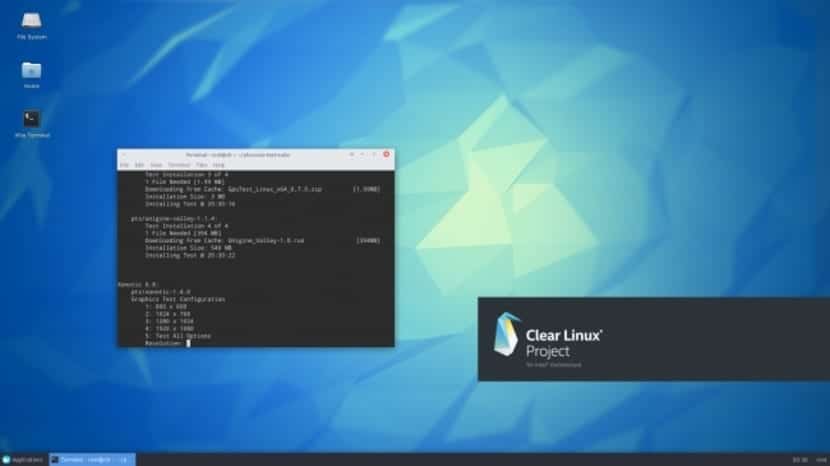
Resetter is a tool that resets factory parameters or by default of Ubuntu in a few minutes, therefore it is a very practical tool to return to leave the system as it was at the beginning. Therefore we would have an operating system the same as at the time we installed it for the first time. We have also tried in LxA the TimeShift tool to restore the system thanks to snapshots of the OS from which we can restore if something has not gone well with updates, failed installations, configurations, etc.
You already know that you have a battalion of tools available and ready to avoid problems, such as backups or backups, and these that we mention today in this article. We also talk about CCleaner alternatives on Linux such as Bleachbit, etc. Thanks to all of them we can keep the system in good condition and prevent data loss or non-functional systems in the future. In addition, we have many other powerful administration tools that will help us on many other fronts, such as the fantastic and flexible YaST for SUSE and openSUSE distros. Surely you have also heard of other control panels or apps like Unity Tweak Tool to modify the default parameters of Unity in Ubuntu. Well, that is also the point of this command that we present here, since it is intended to restore the default parameters or configuration of the desktop environment with a simple command from the console. I'm talking about the dconf tool that can work with both Unity, GNOME and MATE. So if you have any of them, you can use the command:
dconf reset -f /
That simple would be to go back to the default settings of MATE, Unity and GNOME. Once executed we will see that any changes made will be eliminated by returning to the origin, including if we have changed the wallpaper.
Excellent application, did not know. Greetings.
Thanks for the article, a query and will it work for Linux MInt Ciannamon?
Good morning greetings from Venezuela what one finds out a cruel joke what I will write on this day I started doing something to erase something like that from the desktop and I had to format the notebook because I had not investigated more and so simple this command is good life is so every day we learn new
Hello. I have looked for information on resetter and I can not find anything that clarifies my doubt. Can I use resetter on debian 9? Thanks.
Hello good data.
But I need to know how to format Zorin Os and leave it as factory. Thanks