
After over a year of development, the release of the new version of the operating system dahliaOS 220222 was announced, which is characterized by combining the technologies of GNU/Linux and Fuchsia OS.
The project develop your own Pangolin user interface written in Dart using the Flutter framework. The shell supports both classic multi-window mode and tiled window layout. As a basis, the developments of the Capybara project and its own window management system, written from scratch, are involved.
The shell can run on systems with a Linux kernel and the Zircon microkernel developed by the Fuchsia project. To test Pangolin shell operation without installing dahliaOS, a web version has been prepared that works on Chromium-based browsers.
As well A set of applications is being developed for dahliaOS, most of which are written in Dart and Flutter. Among the programs developed: a file manager, a configurator, a text editor, a terminal emulator, an application for managing virtual machines and containers, a media player, an application catalog, a calculator, a web browser and a program. messaging.
To run third party programs in the Pangolin environment, integrated support for isolated containers is offered, in which you can run any application not related to dahliaOS. For systems with UEFI, the system recovery application is provided, which allows, in case of system problems, to automatically download a new dahliaOS image and boot with it.
Main news of dahliaOS 220222
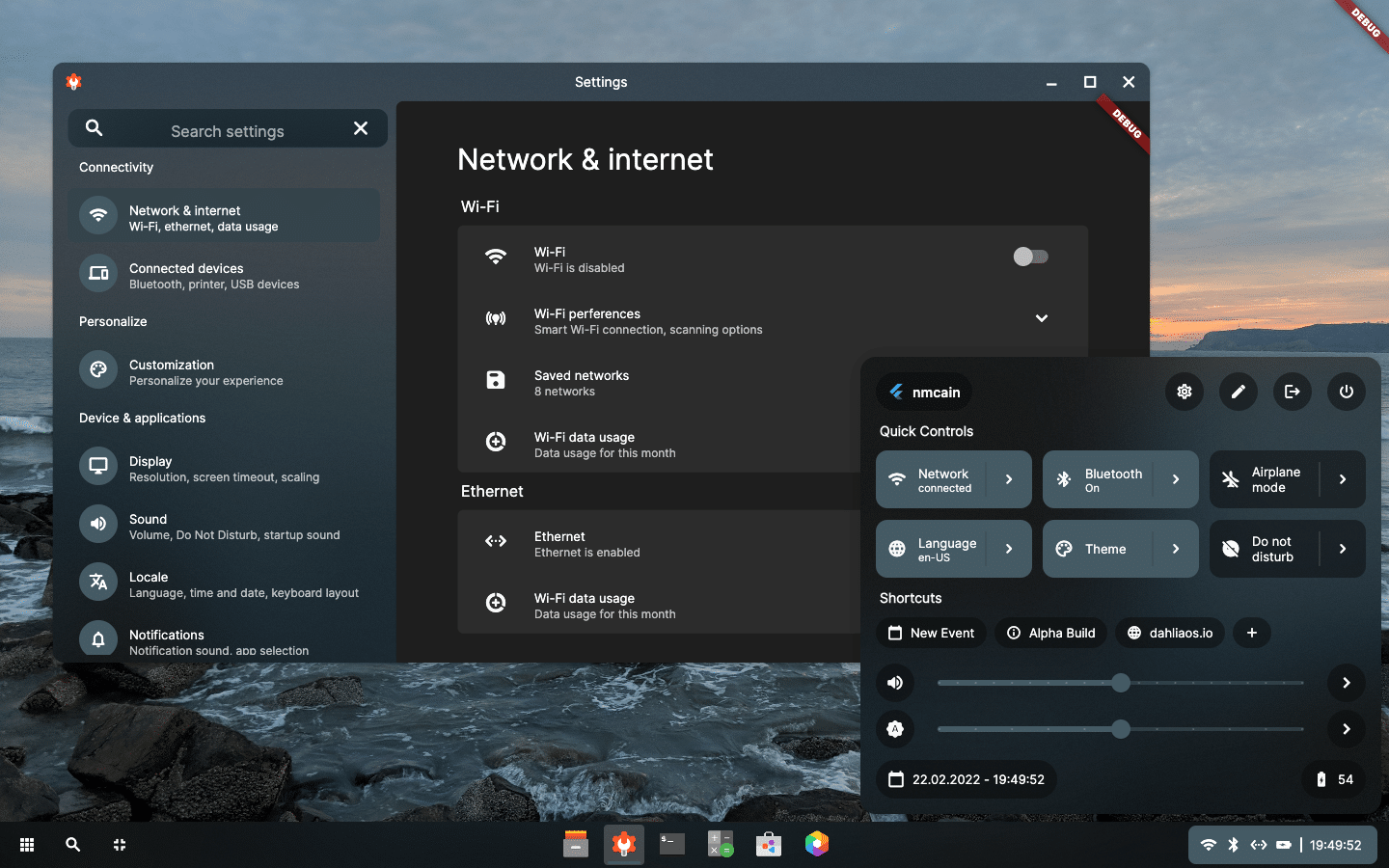
In this new version of the distribution that is presented, the layout and functionality of the Pangolin desktop have been redesigned complete, plus an added interface for quick application search and an improved navigation interface for available programs, which is separated into a separate launcher application. The ability to divide applications into categories has been implemented.
A compact version of the program launcher interface has been added, designed as a menu and called by clicking in the upper right corner of the Launcher window.
Improved the Quick Change Settings menu, which restructured the available options and displayed information.
It is also highlighted that taskbar has been improved and apps can now be pinned, a separate button to minimize all windows was added and the interface has been significantly updated and the functionality of the file manager, configurator, terminal emulator and calculator has been expanded.
Of the other changes that stand out from this new version:
- This is a new window manager for Utopia, written with Flutter.
- A transition to a new web runtime has been made, on the basis of which a functional web browser and the ability to run web applications have been provided.
- A new web application manager has been proposed to install web applications.
- The Linux kernel has been updated to version 5.17-rc5.
- Support is provided for various virtualization solutions, including the ability to run
- Linux on QEMU and Fuchsia under FImage.
- The transition to the Btrfs file system has been made.
- Improved network stack. Network-manager is used to configure the network connection.
Finally, if you are interested in being able to know a little more about this new version, you can consult the details In the following link.
Download and get dahliaOS
For those who are interested in being able to test this new version, you should know that the developments of the project are written in the Dart language and distributed under the Apache 2.0 license. dahliaOS builds come in two versions: for UEFI systems (675 MB) and legacy systems/virtual machines (437 MB).
The dahliaOS base distribution is based on the Linux kernel and a typical GNU system environment. In parallel, builds based on the Zircon microkernel and Fuchsia OS environments are being developed and are available for Raspberry Pi 4, msm8917 and some other devices.