
Many users want to know how they can cut and paste video clips or fragments easily from your GNU / Linux distribution. And there are certainly many alternatives to be able to cut video clips and then join them if we need it or simply use the clips separately. In this tutorial we will explain several simple methods to do it step by step, since it is quite practical when we want to simply extract a part of the video that interests us or simply eliminate certain parts that we want to avoid.
Cutting video clips also allows us to have fragments with which to work with an editing program, joining them and generating a collage type video. For example, on YouTube we see some of these compositions that are at least curious, or are used for presentations or to surprise people by taking fragments of events recorded on video that are important to that person, etc. The truth is that the possibilities are many, although we are not going to explain how to make this type of composition and we will simply limit ourselves to describing the different ways of cutting videos.
Cut videos using a program with graphical interface:
There are several options to do it in a comfortable, intuitive and fast way, but we have selected two of the most interesting.
Using Avidemux:
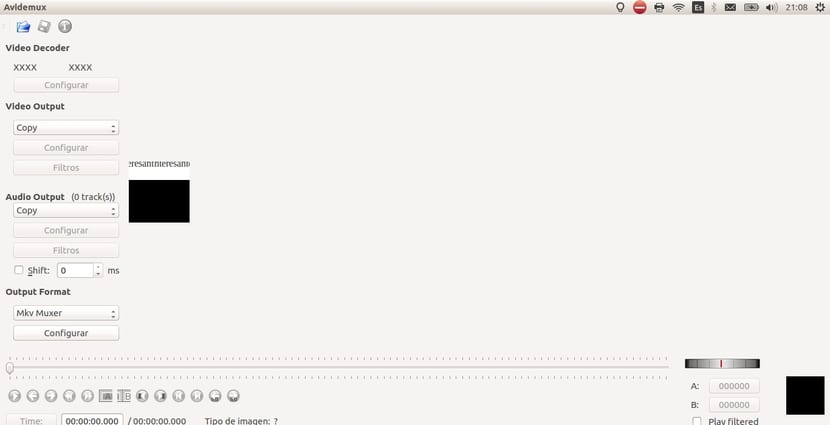
The operation of Avidemux It is very simple. It is a free program for video editing written in C / C ++ language, using GTK + and Qt libraries for its appearance. It supports various audio formats and works cross-platform, with a fairly high performance. To rate videos we simply follow the steps:
- We execute Avidemux.
- We drag the video that we want to cut within the Avidemux interface or we select it to open it from the menu.
- With the help of the video time bar we can move it and select the portion of video that we need to cut.
- We must mark the beggining the video using the A button and the end with the B button.
- Let Archive, Save, Save as, to save the cut.
Once we have the clips cut we can make a composition uniting them with Avidemux. Simply dragging the individual videos in order one by one within the Avidemux interface and they will be joined, and then saving the result in a single monolithic video….
Using VidCutter:
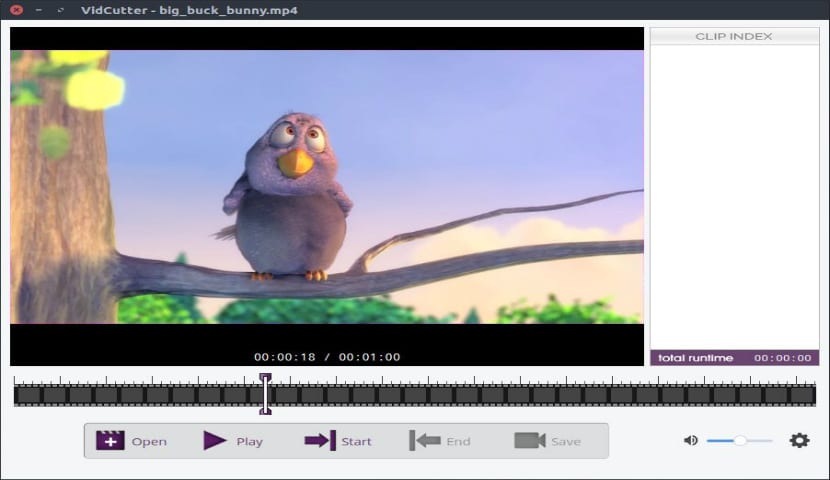
VineCutter It is a program for multiplatform video editing, so we can also install it on our GNU / Linux distribution. With it you can cut and join video clips in a simple way thanks to its intuitive graphical interface. The developers have used Qt5 and Python for their development, and it uses the magnificent features of the powerful ffmpeg tool on which it is based to operate in the encoding and decoding of video elements, supporting popular formats such as FLV, MP4, AVI and MOV. .
The user interface that VidCutter presents is customizable by the user, so you can use different visual themes and a large number of configurations to adjust the available tools and the video editing environment, adapting to your taste and needs. The changes do not require additional configurations to work, so the user experience will be as productive and easy as possible. To cut a video simply:
In addition, you can also join cut video clips, making your compositions easy and fast, even rearranging the clips to our liking. The cuts will be precise thanks to a technology called SmartCut to improve what has already been said. Among its functionalities we also find that its playback engine allows you to see the result, thanks to the hardware acceleration system based on the libmpv library and video processing supported over OpenGL. Regarding the video export, it generally allows you to save the video in the same format as its source
Cut videos from the command line:
VidCutter was based on the functionalities of ffmpeg due to the power of it. We have already written about powerful ffmpeg tool which is a Swiss army knife for many things, working with our multimedia files to convert between formats, codecs, repair corrupt videos as you well know, and even as we are going to see now, also to be able to cut pieces of a video in a simple way.
For cut video clip we can use several options. For example, in the first case we can do it without re-encoding or in the second re-encoding it. Note that you simply have to be clear about the start and end time of the clip, for example, imagine it is from 00:05:00 to 00:07:00:
ffmpeg -i video.mp4 -ss 00:05:00 -t 00:07:00 -c copy nombre_final.mp4 ffmpeg -i video.mp4 -ss 00:05:00 -t 00:07:00 -async 1 -strict -2 nombre_final.mp4</pre> <pre>
By the way, if you want to see the codec list available you can use:
ffmpeg -formats -E
As for the case of mencoder, it is also a powerful tool with which we can perform a multitude of operations, in this case cutting the videos as we have done with ffmpeg. To do this, you can simply enter the following command:
mencoder -ss 00:05:00 -endpos 00:07:00 -oac copy -ovc copy video.mp4 -o corte.mp4
In the case of wanting to consult the codec list available in mencoder, you can use:
mencoder -ovc help mencoder -oac help
I hope it has helped you and you have learned how to cut videos. Do not forget to comment ...
Hello:
You can also use VLC, right?
Vidcutter can be installed without adding another ppa:
https://software.opensuse.org/download/package?project=home:ozmartian&package=vidcutter
excellent tutorial
Greetings and congratulations for the great publication of «How to cut videos#. on the website «https://www.linuxadictos.com/cortar-videos.html.” . I hereby strongly request that you be kind enough to help me how to cut short and long videos (1 hour, 2 hours, 3 hours and more) whether in different formats (mpg, avi, mp4 and others). For better detail I want to cut videos of 1, 2, 3 hours or more into time segments of 0.30 seconds, since that time interval is what is accepted as a minimum to be able to upload it from my Android phone to my WhatsApp status. For this reason, I strongly reiterate my previously mentioned request.
Thank you in advance for your kind attention, help and prompt response.
NOTE: Please do this process through the linux terminal.
Great, thank you very much
Well thank you very much!