The quarantine that was imposed in several countries of the world due to the current pandemic, forced many professionals to modify their way of working. It is the case of teachers that from one day to the next, they had to adapt content designed to deliver face-to-face to a digital format.
Ya we have reviewed en Linux Adictos some open source solutions designed to share that content. In this series of post we will see some ways to create it using Linux compatible programs and web services.
Creation of educational content. Content types
The variety of content that can be created it depends a lot on the imagination. I know someone who manages with a blank piece of paper, a pen, and a cell phone camera. A blackboard and video camera can also be used. But in general pWe can divide them in two:
- Static content: To define it in a simple way, it is the type of content that we would think for the paper format. Text documents, infographics, etc.
- Dynamic content. Here we refer to multimedia content; presentations, texts read, videos, etc.
When to use each type of content
Multimedia content demands more production, so its use it should be limited to those cases where the format contributes something. For example:
Demonstrations
If you are a chemistry teacher, having your students witness how certain compounds react when combined, contributes a lot. Also, if those compounds explode and you are broadcasting live, you will go viral. In case you're a math teacher, filming yourself proving the Pythagorean theorem on the blackboard probably doesn't add up to much.
In the same way, a language teacher should include audio files with the pronunciation of the words. But for a history teacher it might be convenient to create a graph with a timeline.
One case in which multimedia content is not justified is when we work with theoretical developments and evaluation methods.
Theory and evaluations
If we talk about formal education, it is likely that students already have their textbooks. In addition, as soon as a book is finished, the mandatory confinement is over. But, there are shorter texts than can be written; questionnaires, study guides, more detailed explanations, etc.
We must bear in mind that the pandemic does not suspend copyright laws. In no way do you share teaching material that is not yours. For some reason, the vocation of reporting their fellow citizens to the authorities seems to have intensified in some people. The best thing is that if you have to share a text, scan it, do optical character recognition and modify it. Later we will see what tools can be used.
Classification of tools for the creation of educational content
We can divide the tools for creating educational content according to:
- The installation way:
- The goal
Classification according to the installation method
In this case we can distinguish two classes of programs
- Those that do not require installation: They are services that are used from the browser without any type of installation: This is the case of office suites such as Google Docs or Office 365, presentation creation services such as Prezi or content for social networks such as Adobe Spark.
- Those that are installed: Programs such as those that are commonly installed and can be used to create educational content. Some examples can be the LibreOffice office suite, the Kdenlive video editor or the Gimp image editor.
Classification according to use
In this case we divide the programs and web services according to their usefulness.
- Operating systems: They are installed on the hard drive or used from removable storage media. They are optimized for your purpose and include all necessary programs pre-installed.
- Office suites: They are used to create text documents, multimedia presentations and in some cases graphics.
- Audio and video editors: I guess this point needs no clarification. But, to comply, let's say they serve to edit audio and video.
- Image capture and optical character recognition: Either using a scanner or a mobile camera, this type of application will give us the ability to convert analog documents into digital format and edit them.
In the next article we will review the different alternatives and recommend tools.
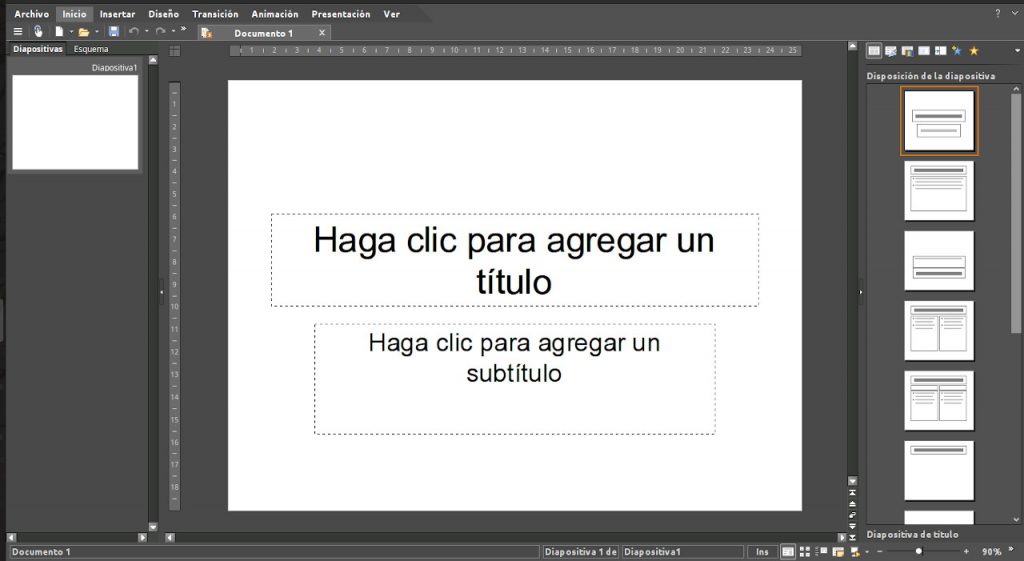
Great people! Thanks! Do you need a hand with something? Do you have a list of the options that you are going to analyze?
Big hug!
Hi Matias.
The truth is that I am seeing on the fly what comes in and what remains for another article.
Any comments will be welcome.
If you are interested in collaborating with Linux Adictos, you might be interested in this.
https://docs.google.com/a/abinternet.es/spreadsheet/viewform?formkey=dG8yNWhxdVFvd2dfV2lOZVNMQ1VBZ0E6MA#gid=0