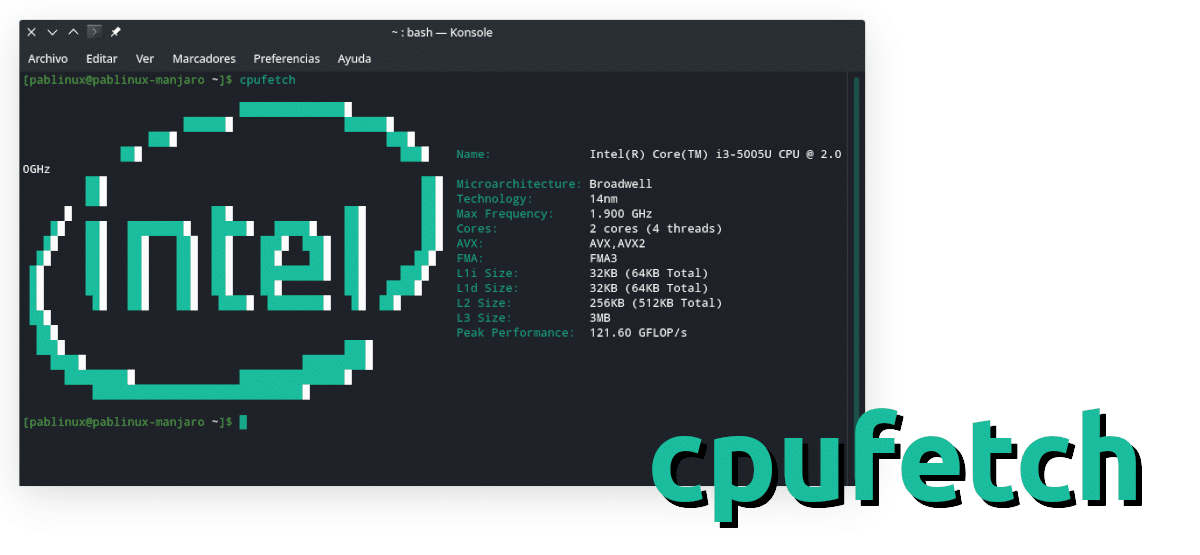
When we want to share information about our team, for example, to confirm that we are using the latest version of a graphical environment, most Linux users use neofetch or screenfetch. They are two small tools, but their size has nothing to do with their popularity. What happens is that the information about the processor that they show stays in their model. If we want to see something else, and do it in the most luxurious way, cpufetch es another tool that we must install.
In operation of cpufetch it is the same as that of neofetch or screenfetch, with the difference of the information that it will return after entering the command in a terminal window. This little tool will show us CPU information, including the name that we can also see with the other two most popular tools. What it will also show us is the brand logo, like the one for Intel on my more discreet laptop with its i3.
cpufetch shows you the logo and information of your CPU
- Lenovo Ideapad 100-15IBD Processor
- PineTab processor
- Raspberry Pi 4 processor
The information that it will show us after writing the command will be the following:
- First name.
- Microarchitecture.
- Technology (nm).
- Maximum frequency.
- Nuclei
- Instructions AVX.
- FMA instructions.
- Sizes L1i, L1d, L2 and L3.
- Peak performance.
cpufetch is not as popular as the other two tools, so not available in the official repositories of most distributions Linux. Yes we can find it as cpufetch-git in Arch Linux AUR. In the rest of the distributions it will be necessary to compile it:
sudo apt install git git clone https://github.com/Dr-Noob/cpufetch cd cpufetch make ./cpufetch
If we want to use the command as is, without the ./ in front, we have to write this other command to move the file to the bin folder:
sudo mv ~/cpufetch/cpufetch /usr/local/bin/

Now we can share more information, something more aesthetic like what you see in the previous capture, or check the information of our CPU at the stroke of the terminal.


