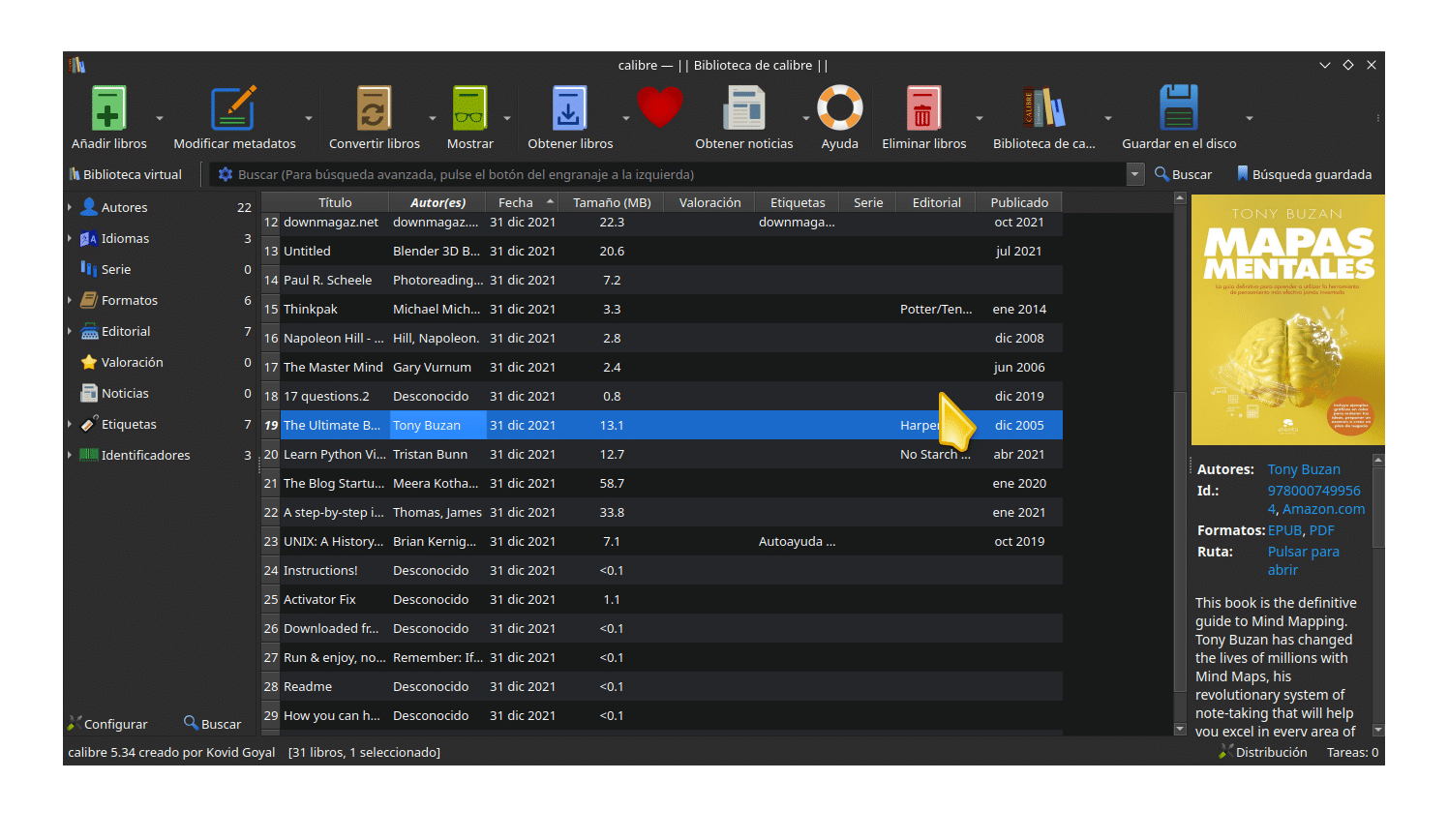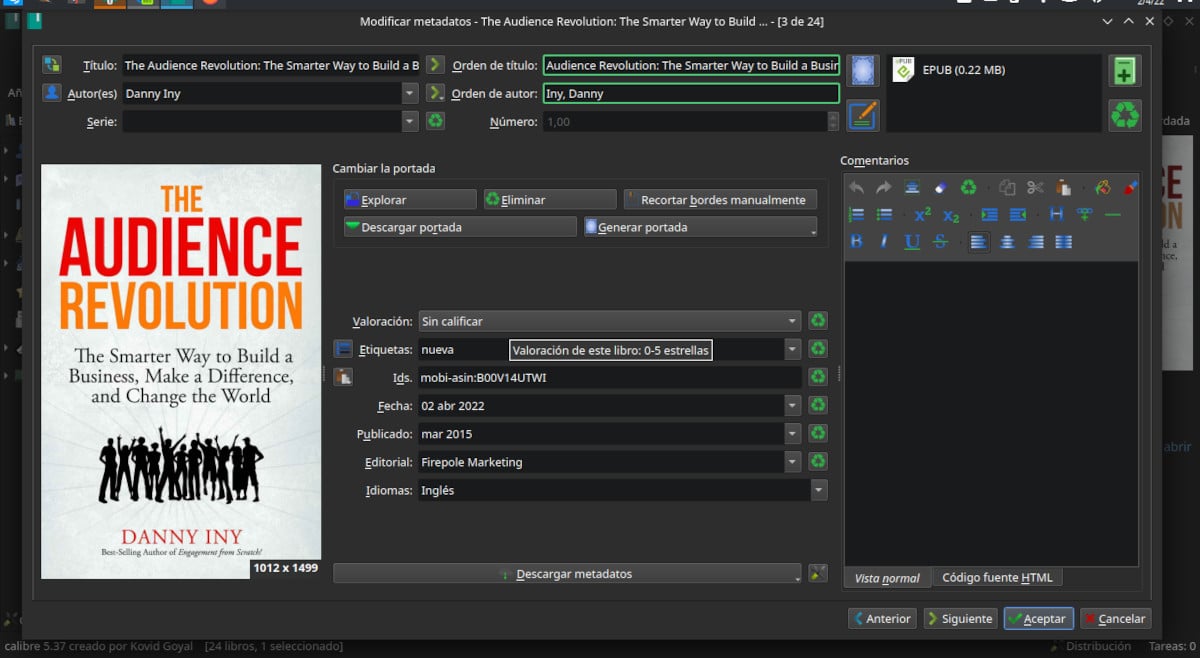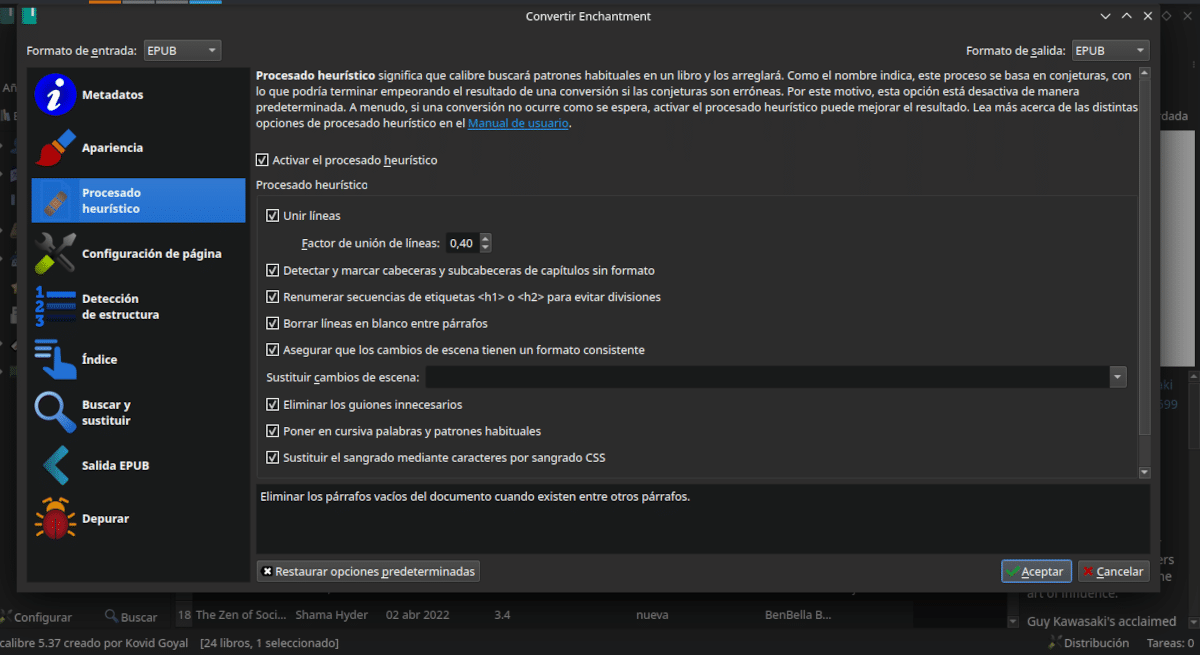
The heuristic processing option allows you to find and identify parts of a text to later assign them a style.
In the third part of this series (The links to the other two articles are at the end of the post) we are going to talk about one of the most interesting features of Caliber. Conversion between electronic book formats.
Each of the formats has its advantages and disadvantages, and eBook readers in both their hardware and software versions have uneven support for them.
One thing to keep in mind is that although in the past Caliber had plugins that allowed you to remove copy protection on Kindle books, that doesn't work with the new formats.
Conversion between ebook formats
Here we have the following options:
- Convert each book separately.
- convert multiple books at once after choosing the options.
- Create a catalog of library booksto in any of these formats; AZW3, BIB, CSV, EPUB, MOBI or XML. The catalog can be added to the library or exported to a connected device.
Manual options for the conversion process
Not always the conversion between formats automatically works properlyhey it may be necessary to make manual adjustments or even use the e-book editor that is installed with Calibre. The developers recommend converting the other formats to EPUB or AZW3 first, making any necessary modifications, and then converting back to the other formats.
Among the modifications we can make are:
- Set metadata: It is not very different from the options that we saw in the previous article. We can modify the cover and complete the information on title, author, publisher, tags and review.
- Typography: Caliber, unless instructed otherwise, modifies the font size for consistency between different types of text. From the base text size (The text size most used in the book) the others are calculated. It is an option that we can modify. The text key is what marks the size of the titles, subtitles, headings and superscripts in relation to the main text. Again, it is an option that we can modify. The minimum line height is the calculated minimum vertical spacing between lines depending on the font size while the Line Height item controls the spacing between multiple lines of text. It is possible to incorporate the fonts of the source document into the destination document as long as the format supports the possibility and, to reduce space in the destination file, determine that only the characters that are actually used by the document are imported.
- Text: In the following tabs we can establish an encoding for the input text in case the original file does not have it established, modify the justified and change the straight quotes. hyphens and ellipses, which is why they are called “typographically correct variants” in the user manual.
- Text layout: In this section we can eliminate the separation between paragraphs and establish an indentation at the beginning of each one. Another option is to insert spaces. Also, the text of the tables can be extracted to present them in linear form.
The last three tabs are for those who know web design since allow further modification of the target file by writing HTML and CSS code. It is also possible to write rules that modify part of existing code.
An interesting option is what is known as heuristic processing.. Caliber makes guesses about different parts of a book that were not assigned a label in the original text (For example, the title of a heading) and assigns it the corresponding label in the destination file.
Some heuristic processing options are:
- Join lines: Corrects improper spacing of a line based on punctuation.
- Detect and mark chapter headers and section titles unidentified. Caliber assigns them the labels and respectively.
- Delete blank lines between paragraphs: Unless there is more than one in a row, blank lines are removed by modifying the HTML code. If there is more than one consecutive, it is considered as a scene change and will be considered as a single paragraph.
- Change text formatting to italics in words that are usually written this way.
In the next article we will continue with the powerful features of caliber
Previous Articles