
This article is intended for those initiated in this world, for users of other operating systems who are trying to investigate the Linux world or for those who have tired of other platforms and want to land on this one. We will try to make an analysis of the best GNU / Linux distributions of this year 2014.
Due to the type of users to whom it is intended, too technical details will not be entered into and everything will be expressed in simple language and without too many technicalities. As simple as possible so that everyone can understand it even without computer skills.
We will also help you choose distribution suitable according to your needs, whether you are a novice user or someone who wants to set up a server for your company. For this we are going to generate a list of fields, or basic needs, and inside we will describe the most appropriate distribution in each case.
* Note: If you want help for a particular case not included in this article, do not hesitate to leave a comment.
What is Linux?

Linus Torvalds, the creator.
Linux is not an operating system, it's a kerneIt has already been said a thousand times, but the word Linux is still used to refer to a complete operating system. You should know that this is incorrect and the correct thing to do is to use Linux to refer only and exclusively to the kernel or kernel of the operating system, that is, the most important part of it.
FreeBSD, Windows or Mac OS X yes they are complete operating systems and go beyond a simple kernel, being distributed in a complete way with the rest of the elements that are needed to complete it. This is where the programs written under the GNU project come into the picture, which come to complete the system. That is why GNU / Linux is more correct when we want to refer to it as a complete operating system, or directly say the name of the distribution we are addressing.
What is a distribution?
As it is not a complete operating system, but an important piece of the puzzle, we can complete the system by adding other components and these can be very diverse. That is why Linux appears under multiple distributions, all of them different and with different criteria. And the work of the GNU project complements the kernel to have a wonderful operating system.
This does not happen with OS like Windows 8 or Mac OS X 10 that are published exclusively as the creator wants it, in this case Microsoft and Apple respectively. They choose for you which parts they add and how they do it, taking away from you the freedom to select to your liking and according to your needs. What if I don't like any distribution? That is difficult with the huge amount that exists, each one with a philosophy and oriented to a certain segment, but if it happens you can create your own without problem ...
*Note: In the GNU / Linux world we often refer to distributions with the word "distro" as an abbreviation.
openSuSE, for example, is a distro intended for everyday home use like Windows or Mac OS X, however, Android could be seen as a Linux “distribution” geared towards mobile devices. I always put an example from the automotive world to understand it better and that is that you imagine that Mercedes did not make cars, only engines. Then you could buy the engine and add the chassis you want, the suspension you want, the best direction, gearbox, interior, ...
Well, that's what it's all about in the distros. For example, Windows 8 The Windows NT 6.2 kernel uses the Metro graphical interface (Modern UI), the CMD Shell, the Win32 and Win64 API, its own boot manager, Windows Update system, Windows Installer installer, DirectX graphical API, DLL libraries, etc. In the case of Mac OS X 10.8, it always uses an XNU kernel, an Aqua interface, Shell Bash, Carbon API, its own boot manager, Mac Installer installer, PUB libraries, etc. And there is no more, you have no choice but to put up with these pieces if you want to use these systems ...
In a distribution Linux there are multitudes of desktop environments to choose from, like KDE, GNOME, Xfce, Mate, Unity, Cinnamon and a long etc. Regarding the Shell, you can choose between Bash, Tcsh, Zsh,… While the boot loaders for Linux are: LILO, GRUP, SysLinux and others. The installers or package managers are equally numerous: YAST, Synaptic, Muon, YUM, etc., as well as other utilities of the GNU project.
Who uses GNU / Linux?

Jaime Hyneman, co-host of the scientific program «Hunters of Myths» and self-confessed Linux user.
It is one of the most "morbid" questions regarding GNU / Linux world, since few know to what extent this system is used. And this is due to its low reception in the home world, where most users see it as a stranger.
But in the world professional and business Linux is much more common than many people think, even famous. In the server sector, Linux has a dominant share compared to its direct competitors, FreeBSD, Windows Server and OS X Server. The same occurs in the supercomputer segment, being installed in more than 94% of the most powerful computers in the world.
Organizations as important as the NASA or CERN They have used it for years, or companies such as AMD, Intel, IBM, Sony, Google, Cisco, Novell, HP, etc., Linux is installed even on the servers of their arch enemies, I mean Microsoft and Apple, which they see as their systems themselves cannot compete with the free kernel.
Automotive companies like Toyota, Ferrari, Mercedes, Ford, Peugeot, or aerospace companies like Virgin America, Boeing and Airbus also have it as a system. In fashion it is also present in brands such as Tommy Hilfiger, in addition to other institutions and governments. Many of the most reputable hackers use it, such as the well-known Kevin Mitnick. You can see a complete list here.
Advantages of GNU / Linux

The advantages of using GNU / Linux versus Windows or Mac OS X are already very hackneyed on the web. They have been repeated over and over again, but I will try to make a remix of the main advantages that can be found. For more information you can see other articles in which we have made comparisons Linux vs Windows, Linux vs Mac OS X or even Linux against other free compatriots like BSD or FreeBSD.
One of the main advantages it is without a doubt that it is free and open source software. These terms are sometimes confused with free and this is not always the case. Although Linux is also free, there is free and open source software that is paid and proprietary software that is free.
But in general, it is true that the premise is fulfilled that if it is free is free. Although the most purists on the subject do not want you to be confused, so much so that English speakers have changed the word "free", which is very ambiguous because it can represent both something free and free, for the Castilian "free". That is why in many English sites we can see "free software" as an adjective to designate these programs.
A software owner and closed it does not allow its source code to be viewed, that is, the lines that programmers have written in some programming language to create it. Nor does it allow modifying it by not distributing its sources, much less distributing it freely, since it is considered a crime (piracy).
A software of open source and free allows you to view your code to see what it does exactly, use it for educational purposes, modify it or correct errors, and distribute it freely without violating the law. This allows for numerous updates and enhancements much faster than private software.
*Note: Every time “* nix” appears, I want to refer to all registered Unix and Unix-like operating systems, without going into compatibility, registers and POSIX standards.
Other adjectives that can be hung on Linux are inherited from its blood ties that unite it to Unix, all * nix systems (Solaris, FreeBSD, Mac OS X, OpenVMS, Unix, HP UX, AIX, IRIX, Hurd, ...) have some extremely good advantages and they are:
- Performance: * nix tend to perform amazingly, and Linux is no exception. Its speed is much higher than competitive systems and of course extremely higher when compared to Windows. Linux users sometimes boast that even running native Windows programs from Linux through a compatibility layer, they work faster than on Microsoft's system.
- Safe: they are much more secure than systems like Windows, and even within * nix, Linux is more secure than other systems like Mac OS X or FreeBSD. If there are vulnerabilities, due to the large development community, they are soon corrected and therefore make it difficult to exploit. They say that the exception confirms the rule and it is that there have been some security problems, such as the so-called Heartbleed that has affected the OpenSSL system and Linux servers and is so rare that it has been a very widespread news on the network (and that neither it even affected Linux as such, but OpenSSL software). If you don't want to install an antivirus on Linux, nothing will happen and if something happens one day the consequences are so minimal that it is not even worth installing it. Can you say the same for Windows?
- Sturdy: its spectacular permission system allows extra robustness compared to other systems such as Windows. In * nix you cannot install / delete programs or system files without superuser (root) permissions. In Windows, for example, we can delete .dat files from the system or Program Files folders, which could make a program or the system itself stop working.
- Stable: the blue screens that Windows has us used to are not so frequent in * nix. The famous "Blue Screen of Death" or BSOD (Blue Screen of Death) due to system errors is extremely common for us to see on a * nix system, moreover, even if we wanted to cause it by "mistreating" the system, it would be difficult to achieve it. By the way, the equivalent of Windows BSDO is known as "Kernel Panic" (on an old Mac or Apple iPods it is also known as Sad Mac). For this reason it is much better for professional work, ensuring a certain stability that allows you better productivity and avoid problems.
- Flexible: as I say Linux is extremely flexible, much more flexible than other * nix. The example is that there are electronic devices and household appliances that use parts of the Linux code. A toaster can use part of the Linux code, a Smartphone can use it (see Android, Tizen, Firefox OS, Megoo,…), vehicles are using it, just like a server or a supercomputer. I don't think you can do the same with other systems. Try installing Mac OS X or Windows on a supercomputer and on a PDA ...
- Portable: As it is mostly programmed in C language (although it also contains parts of assembly code), it is a fairly portable kernel. In fact, Linux has broken the record for the most portable system, being available for dozens of architectures. Windows, for example, is available for ARM, x86 (IA-32), x86-64 (AMD64), and for IA-64 (Itanium). Mac OS X was for PowerPC in its versions from 10.0 to 10.5.8 and from there it was ported to x86 and x86-64. Ridiculous when compared to Linux supported platforms: x86, x86-64, Alpha, ARC, ARM, AVR32, Blackfin, C6x, ETRAX CRIS, FR-V, H8 / 300, Hexagon, IA-64, M32R, m68k, META, Microblaze, MIPS, MN103, OpenRISC, PA-RISC, PowerPC, s390, S + core, SuperH, SPARC, TILE64, Unicore32, Xtensa, etc. This shows the number of machines in which Linux can be installed without problem, even libraries have been ported to be executed in an 8-bit ATMega microcontroller similar to those included in Arduino boards. Surely the creator of this invention, Dmitry, would sweat blood until he gave up before doing the same with Windows or Mac OS X. The system took 4 hours to boot on the impotent 8-bit chip, but finally it started even in graphics mode.
- Compatible: it's one of the worst faces of Linux, but it's not a drag at all. More and more companies are releasing drivers for Linux. Developers interested in Linux have grown exponentially and the video game industry turned over this platform since last year, multiplying day by day the number of titles available for this system. In less than a year, the video game content on Valve's Steam store has grown by 900%. These figures are surprising and are a clear hope to consider that Linux is not a bad choice for the future. And great things are yet to come ... And if you are not happy in this sense, you can always go to virtualization or emulators like Wine, Play On Linux, etc.
Choose your Linux according to your needs
All the best Linux distributions 2014 according to your needs are the following:
* Note: obviously I do not want to exclude the rest or belittle them, everyone is FREE to think which is better or worse. In my particular case I prefer openSuSE because it is the first distro I started with in the Linux world. Lately I have also tried Ubuntu and I have liked it a lot, but deep down I have a special affection for SuSE. This does not mean that it is neither better nor worse, it is simply a matter of taste.
- For users new to the Linux world and generic use: the best options for newer users are Linux Mint, Ubuntu, Linux Deepen, and openSUSE distros, in that order. Although from personal experience and the great development team behind the Canonical acronym, I could recommend Ubuntu without underestimating the rest, since they are all safe, robust and simple. Ubuntu is easy and has a very neat graphical interface. Its Unity desktop is reminiscent of Mac OS X in certain respects, so if you come from the Mac world it will be intuitive and attractive. The Ubuntu Software Center will allow you to install with a simple mouse click, without further complications and with a very extensive list of apps.

Latest stable release: Ubuntu 14.04
- Design and multimedia editing: If you are an artist or design is your thing, I advise you ArtistX and Ubuntu Studio. The second is practically a base Ubuntu distro on which special tools and functionalities have been added for design and publishing professionals. ArtistX is highly recommended, its functionality is basically the same as Ubuntu Studio. ArtistX allows the production of photos, video and audio, it also includes a multitude of tools to generate 2D and 3D graphics, drawing, photo retouching and sound processing.

Latest stable version: ArtistX 1.5
- Accessibility: For those who have some type of difficulty, such as reduced visual abilities, blindness, dyslexia, reduced motor mobility, etc., the distribution they are looking for is sound linux. This distribution integrates tools to read text on the screen, enlarge areas of the screen for better viewing, special fonts for dyslexics, on-screen keyboard for people with mobility problems, etc.

Latest stable release: Sonar Linux 2014.1
- Scientific use: there are several distributions for scientists. CERN created a distro that was a binary clone of Red Hat Enterprise Linux and compiled from this source code to be used in the CERN and Fermilab labs. This distribution was called High Energy Physics Linux, although it was later baptized as Scientific Linux. This distribution is probably the best in this field, although there are others such as Poseidon, more used in the academic and educational fields. Poseidon is maintained by scientists and by the German institute MARUM, with tools for programming, scientific word processors, calculation, 2D / 3D / 4D visualization, statistics, mapping, bioinformatics, GIS tools, etc.

Latest stable release: Scientific Linux 6.5
- Education: DouDou Linux It is one of the most important Linux distributions for education. It is based on Debian and is very stable. LinuxKidX is very similar in this sense to DouDoou, specially designed for children and its use in classrooms that help in learning. It has an easy-to-use child-oriented desk with a large number of educational programs and games for the little ones. Edubuntu is a derivative of Ubuntu specially designed for primary and secondary education (6-18 years), both for students and teachers. If we go one step further and target the more advanced students, there is also another interesting distribution called ForeSight.

Latest stable version: DouDou Linux 2.1 Hyperborea
- Security and privacy: There are many distributions that act as powerful tools for those who are dedicated to security, such as Kali Linux with a multitude of tools to perform security tests and for penetration. Another similar distribution is Bugtraq, with a multitude of packages for penetration and security audits. But above all of them, TAILS (The Amnesic Incognito Live System) stands out, a distro specially focused on security, privacy and anonymity in the network. TAILS is probably the most secure operating system in the world and is one of the tools used by Edward Snowden. Its developers, who know little about them because they remain anonymous, are responsible for covering any possible security hole and shielding it day by day. It also relies on the famous Tor tool, so as not to leave a trace on the networks.

Latest stable version: Tails 1.1
- Computer scientists: Insertion is a distribution that is distributed as LiveCD and that contains a multitude of tools to carry out hardware tests and detect problems, an essential tool if you are a computer technician. It also allows you to recover the system, repair errors, analyze the system, manage networks, etc. On the other hand Caine is a distribution for those who are dedicated to forensic data analysis. But if software development is your thing, you also have an appropriate distribution, it's called PoweredByLinux Dev Edition x64, with tools to write code and compile programs.

Latest stable version: Insert 1.3.9
- Electronic: CEELD is a distribution created from SuSE Studio and its acronym comes from Cyler's Electronics Engineering Linux Distro. It offers a multitude of tools for electronic engineers such as circuit simulation, CAD, technical drawing, VHDL, electronic calculations, circuit design, etc. A distribution that reminds us of the FEL (Fedora Electronic Lab) based on Fedora.
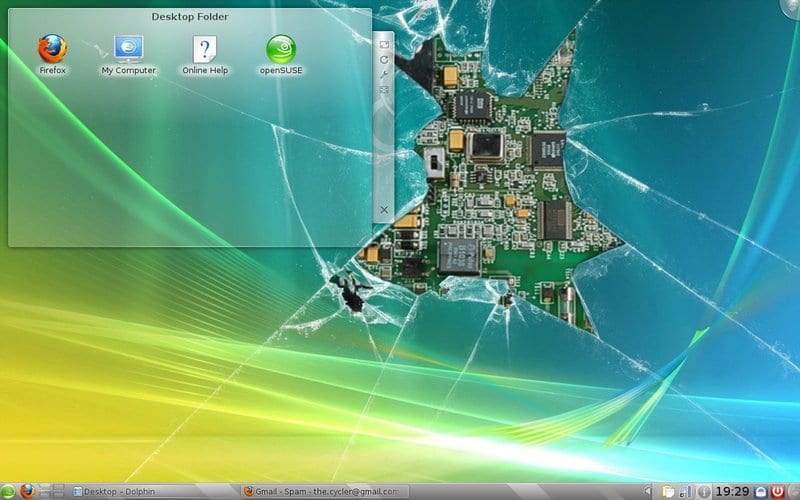
Latest stable version: CEELD Linux 0.1.5
- Servers and business environmentAlthough there are many others for servers such as Debian, Ubuntu Server, etc., the two queens in this sector are undoubtedly SuSE Linux Enterprise Server (SLES) and Red Hat Enterprise Linux (RHEL). Both, SLES and RHELThey are extremely powerful distributions with a multitude of tools for the company and servers. These distributions stand up to Microsoft Windows 8 Enterprise and Apple Mac OS X. They have the latest news for this sector and lately the topic of the cloud and virtualization, so necessary and interesting in our days, is being pampered a lot.
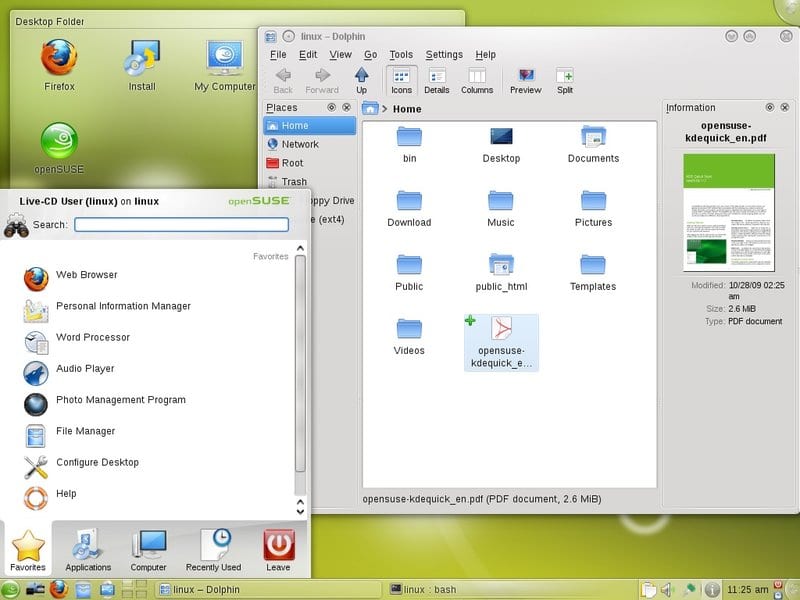
Latest stable release: SuSE Linux Enterprise Server 11.3
- Health and medicine: Although it seems strange, there are special distributions for the health sector. One of them is Linux for Clinics, a distribution that integrates healthcare software and similar to other distributions such as Debian Med, Fedora Medical, openSuSE Medical, etc. Linux for Clinics is based on Debian / Ubuntu, adding this software designed for health auditing. The problem with Linux for Clinics is that it seems like an abandoned project ...

- Engineering and architecture: CAELinux It is a LiveDVD with packages for computer aided design or CAD and with tools CAE, FEA, CFD, etc.
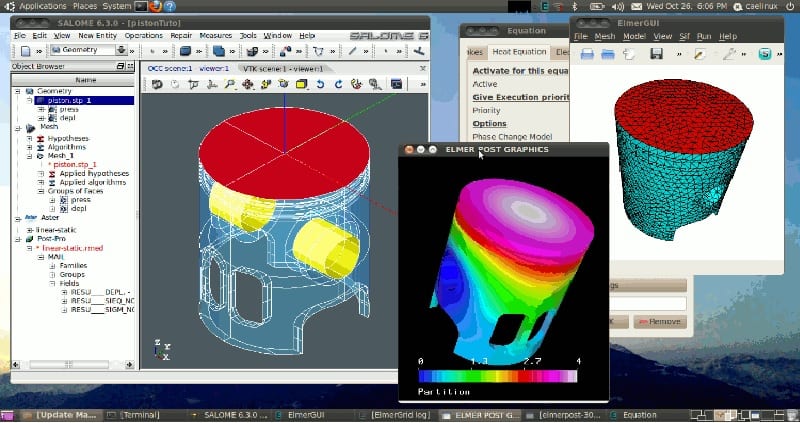
Latest stable version: CAELinux 2013
- For teams with few resources: Both old equipment and equipment with limited hardware, there are alternatives that you can use to have a light system capable of performing its performance without obstacles. The distribution par excellence is Lubuntu, basically an Ubuntu with LXDE desktop to consume less resources and be lighter. Lubuntu can work with a Pentium II processor at 400 Mhz and 192 MB of RAM. Other alternatives are Bodhi Linux, Linux Lite, Xubuntu (similar to Lubuntu but uses the Xfce desktop environment), and Puppy Linux.

Latest stable release: Lubuntu 14.04
- For gamers: Without a doubt Valve, a well-known video game developer and the owner of the Steam store, has created one of the best distributions for video game fans. It is known as SteamOS and it is pampered in detail in its conception with an emphasis on the world of videogames and multimedia. It has also been designed for video consoles such as the Steam Machine.

Latest stable version: SteamOS 1.0
To finish, add that when you download a distribution you can find it as an ISO to burn it directly onto a CD or DVD, and this in turn can be a Live (LiveCD, LiveDVD or LiveUSB). This feature is not common on other operating systems, but it is quite common on Linux. It is an image that you can burn to a pendrive, CD or DVD and with it you can both install it normally and run it without having to format and install anything. This is done directly from the RAM, without modifying the hard drive, allowing a quick test of the system without modifying or deleting anything on our computer.
You can also check that there are different ISO images with different designations, for example i386, x86-64, etc. This refers to the architecture for which they are intended. i386 is a distro for 32-bit processors, while x86-64 is for 64-bit systems. You must choose the appropriate one according to your CPU ...
If you liked this article you will surely love our special about the best Linux alternatives to Windows programs
That's why and more I LOVE LINuX
I have two weeks trying to install Debian 7 from USB and I could not. The PC starts from the USB but stays on a black screen waiting for some command (Grup / Boot). I am booting into Linux.
What I want is to install a server to use as a File / Printer and AD server with LDAP.
Please your comments and suggestions.
use universal usb installer, and if it is not that, you are installing it without a graphical environment, if I understood you correctly it seems that only the shell appears, there are several environments, kde, gnome, mate etc, I recommend gnome, I do not remember the commands for download them from terminal, but there are, and it is very simple, I hope I have helped you (sorry for the spelling XD)
What is the original source of the article? Because it seems as if it had been translated with the Google translator, it has many flaws and you speak of a list that never appears.
mymail2014. The list of fields and basic needs appear after «Choose your Linux according to your needs» ... you have to read more carefully.
Very good information, enough so that people without knowledge have enough ideas of what this world is.
Very good article. I added it to my collection in Zotero
Collection that creates in Zotero with resources for those who are just starting in free software, GNU / Linux and for those who have been in this for some time
https://www.zotero.org/groups/software_libre/items/collectionKey/RZJBB5SC
Reading guide
1- Introduction 2- Migration 3- Applications 4- Distributions 5- Commands 6- Helps 7- Groups on Facebook and Communities on Google Plus 8- Blogs and Sites
Excellent article, I'm going to share it because it summarizes many of the things that are often asked when I encourage people to try GNU / Linux.
In the last paragraph of "What is a distribution?", Speaking of bootloaders, there is a typo and it says "GRUP" instead of "GRUB" (GRand Unified Bootloader) which is the correct name.
Right, I meant Grub. However, from there I cannot do anything else. I'm trying to install it from a DVD and it doesn't work for me either. I do not see the screen where I should select if I am going to install it by graphic, if I am going to access without installing or if I am going to install by commands.
http://bsdapuntes.wordpress.com/ visit the blog, of interest to newbies
As a very famous computer security expert hacker said, creator of FOCA ... the best and safest operating system is the one you master, you can have a Linux, Windows or MAC system, as secure as it is insecure, but that depends on your knowledge of each. You can have a fortress with any system.
In my case the same thing happens, I work with windows since v3.1, I know it very well, and if I work with Linux as well, but it does not give me satisfaction in many aspects, modern hackers no longer recommend it as before, They know that it is a weak security system at the moment, and without lying, these hackers some say that they prefer windows, and I have learned a lot, one of them is that linux is not invincible, it is a total lie, it is as vulnerable as any OS or even more.
There are scripts and many tools used to violate systems, which already have an option for Linux, without any problem, without any work, they violate Linux as if nothing else. And it is the main defense of the defenders of linux ... is that in linux there are no viruses ... a Mexican student demonstrated and created a virus for linux ... what happens is that in linux you will never realize if there are viruses because they are only lines of command and programming are undetectable, one thing is that there are no viruses for linux and another is that they are extremely difficult to detect, but all of you have them, because they did tests and the ativiruses for linux do not detect them (clamav), because they are still In diapers in security, as they will say that there is no virus, but to violate it on the network, it is the easiest, compared to a windows with well-configured antivirus and firewall, and personally I use programs that allow the lifetime of windows to sw extend enormously and it works well and without wasting my time.
And it sounds beautiful, free software, it sounds like utopia, and we love them ... but another hacker showed that within the documentation for example of open office v4, it has the integrated office 97 license. Do not believe me, investigate.
In my experience I have tried 8 Linux distributions, and none have given me more than a week of satisfaction, currently there is so much variety, that it is confusing even for the most expert. I am happy with windows, I know how to protect and configure it, the GNU license is in programs with full compatibility, and the opinions of hackers do not let me lie, if you have windows, linux or IOS, in their different versions, and you know how to make it your strength , any of the 3 are excellent.
As a final point, this hacker helps Microsoft with security problems, of course they pay him for it, and in terms of metadata, Windows has tools to leave your files without a trace of you, but other OSs do not even think about this aspect.
The hatred of Bill Gates, who I share, for making his licenses so expensive ... it extends beyond what is real, many problems with windows have been because he has the presidents reaching out, of what can and cannot be done, but The same in another analysis that I saw, if the government did not put its hand in the creation of windows software, windows would be invincible, I say offend me, throw me off the worst ignorant, but all this has a lot of truth.
And if I am in this forum it is because I am wanting another Linux distribution, for commercial purposes, because as I said, I hate Bill Gates for that, it is very expensive and that ruins everything.
Hello Joseph, I will answer you in parts:
1-Of course, everyone is free to use the operating system they want, but you should know that after the election, if you choose a closed OS, your freedom ends there. And you talk about FOCA and below you talk about metadata and the absence of tools for Linux ... you have no idea. There are specific Linux distributions for forensic data analysis and focused on security audits.
2-Knowing an operating system in depth is essential for its correct configuration and to make it more secure. But, since you ensure that with Windows you can also have a strength, I would like you to give me a class to learn how to make a system that is completely closed safe and that in case of having any vulnerability or problem you cannot modify it ...
3-You say that you have been running Windows since v3.1, because I give you my sincere congratulations because you have not gotten tired of Windows and yes of the distros. Because if Windows NT is a bad patch on something that wasn't done right from the start, MS-DOS-based Windows were even worse.
4-I don't know how many hackers you know, the ones I know work with FreeBSD, GNU / Linux and I have also known some that use Mac ... And this leads me to ask you: What do you understand by hacker? What do you call a hacker? I think if you mean the wannabes or lamers out there or, even worse, some newbies that with certain scripts or downloadable tools do some "hazing" ... then you should check what a hacker is.
5-Linux is not invincible, no operating system is perfect since it is created by people and they are imperfect, but it can be more or less close to the ideal. Behind Linux there are hackers, universities and important companies that are not stupid at all. And I give you as an example that Microsoft and Apple servers or Pixar studios (owned by Apple) use Linux ... Are they idiots or do they know how to appreciate that Linux is really powerful and their own systems are not worth it? Why don't you use Mac OS X or Windows Server?
6-There will or will not be tools to attack Linux, of course, but I assure you that there are also tools for Windows and in abundance. And the permission system of * nix systems is infinitely superior to Windows.
7-For Linux there are viruses, but they are so mild that you just have to install an antivirus to defend yourself. On my Linux PC there is no antivirus and for years I have not had any problems. Can you say the same for Windows? I challenge you to uninstall your Windows antivirus and take a walk around the net… Also, do you want us to compare virus figures for Windows vs. Linux or other OS?
8-According to you, Linux are only programming lines and commands, and that is why viruses cannot be detected ... you have left me ironed. I don't even know what to answer here.
9-Windows super-antivirus and its fantastic Firewall are so interesting that large corporations and governments prefer to use GNU / Linux over Windows… Are you going to compare the WINDOWS Firewall with AppArmor or with SELinux?
10-Utopia is not free software, it is a reality, utopia is yours in your perfect Windows world.
11-Eight distros and you liked none, but you visit this website because you are looking for another one… Congratulations! It shows that you are not discouraged. If you're happy in Windows, stay in Windows, but don't say things like this. Any choice is respectable, but unfounded and smoke-based opinions are not respectable.
12-Metadata, no trace, security ... are you really using Windows? Sorry to laugh.
13-From the paragraph "I hate Bill Gates [...]" I have not understood almost anything (but there are, you analyze, purposes ...), so I do not have much to say. But if you mean that the US government influences the creation of back doors, asks for information on security systems, has access, etc., tell you that otherwise certain Windows problems would not be solved. And these "political" problems are common in other systems such as Mac OS and, unfortunately, not even free software gets rid of this (but at least you have access to the source code to know what it does). And if your only incentive to use free software is the price of licenses and the hatred of Bill Gates ... well, sad.
Greetings to all linuxeros and the world of free software in general. That they deserve all the recognition and respect, even if they are not getting what they deserve, and even less with user comments like this one.
Joseph, I can see from your comments that you are a rookie. In linux having tried several distros does not mean anything.
I have been in this "world" since '85, I have worked with all MS products (in fact I continue to work with it). And Ms is making a transition similar to IBM 3 decades ago (not the same).
It is being diluted in companies, Linux is eating almost everything: VMS, databases, High performance, ERP, etc. Yes, in business desktops it continues to rule, but that philosophy is gradually changing in many sites for thin clients (citrix and derivatives).
Linux is the future in companies, but take a look at LinkedIn.
Learn to write first and then worry about your fabulous windous jerk, surely you can "pay" you some license to learn spelling because my eyes still hurt from reading you
linuxforever
Dear Joseph, you should go through a spell checker or pay more attention to the subject of presenting ideas, although very good point of view and very valid, it lacks credibility as you find it so poorly elaborated as far as spelling is concerned. (no offense)
Excellent information, I have been using Ubuntu for a while and it has been the best
Excellent article describes a bit of everything and is that Linux is a great world with endless open source tools, I do not change my Linux for anything, I already tried Windows and Mac it is true they are good but Linux is of people for people and being free has become even more powerful than the others
Even my mom who has very little knowledge of the world of technology, you want to see her angry, you just have to give her a pc with windows, she screams and repels how slow and annoying she is
Simply AMAZING THIS ARTICLE, THANKS MY FRIEND, I enjoyed it very much even though I have been using nix since Caldera 2.4, today Kubuntu, Debian and the like.
Very good article, I will share it on my blog. For those who would like to start in the world of computing and programming, it is never too late to start! visit us in http://www.altabulador.com, we talk about programming, windows, linux, software and more topics.
Excellent contribution friend, very complete. Thank you so much for sharing it.
I want to try Linux and this page has helped me a lot to know where I have to start looking for information. I have been a Mac and Windows user, I am not an expert, nor a hacker, just a user and the truth is that Windows has boring me, which is what I am working with so far. Thanks for the information, I think that, despite what Joseph talks about, for someone who wants to get into Linux it is quite complete.
to what an idiot Joseph comes to this page to say how much pen… .. he can think of.
the difference of these forums to those of win is that here if we help or help, this is how this distro of everyone's aid was formed, not a simple brand that does whatever it wants to take away its pockets or you will tell me that your joseph (shopping everything) will you have the licenses paid for everything?
regards
For the next sweep and mop with you and with your ego, do not come here to complain that you are not happy.
PS: I have been using linus since 2006 and I never got back
Thank you very much friends. I am starting in this world of GNU / Linux and this forum helps to continue in this world.
there are only two reasons why i don't switch to linux, i have always seen all their distros as something for advanced users and quite complex (i tried installing java on ubuntu and felt pretty silly) and because i love to play on the computer and in windows the catalog is much bigger than in linux although I hope that changes
in terminal,
sudo apt-get install icedtea-7-plugin openjdk-7-jre
you give enter and let it download
Isaac go to the Ubuntu software center and put Java in the search engine and you will get several options, choose the one you need, give it to install, then your user password and that's it ... good luck
very good article, thanks for the information
I am starting to use Opensuse in my practices and I found it very interesting; Please would you be so kind to tell me the configuration commands I have some difficulties in that ……. And thank you very much for the information, my doubts were clarified ...
The most used distro on servers, and by far is Debian
There is a lot of incoherence, although in Linux each system is as safe as the user knows how to configure it, I recommend that you install arch Linux, I've been there for a while and it's wonderful it is so compatible with almost everything you just have to put your hand into it
I'm with linux mint, although I have tried several distros, in fact I bought the only linux magazine that was in Spain, and now it comes in English from Germany, with one or two distros to test. I also have windows. I have installed gnu / linux mint in the soccer club where I am a collaborator and I see the reactions of my colleagues, some of them do not like it because they do not know it. There is no linux culture. But what they do praise is that before the xp was spreading and every day it was getting worse and it was necessary to format and reinstall to make it go well for some time. But now with Mint it doesn't slow down, it's always the same, it works scary. I only have one thing left, which I hope to solve, and that is to install photoshop in Mint. When I do I almost definitely leave windows. And it is not the same as Gimp. It's a shame that almost all the software is for windows, but the Gates got it right, he let the msdos 3.30 and then the 5.0 copy without problems, then the windows 3.11 implementation, and when the 95 came out, many bought it, already was the culture created. Even so, I let it be copied and 98, in order to finish expanding. From my point of view I succeed. Now I think it's time for linux, not because it is free, or free, but simply because it is better. But you have to create culture. And that is to install it on friends' computers, and explain. That yes, little collaboration for drivers and more. Sometimes complicated. Let's not forget that in windows we only run a setup.exe, which could be a Trojan.
I have a network video game business using the traditional Windows OS. I am a newbie to Linux issues, could I install VALVE and still offer the same games on the network? Considering that the installers are made for Windows systems. If my assessment is incorrect, excuse my ignorance.
Good morning, first congratulations on the article. I am not a computer "crack", but rather one of the millions of personal computer users. I am looking for an alternative to "windows" (will it be that I am up to ……. Of him ?, it will be), I have a CPU with Intel i5-3550 at 3.30GHz and 8 GB of RAM, 1 Tb of hard disk, Windows OS 7 home premium. Your article clarifies some things that I had no idea, for example: I thought that LINUX was an OS, but I see that it is not. For what I like to do on my computer, I would install ArtistX or Ubuntu Studio, I like photography and cinema, also my daughter draws and wants to start creating her own manga. Given my great ignorance, I would like you to guide me a bit to install a distro, my intention is to install another 1 Tb hard disk and make the latter work with the new distro, unfortunately for the moment I have to keep the windows since My wife is dedicated to creative baking and is used to handling windows, I hope that little by little she will start to use the new distro and over time make windows disappear permanently or use it for some specific things. I have a thousand and one questions that need answers. I understand that perhaps this is not the most appropriate way to solve them, so I would ask you, of course if you want, to help me solve my doubts and install the distro. Forgive my daring to ask for your help and I hope I wasn't too boring. If you want, send me your answer to my email. All the best
Hello rene. Of course, it is always advisable to keep your Windows system, and more so if you have paid for it haha. I don't know how much space you need from that hard drive, but generally with 1 Tb you should have enough to make a partition and install a GNU / Linux distro on it.
Of course, if you've never partitioned a hard drive, be careful what you play. If you have a separate perfect Windows system partition, if it is not convenient then decrease the partition space with Windows from Windows to keep the memory you need for your new operating system. In any case, you can always test the distro in live and if you want to install it, find out well before partitioning the disk.
Regarding the choice of the distro, for a designer those two that have been put here are perfect to use live, that is, they carry a lot of design software that can be used without installing the operating system. In my experience, the distro that has given me the best results with newbies has been Xubuntu when it comes to adapting to a new environment, the only thing left is to install the applications you want to use (Krita, Blender, Inkscape, ...)
In any case, check in the live that everything you want works before installing, which most likely does.
All the best
Hi, thanks for your advice. Could you tell me how I have to do to test the distro in LIVE? Where can I download it from? And if everything goes well, how do I install it? I will install it on a separate hard disk, so I will have a disk for windows and another with linux, the second disk I take advantage of another computer that I had.
All the best
Hello rene. Downloading the iso of the distro has no mystery, you go to the web page that interests you, for example, http://artistx.org/blog/download/ , https://ubuntustudio.org/download/ o http://xubuntu.org/getxubuntu/ . To test it live you would only have to burn the iso to a DVD or a pendrive, for this you can use a program like http://www.linuxliveusb.com/ o http://unetbootin.sourceforge.net/ that allow you to record to a usb drive easily.
Partitioning can be a bit more complicated at first but if you have another secondary hard drive you will have a better chance of succeeding, you can look for many installation guides on the net like this http://www.muylinux.com/2014/07/09/guia-instalacion-basica-ubuntu . Now you just have to try, well maybe you also have to touch some parameter of the bios so that the computer can boot from the CD / DVD or USB drive http://administradordelared.com/cambiar-el-orden-de-arranque-en-la-bios/
regards
Thank you very much for your help. I'm going to get on with it and we'll see what happens. All the best
Help !!!, We started well, I don't know why but I try to download the ISO image from artistx or from ubuntu studio and I can't always get an 'unknown network error' message. I have tried the download several times and it always says the same thing, I don't know if it is normal but the download takes about 5 hours in artistx and in about half the download stops and the error message appears and with ubuntu studio it takes about a few 2 hours and halfway or so the error message appears. I do not know what to do. I'm doing something wrong but I don't know what it is. The downloads I do them from http://artistx.org/blog/download/ , https://ubuntustudio.org/download/. Is there any other way to do it? I wanted to test the applications from USB before installing one of them.
All the best
Hello rene. From what you say, it is likely that your connection to the network is not very fast and it seems that at some point it must fail you. The best thing is that you download the iso by torrent that will surely go better. And it does not matter if the Internet fails, you can continue from where the download stopped also by direct download
Friend, I had installed Linux Ubuntu 14.04 but a few days ago I got a system error that does not tell me what error it is and after a while everything freezes and I can not do anything I have tried to reinstall it with the newer version of Ubuntu but it follows me Appearing the same error and I can no longer do anything but reboot and install windows to seek help. I tell you that I have a gigabyte h61mds2 motherboard, a core i-3 3.4ghz processor, 4gb memory and ge force 210 video card from nvidia. error tells me: a system error has occurred you want to report the problem this happens since I start the pc if I ignore it the pc works like 5 minutes if I give it notify me marks another error and freezes immediately I hope and someone can help me regards
I am going to list the differences between Windows and GNU / Linux. When Windows is installed, only the operating system and a few adornment programs are installed, which nobody really uses, there is a mental culture in people who already know which programs they are going to install with names and surnames (including cracks and serials). that the matter does not end with installing Windows, the odyssey has just begun.
In the GNU / Linux world there is a wide range of possibilities, by default the kernel is Linux and there are a certain amount of GNU base packages that are the ones that allow the handling of the system from the terminal console or CLI mode, nothing graphical. in these packages.
Then there are the distros or distributions, the purpose is to put on a CD or DVD the Linux kernel plus the GNU base CLI packages, plus a graphical environment that can be a window manager or a desktop or desktop, there are several graphical environments and each distro choose one or more to install on the CD or DVD, but only one can be used at a time.
In addition to this and according to which branch or profession the distribution points to, graphic programs are set according to the branch or profession, although there are general ones where there is a Russian salad of colors and tastes.
The difference between distros for novice or novice users and advanced users is that in those of advanced users, there is usually total flexibility in the installation process, there are no longer defined programs that are installed yes or yes, but it is the user who select the best Windows style but without cracks or serials.
Try to explain this to users who are just starting out and do not know or do not understand the differences between their Windows and what the GNU / Linux world is like.
The most advanced distros are LSB Slackware Gentoo Debian… ..the distros to start with mint ubuntu kubuntu
Sorry if there were any spelling mistakes, I'm out of time to correct them.
what a horror
yuck linux
eager to have debian again :)
Hello, installing windows on a PDA is possible, the tedious thing is that the development package is somewhat expensive and not easy to handle, the cheaper versions are quite out of date, but it is possible, it is possible it is called wondows embeded and it is currently called wondows mobile, personally I am wanting to migrate to linux because it seems like a better option, my comment is aimed at not being misinformed.
Good morning everyone
- Linux in the Server environment, networks and programming is the best with what I have worked. Now for video design and editing programs it is quite short, I work with photosop and Gimp does not overshadow it by any means, it is a personal opinion
- Windows is not as bad as everyone thinks, you will find almost any program for user and professional environment, to play it is the best platform I have tried. I installed linux to a lot of people, some stayed with linux and did not leave, and another returned to windows in less than a week and paying for the license.
- Personally Windows and OS X for video design and editing is the best there is. For the rest Linux, OS X and Windows are on par.
- Disadvantages of Windows and Os X versus Linux, professional programs are very expensive $$$$$. Apple has a very high price for its Gadgets, everything is focused on what you buy in the app store. Microsft has a high cost in its professional and server operating systems, and its development tools are quite expensive. Windows, being the most widespread OS, has a very high amount of Viruses, Malware and spyware.
- I have a computer with a Linux / Windows PC and a Mac, I can't tell you which one I would choose today.
I encourage people to try linux and decide which distro they like the best, also to compare with the other OS and decide which one they like best and meet their needs.
This is my opinion, which can be as good or bad as anyone's.
Greetings to all
Excellent summary and wise advice. Maybe some types of users are missing, such as those who want it all (Debian). Currently I use Fedora, it is attractive but I do not like the way it is updated, although the compatibility with all the devices that I have been taking advantage of over the years-many, is practically total.
Thanks for the article.
Great thank you very much.
Hello and very good,
I am a total newbie when it comes to computing. I only control what everyone knows, what is hardware: liquid cooling, building a pc, etc.
I write here with the intention of starting to program and I have heard that Linux programs better, since it is easier to compile and remove libraries. From the summary it is clear to me that Insert or Cainer are good for computer scientists although I do not consider myself as such. Therefore, I wanted to ask what distribution do you recommend.
Hello, speaking of how viruses can attack one or the other OS, I want to comment on the following:
Viruses always enter the same profile of people. I've been using Windows my whole life. I haven't used any antivirus for 3 years and I don't know what a virus is. I walk around as much web as I want, I download mercilessly from all sites and I love trying all kinds of new tools. Viruses and Trojans "smell." Personally, I think you have to be a little slow or have very bad luck to get a virus. And Trojans are seen to come from afar and are easily removed. The conclusion is that security is not a question of the OS, you just have to have two fingers in front of the computer. And regarding Linux, I love to try them and see how they progress over the years, but… I need all the software that runs for Windows, easier, more comfortable and of course, if you can't afford it, you look for life. For a programmer it can be perfect. For a normal user, Linux is something that is put on, you look at it a bit, and when you see the impotence of not having the usual software in Windows and how complex it is to configure something, you remove it and return to Windows. Bravo! for those who decide to get into Linux, learn how to handle it, etc ... But coming home with Linux as a replacement for Windows is the most stupid and fictitious dream you can have. Windows is designed so that anyone with hardly any computer skills can get results. OS X is designed for dummies and Linux for experts. Greetings to all.
HELP!
I'm trying to install the "artistx" distro on a hard drive. When I start the installation, select for the computer to work with windows 7 and linux, I have 2 hard drives, 1 with windows 7 and the other to install artistx, the hard drive where to install artistx was formatted in »ext4 ″. At the end of the installation I got an error message. I write verbatim what it said: (Could not install grub in / dev / sdb. Execution of "grub-install / dev / sdb" failed. This is a fatal error.)
It gives me the option to change the location of the boot system, I have tried all the options and it always gives me the same thing.
What I want is that when I start the computer it gives me the option to do it in windows or linux. If anyone can help me, I would be very grateful. Greetings. René
Hello rene! I am glad to see that you have already decided to install the operating system, I think you have already done it, you only have to overcome the last obstacle.
I have not had that kind of problem because I have always partitioned a single hard disk, but it seems that grub gives problems if you want to install it on another separate disk. Maybe you can find another type of solution, but my recommendation would be, that you install everything on that secondary hard drive as you have done so far, but put the boot loader in the same partition as windows, in your case, / dev / sda. This is how it should work and let you boot into both Windows and Artistx.
The only drawback to bear in mind is that if you uninstalled your new GNU / Linux operating system, you would delete the grub and you would not be able to boot into Windows either, it would give you a grub rescue message
I hope I've been helpful
All the best
Thank you very much for your help, as soon as I can I will try again by loading the starter on the same disk as windows, it may take a while to do it since I am in full motion and this is a little chaos. All the best
Kidney
Great post brother !!
I have been moving to the Linux community for 2 years or so, trying various distros, but I decided to stick with Ubuntu. I adapted very quickly, my change from Windows to Mac Os to Linux was a great process since I learned the best and worst from each one, I can't say anything bad about Linux, everything seems perfect to me.
I found your post for looking for other distributions to use and keep learning, very good information about everything you give, I'm going to pass it on to a lot of friends who are graphic designers, they criticize me all the time that with Mac OS they can do better designs with PS, if it is a good tool but in the graphics and designs part that you give, that OS did not know about it. I am downloaded it to test in a virtual machine and teach you that Linux has the power for everything.
Greetings to the Linux community !!!!
Hello, I just wanted to ask if you can have two linux distributions on the same pc, I mean that, for example, I would like to install the ArtistX and also the SteamOS, if possible, tell me how and thank you (pdt; I am new to this linux so I have very little idea)
Hi, you can have multiple distros on the same PC. Two or more ... no problem. GRUB, the Linux boot loader will detect them and allow you to select the one you want to boot when you turn on your PC.
Greetings.
Hello, obviously I have not read all the comments given their multitude but you will see I comment a little about my experience I have spent my whole life with Windows and on some occasions I have tried Ubuntu, the topic to summarize a lot is that now I have a girlfriend in another country and we use skype a lot, the last time I tried it on ubuntu it worked very badly, it didn't recognize calls.
The reason, truth be told, is that I do not have an original copy of windows and it is already telling me that it is not original, so I do not know if I spend more time figuring out how to make it original or not, I do not know if it is very novice or what but the truth is that I am interested in windows because it is a free software that I do not have to worry about being activating it and feeling bad about doing something that is not legal. I prefer to use something free and if at all donate to the company that makes it
The issue is the following, I use Diablo III and Skype a lot, they are my main programs, not to say almost unique, and apart from steam, so what system do you recommend? I have seen steam os but it seems that at the moment it is not developed and if I can not use skype because it is very bad then what program can I use multi-platform that is not Windows and it goes well?
I really like this article and I'm only going to give you a but.
Heartbleed is not a virus, it is a bug…. and as such it does not spread between computers.
If I'm going to get a virus anyway, I'd rather it be free. I stay with LINUX
Hello, could someone tell me which is the best linux server and which is the best linux for users, I ask because I see that there are an infinity of varieties of OS but for end users and there is no specific one that says this is the best for you to do and undo
I had the same doubt until I decided to try, what they say is not what they recommend but what you need is true, I am currently working with debian for a server and with ubuntu for my computer ... I am doing well with both but they are for different needs ... go ahead and try !!! (I still hate that some commands are different for different distros, but you live with it ... ultimately it opens your mind more)
Excellent article, it has been a very good definition of GNU / Linux as an operating system and each of the possibilities focused on the field in which they want to be developed. I think that one of the advantages that Microsoft continues to have, and not exactly over Linux, is its office automation… let me explain, office is much more intuitive, friendly and easy to use than LibreOffice or OpenOffice. I do not know if there are more office suites for Linux, since they are the only two that I have known.
But since the Post is not about office programs but about the platform as such, you are right Linux has to have fun and although its essence is to work it on the command line, the evolution of its Desktop has been at the height or in many occasions superior to Windows.
thank you for your information. it was a great help to me.
Thanks for sharing this interesting article. Very good to take into account, when choosing a Linux distribution, the one that best suits our needs.
We have an introductory course on Linux distributions, which may interest the community: http://www.educa.net/curso/primeros-pasos-en-distribuciones-linux/
Greetings.
As always computers and their inconsistencies, I have been two weeks trying to uninstall windows to put puppy linux and nothing, no matter how much I give it in the control panel, uninstall a program nothing at all, it protects itself to stay, windows and its obstacles as always , if you are ready !!! Hahahaha XD
It shows that his thing is the fritangas ... I do not know what phrase of his comment is more incoherent !!!
Dear I have a task to do:
As a personal project, he has proposed to design his own operating system for servers
based on Linux. For this you need to know some of the existing distributions for
select one of them and use it as a basis to begin your development.
For this development you are thinking of using a server with the following
characteristics:
Intel quad-core 3,10 GHz processor
8 Gb of RAM memory
1Tb hard disk
1. Which Linux distribution for servers would you use and why?
The options are :
Mandrake / Mandriva
SUSE
RedHat
I appreciate the article, it is very illustrative when starting with Linux
Which of the distributions is the best to make virtual machines that is free and which virtualization package is the best
Hello, I am an Electronic Engineer and I would like to start in Linux, obviously with Ubuntu, but to get ahead I wanted to download CEELD and I could not find any place to download it, I would be grateful if you could guide me.
Thank you.
I like the penis
Arming with all due respect, then this would not be the place for you, why don't you take a tour of a Windows forum, possibly they share that opinion and that taste. I believe in a humble opinion, that gnu Linux has been unstoppable every solution there is at an amazing speed that every day and if you neglect you miss out on great things, I work in the area of telecommunications and systems, ASTERISK every time surprises me, centos al infinite and beyond, and if Asterisk does not serve coffee it is because it is not connected to an Ethernet port, so AGI and AMI my respect.
Zentyal, clearos, etc. and thus a number of toys that fortunately are made by great developers who deserve to take off their red had hat. HAHA HAHA good it was a joke, no not the truth, thanks to all those participants who give their time GOD they will share much more knowledge for sure.
A and a person who is a Windows fan, I read that I mentioned something about a CRM, because I have installed CRM and they are all Linux, example of many OPEN ERP that have CRM, vtiger that has CRM, sugar CRM, even points of sale, etc. Well I think that everyone falls in love with his girlfriend, even though this ugly one is seen as a princess, well LONG LIVE THE KING. Penguin In good hour
Dear LINUXERO, I want to go back to Linux and my question is mainly directed to whether the 32 or 64-bit ubuntu distros have the same products and applications in one or the other as it happens with windows or in both cases they have the same? Thanks for the reply.
Thanks for the contribution, it has given me a very good overview of how to start on this long road, greetings.