This article is for the geeks of the house, yes, I know that using the console is a bit strange in the times that are with Compiz Fusion, with KDE4 and other silly things, but there are people who still temporarily or always need programs that use a text-only interface. I love to use console programs, I like minimalism, so we are going to review the most useful programs to do our daily lives on Linux.
If you run out of graphical environment make sure you have at least these programs to save.
There are many but I am going to review the most useful for each activity from my point of view:
File navigator: Midnight commander (MC). We had to name it. We are talking about a (if you do not know it yet) essential file browser if you want to review your files and do not have anything else and doing "cd" up and "cd" down is going to bore you sooner or later. It is well known but since it is not always installed as standard, I will explain it and you don't have to be born knowing it. It is a screen divided in two, it is like this to be able to transfer files easily and you can go from one screen to another with [TAB]. Upstairs has a fairly complete menu.
Navigator: Links. Both are well known and allow you to navigate practically anywhere except for the obvious (flash, javascript, etc). ELinks has an interface quite similar to that of a GUI program, many keys have a specific function (for example the "G" is used to enter the web to which we want to go or the "H" that takes us to the history) shown as a menu. Highly recommended and simple to use.
Email: mother. I recommend it in this list not because it is especially simple, unlike ELinks it is not intuitive although it is not really complicated, but, for example, to configure an email we must create a text file outside. Here is a tutorial to integrate a Gmail to Mutt. I include it because it is the best known and the one with the most possibility of being found in a search for tutorials.
Instant Messaging: Here we are forced to show several options, if you need to use the terminal because you did not know how to set up the graphic server, you will surely need help, so a messenger is useful, but not all of us use the same networks.
Finch: it is a multiplatform messenger that tries to have as graphic an appearance as possible allowing you to converse with several people at the same time and with key combinations to go from one conversation to another. It works with libraries related to Pidgin (in fact it is from the same creators) so it may take the data from Pidgin and save you the trouble of having to create the account.
Special mention for free talk, the console gTalk. I have never seen an instant messenger so simple to use, not even in a graphical environment. Just ask, username and password, it launches your friends list and it is a matter of putting the Jabber account before the message (it does not work with windows but with commands). Truly (as I would say) remarkable.
Music: MOC stands for Music On Console (mocp). It is a very simple player with its own file browser where you simply have to enter a directory and press ENTER to play that and the other mp3s. It will remind you of midnight commander for its split screen, this time it is so that on the right you create your playlist.
Our dear Laura has already reviewed several console players and some commented that mp3 blaster on console it was the best. I have not tried it, so I leave it to you.
Video: They can use mplayer that even reproduces in ascii color
Twitter client. Mitter. I know many use ttytter but I have to tell you about what I have tried and the one I usually use when I want to use a console is Mitter. Mitter is a graphical client that does not stand out much, however, it has a console version by typing «
$ mitter -i cmd
»And it is very simple to use, launch the« timeline »by pressing ENTER on an empty line.
There are quite a few more programs, some more usable than others. All those mentioned here are in the repositories, at least in Debian, except mitter.
Do they use them or have they used them?
If there is a program that you consider missing in a new category, we add it to the list.
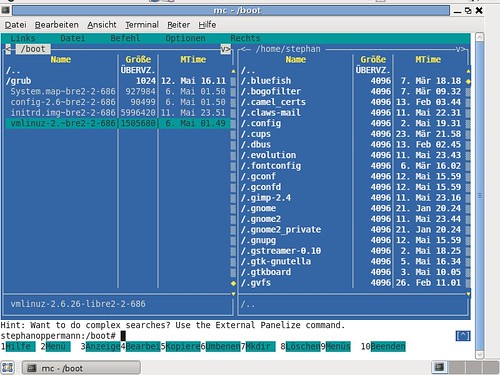
Well, I was just planning to discuss this topic.
Here is my list:
Files: Personally, I prefer 'cd, rm, mv, cp', but lately I see that Vim is very, VERY good file browser, if you don't have such complex needs.
Email: No idea, I have never used.
IM: CenterIM is a very complete multiprotocol client. It was born when CenterIQ died.
Music: MPD with ncmpcpp. The advantages of MPD are many, but I am lazy to put them. XD
Video: MPlayer. Do not talk more.
Twitter: I'm one of those bugs who use TTYtter. If you have a chance try it, it's great for hardcore twitter fans like you xD
Browser: I have only tried Links-g. I tried using w3m but didn't have time to study it, it looks much more complete.
Window Manager: Sep. Screen is perhaps the most used and complete option. For greater 'noobosity', we have twin, which emulates the windows in cosola.
RSS: Snownews. Simple and powerful.
And ... I already forgot the others. x
Although I use the console constantly, the only application I use is mutt to send some emails to servers that do not have X otherwise, for multimedia topics and others I prefer an interface even if it is simple and light. All the best.
My contribution, although maybe I stayed in time
irssi: D my favorite IRC client, and DCC too.
Nice Note!
I knew Lynx among browsers
The only one I use very often on the list is the mocp. It's great. The MC knew it, but never used it. I also imagine that there must be hundreds more for terminal. Not long ago I came across a list with several things that mentioned many more programs that work 10 in the terminal. Very interesting post. Lucky
Speaking of console, there is a distro based entirely on it; I tried it a bit and it is good to learn how to use the command line (although it is only in English)
http://inx.maincontent.net/
regards
I'm not a fan of using things on the console, I do it if I don't have another xD
Greetings :)
I like to take advantage of the speed, power and flexibility of the console when it does not detract from usability: if the difficulty of use is great, it can negate the advantages.
So I use Elinks every day (I usually search for text, not images or videos); occasionally I use Midnight Commander, which brings back memories of Commander Norton.
Suggestions:
Mail: Alpine. It is easier to configure and use than Mutt.
RSS: NewsBeuter. I just discovered it and it seems incredible to me: very fast, simple, powerful; So much so that I think I will abandon Akregator and Liferea.
Thanks for the info, the mitter thing helped me, greetings!
Hello:
Creating a list of applications for the console seems fantastic to me. It sounds to me (even though I have never used it) that there is a version of amule for console.
Does anyone know if there is any linux distro that directly installs a system in console mode (without X-Windows) and with those applications?
Greetings.
Well, debian-minimal, then install what you need, there are thousands, you just don't install the graphite environment and now
It is always good to have these console resources on hand ...
I am currently gathering resources to be able to bypass my company's proxy and exit through an uncontrolled port. After an ssh connection via putty and sshserver to my home pc, I connect and from there in text mode I have the freedom to browse and do whatever I want.
Use:
rtorrent downloads
amule downloads
w3m to browse the web
mutt for mail
newsbeuter for rss
centerim to chat
and I'm trying to start twin, a window manager type xserver but inside a terminal.
good post!!
Word Grinder. It is a very simple but very good word processor. I'm looking for more alternatives to this type of program, if you know something, thank you because it stayed in Beta since 1999 with the version 0.3.3
What would be very interesting is that there were word processors without a graphical environment