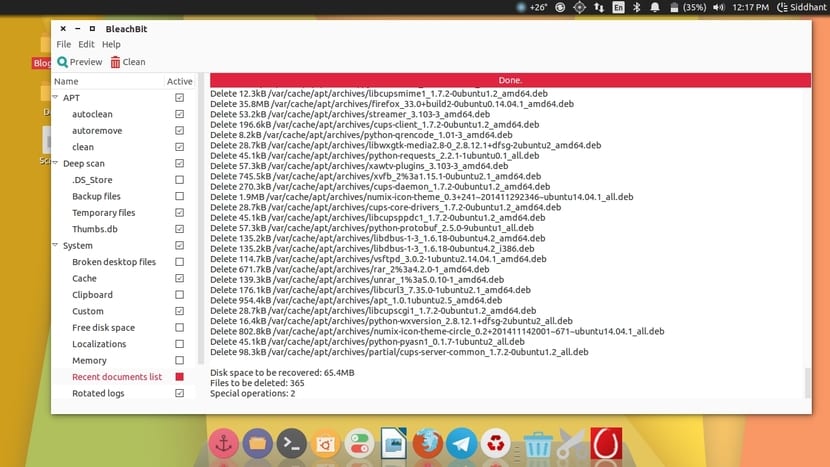
BleachBit is by default an excellent disk cleaning utility (such as cookies, fragmented, etc.) and to a certain extent of protection and optimization of privacy.
This software It is available since 2008 initially under GNU / Linux, now it is multiplatform: Windows, but also Blackberry and macOS (command line).
Many software programs support file cleaning, each with its own grain of sand (temp files, cache, logs, cookies, compacting / defragmenting embedded SQLite databases, etc.).
BleachBit is often compared to CCleaner on Windows. However, the latter is proprietary, and the practices of its publisher have recently left something to be desired (pop-ups, installation of unwanted programs).
Although the two programs have similar characteristics, I can dare to say that BleachBit can do it too or even better despite an interface that could be described as less attractive (and still much easier to use IMHO).
Cleaning can be simple, but also safe (rewriting in particular) to avoid further recovery. You can also overload the free space to ensure that previously destroyed files are not recoverable.
About new version 2.2
Some days ago A new version of this application was released which comes with new features in addition to the traditional bug fixes.
This update includes a new file deletion feature, improves browser data removal, adds support for new programs, updates some features, and also contains many internal enhancements.
Among the outstanding novelties we can find the GTK + Transition from version 2 to 3, as well as from Python 2.7 to Python 3.
This version 2.2, released last March, brings some of the following new features. Mainly significant improvements regarding:
Has been added a new function to the File menu to completely delete the files copied to the clipboard.
That is, the user can copy files to the operating system, after which, he uses the function to permanently delete them. This works only for users with administrator rights.
Significantly improves the cleaning of data browsers Firefox, Google Chrome and other browsers Chromium based. Among other things, support was added for Google Chrome data sync cleanup.
- Improved Opera browser cleanup.
- Added a new command line command: clean free space to clean the disk ("Clear free space" function).
- Improved program launch speed. On some computers, the speed increase can be significant.
- Updated program icon added for better viewing at high resolutions.
- Added support for Waterfox data cleaning.
- Improved support for the aMule data cleaning program.
- Bugs fixed.
How to install BleachBit 2.2?
For those interested in installing this new version of BleachBit 2.2 on their Linux distribution. They will be able to do so by following the instructions we share with you below.
Those who are users of any version of Ubuntu with support, should download one of the following packages according to the version they are using.
Ubuntu 18.10 (Cosmic Cuttlefish) the package must download is this.
For Ubuntu 18.04 LTS (Bionic Beaver) the package they are going to download is this.
Ubuntu Ubuntu 16.04 LTS (Xenial Xerus) the package for your version is this.
For Ubuntu 14.04 LTS (Trusty Tahr) the package they are going to download is this.
For those who are Linux Mint users, they must download this package.
While for those who are Debian 9 users or any other distro based on this, the package for your system is this.
Finally, They install the downloaded package with their preferred package manager or from the terminal by typing the following command:
sudo dpkg -i bleachbit_2.2*.deb
Now for those who are OpenSUSE users the package for your distro is this.
Users of Fedora 28 or higher, this package is the one must download.
For those who use Centos 7 this package will to download.
And to install they can do it from the terminal with:
sudo rpm -i bleachbit_2.2*.rpm
Question: if I have it installed how do I update it or is it already in the repositories?