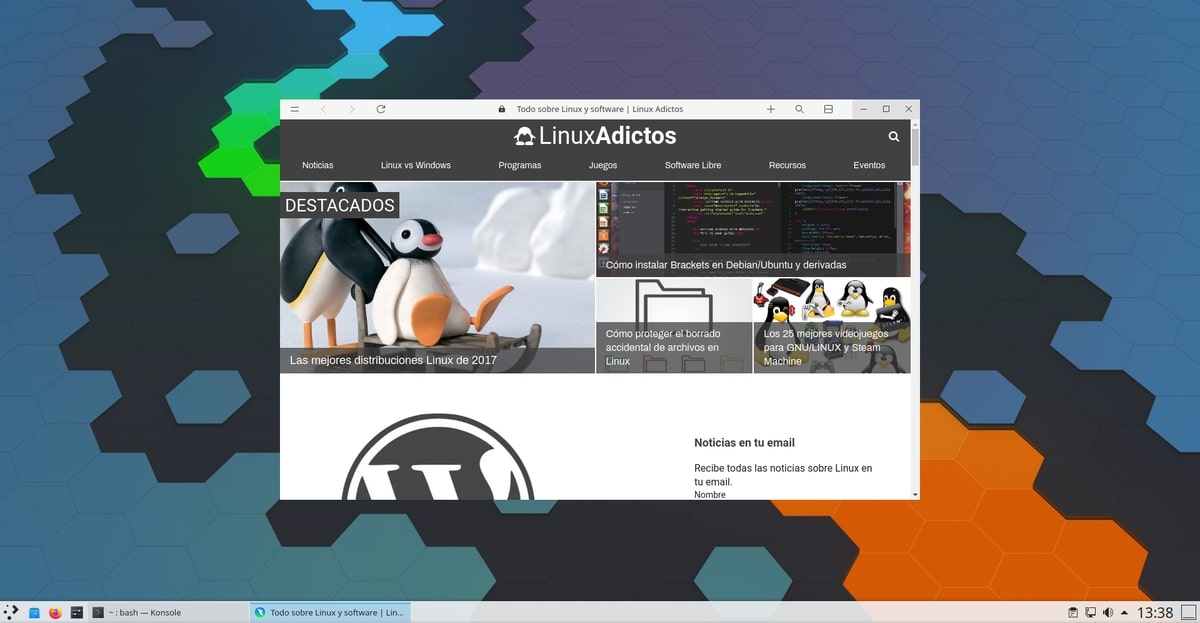
The vast majority of users trust Chrome when they want to surf the net. Google's browser is based on its own engine, a Chromium on which other browsers such as Vivaldi, Opera or Brave are also based. The "problem" with conventional browsers is that can be heavy, especially when we have several tabs open. That is something impossible if we use something like Colibri, a browser that has been designed to be simple, fast and not get lost in dozens of tabs.
To a Firefox user as a server, one who knows the role, Colibri reminds him of the Kiosk function offered by the Mozilla browser, but it is not exactly the same. Colibri is a browser with virtually no options, so few that as soon as we start it we see what you have below these lines, some instructions so simple that the only one that really gives us information is the change of view or Toggle View. But in the welcome image they have forgotten something that we will explain.
Colibri: light and fast like the little bird
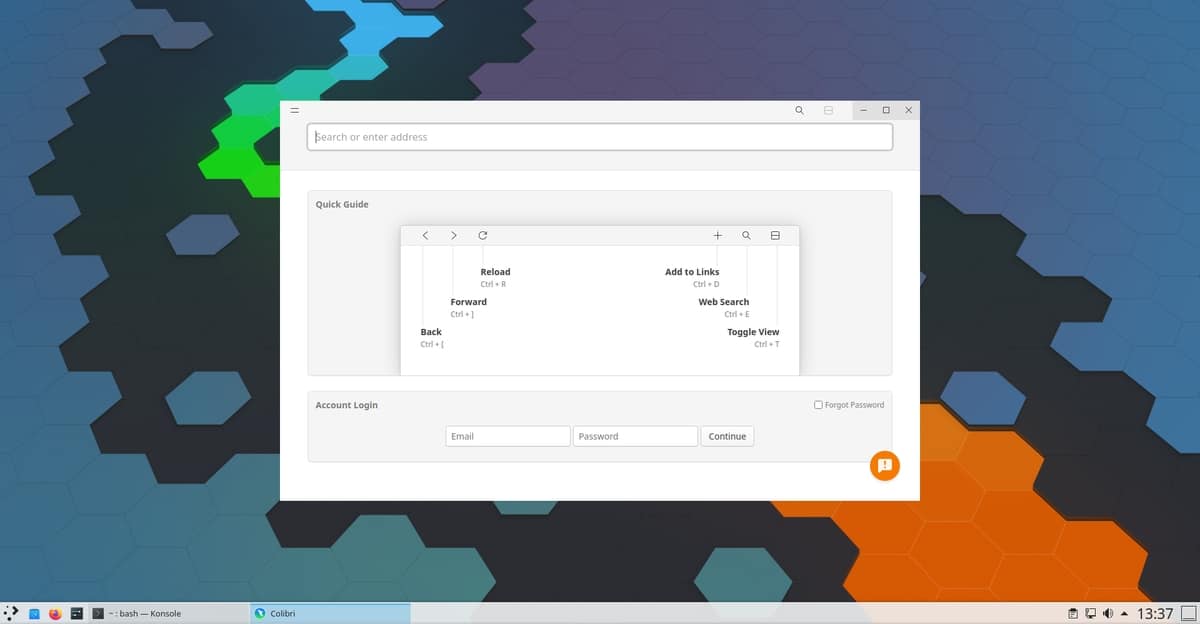
In my opinion, the developers have forgotten to point out something in their «turorial», that at the top left are the options, where we have:
- File (File), from this section we can open a new instance of the browser, save a page in PDF or take a screenshot.
- Edit (Edit) with editing options such as copy, paste, etc.
- View (View), from where we can move forward or backward, zoom or put the browser in full screen.
- Account (Account), from where we can manage our account, if we create it.
- Help. No introduction is required.
- Settings (Settings), from where we can change the theme from light to dark, the search engine, what service to use to translate the pages and what language to do it and configure some privacy settings, such as blocking trackers. It includes its own ad blocker disabled by default.
The main problem that I see with Colibri is that it's only in english and there is no way to put it in another language, but it is not a tragedy if we take into account that it is a browser designed thinking that it only shows the content of the web page, only one.
How to install the browser on Linux
To install Colibri on Linux we have to have the support for Snap packages enabled. If we have it, we must open a terminal and write:
sudo snap install colibri
From their website we can create an account, where they would also send us a download link ... which in Linux leads us to Snapcraft, that is, we have to install the Snap package necessarily. Will you try it?