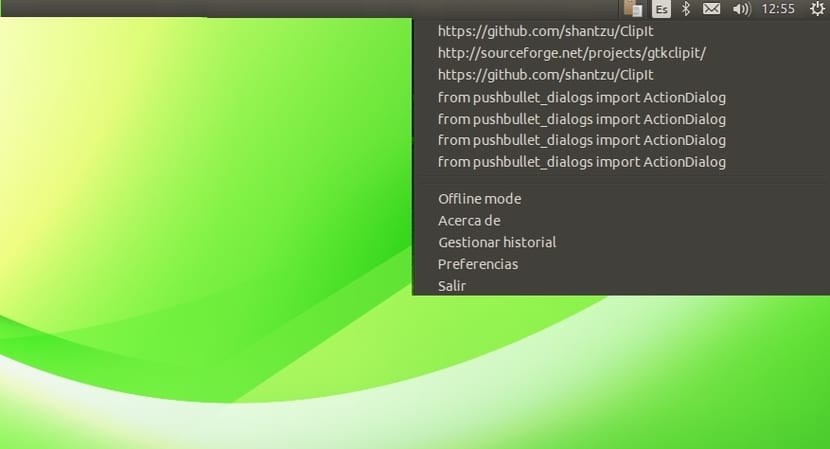
clipit es a tool that is not installed by default in Ubuntu (or another distro) but that can make your life much easier when managing the clipboard of the Linux distro. The manager is similar to that of Android, which allows you to have several things cut on the clipboard to be able to paste them at any time. Something that normally cannot be done in operating systems, since when copying one thing it is overwritten on top of the previous one ...
But for Linux distributions there are several of these clipboard managers that allow you to have several cuts to be able to insert them where you want and when you want. One of the simplest and lightest is ClipIt, as we have mentioned. It is created in C and Gtk +, based on Parcellite, one of the best without a doubt and that its development was abandoned.
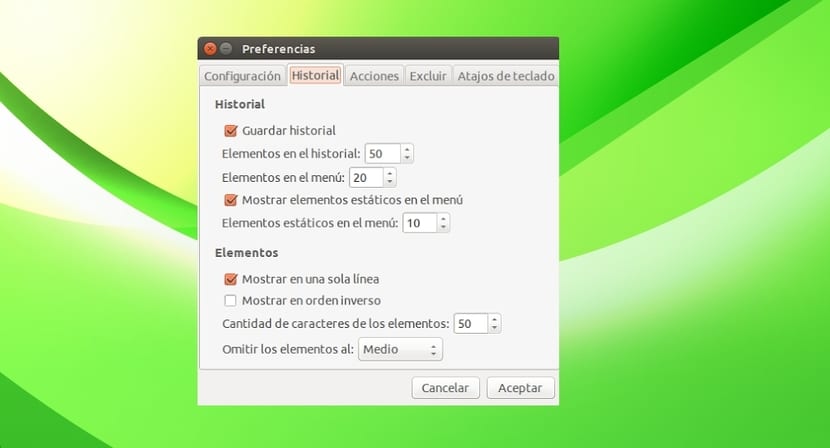
Clipit is not only a free project that has continued the development of the late ParcelliteInstead, its developers have been able to improve some of its functionalities, such as the inclusion of an Indicator to always have it at hand. And to install it you can search for it in the Ubuntu Software Center, pull the terminal ("sudo apt-get install clipit") or download the source code to compile it in any other distro from Sourceforge.net or GitHub (substituting xyz for the version that we have downloaded):
cd Downloads
tar zxvf clipit-xyztar.gz
cd clipit-xyz
./autogen.sh
./configure
make
sudo make install
[̣ / sourcecode]
Now we can put it on machar and start enjoying itl with some keyboard shortcuts, like Ctrl + Alt + H (to show the list of the last copied items) or if you prefer to open it from the (Indicator) icon in the menu bar. And it is highly configurable, for example if we go to the Indicator a menu is displayed in which we can select the Preferences, where among other things, we can configure the keyboard shortcuts in the corresponding tab.
Well, now you need to try Klipper, the KDE clipboard manager: not only does it do what you say about Clipit here, it also allows things like editing the clipboard content or configuring "actions" on what you copy, which will depend on what you have. copied. Of course, no idea how it works on other desktops.
regards