
Today let's talk about an integrated development environment (IDE) that comes from the hand of JetBrains a software development company well known for creating various tools and the Kotlin programming language.
The application we are going to talk about is CLion which is an IDE focused on development in C and C ++ programming languages, CLion is a cross-platform IDE so it can be used on Linux, macOS and Windows integrated with the CMake build system.
CMake is a family of tools designed for creating, testing, and packaging, since it controls andl software compilation process using simple platforms and compiler independent configuration files.
The initial release is compatible with the GNU Compiler Collection (GCC) and Clang and GDB Debugger, LLDB and Google Test compilers. In addition to C and C ++, CLion supports other languages directly or through plugins: Kotlin, Python, Rust, Swift, and others.
About CLion
clion like many IDEs it has the function of completing the code easily, with which the CLion can help you save a lot of time in completing the syntax of your code that you are writing in it.
And not only that CLion also has pre-formatted code syntax templates with which you indicate the syntax and it will generate the code showing you also possible syntax and thus improve the writing speed.
Another point that we can highlight about this program is that it also it has a quite powerful search engine, since it not only performs the search for the criteria that you indicate within the file that you are working on, but it also performs it within all those that you have open at that moment.

Among its main characteristics we can highlight:
- Smart code editor
- Code search and navigation
- Code generation and refactorings
- Code analysis
- Editor settings
- Debugger UI
- Valgrind Memcheck integration
- CMake support
- Unit Exam
- Code documentation
- VCS integration
- Local history
- Built-in terminal
- Vim emulation mode
- Accessories
Si do you want to install this program in your system I must tell you that it is not free so you must pay for a user license either monthly or annually.
Although if you are a student or teacher you can get a free one-year license For CLion and more of the tools developed by JetBrains, you only have to provide your institutional email or send your credential.
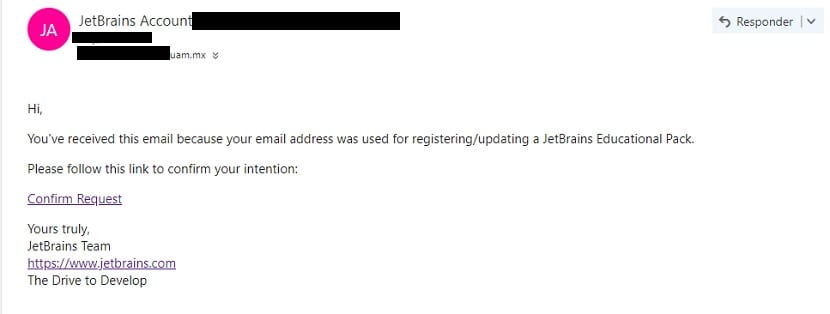
JetBrains will send you a confirmation email and a link where you can activate your license which you can use to CLion, AppCode, DataGrip, dotCover, dotMemory, dotTrace, GoLand, IntelliJ IDEA Ultimate, PhpStorm, PyCharm, ReSharper, ReSharper C ++, Rider, RubyMine, and WebStorm.

How to install CLion on Linux?
Now on the other hand you can also get a free 30-day trial, for this you must download the application from its official website of the project and in its download section you can obtain the application, this can be done from the following link.
Once this is done we decompress the file just obtained with:
sudo tar xf CLion *.tar.gz -C /opt/
We enter the directory that was created when unzipping the file, just replace "1.5-1" with the version that you have downloaded.
cd /opt/CLion-1.5-1/bin
And we execute this command to install the application on our system:
./CLion.sh
And ready with it, we will already have CLion installed on our computer.
Now in the case of Arch Linux we can install the application from AUR so we must have an installation wizard for AUR.
For its installation we only have to type:
aurman -S clion
And voila, you already have Clion installed on your system.
Finally Another method to install this application on our system is through a Snap package, so it is necessary that we have the support for this technology in our system.
For its installation we only have to open a terminal and execute the following command in it:
sudo snap install clion --classic