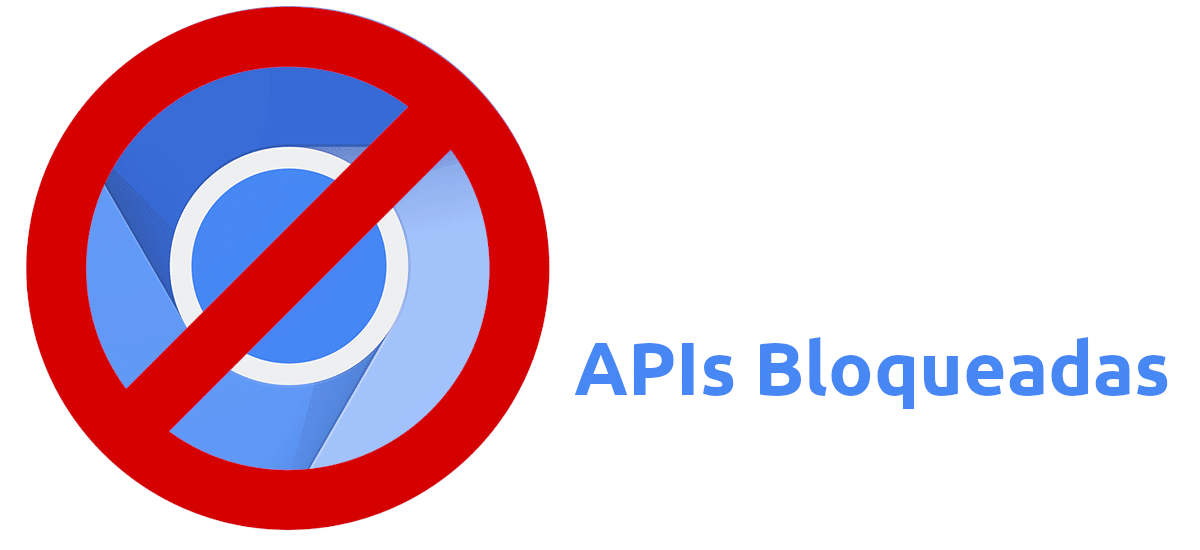
In the past week we publish an article in which we echoed bad news for users of Chromium: Google will disable some APIs if we do not use your browser, the Chrome you can control better. The company cites security concerns, but this is clearly a move to get more market share and, incidentally, more information. Chromium is a good alternative to Chrome, since, until now, it was the same, but less tied to Google, but this will change in less than two months.
In the article published on January 19, we mentioned one of the most striking crashes: synchronization. But being able to synchronize bookmarks, passwords, etc., will not be the only limitation that Chromium users will have, and below you have a list with everything that their users will miss. That and a recommendation that we advance: go to firefox.
What we won't be able to do with Chromium starting in March
Very soon, we will not be able to use the following functions and APIs in Chromium, or any other browser based on the same engine:
- Synchronize with Google account.
- Geolocation.
- Click to call.
- Google spelling.
- Contacts.
- Chrome translator.
- Safe browsing (from Google).
If you are a Chromium user, that is, of the browser that is available in many Linux distributions and whose logo is like Chrome's but in blue, you have few options. One of them is to wait for someone to create some kind of extension that makes one or more of the aforementioned restrictions work. Another is wait for Google to back down with its tyrannical plan. The third is proposed to us by the developer community.
What most developers say is "Go Firefox." It is the only open source browser that offers everything we may need, or the only one that does not depend on Google to be more specific. If you need Chromium, you can always try using other browsers like Brave, but keeping in mind that unpleasant surprises are not ruled out in the future. And is that most browsers use their own synchronization APIs, among others.
The change will take place on next March 15. If Google doesn't back down, Chromium will be a little less good. For my part, if this translates into more people being switched to Firefox and Mozilla improving its browser, the change is welcome.
The one that says Firefox says Brave. Which is the best option if you like Chromium.
I used Firefox because it is the default browser for most GNU / Linux distributions, but I got bored with its high resource consumption and unexpected shutdowns. When I install a GNU / Linux distribution it is the first thing that I remove Firefox in exchange for Vivaldi, Chromium or Opera. I'm going to give Firefox a try again to have it as an alternative to Chromium.
Synchronize with Google account. No, thanks
Geolocation. Under any concept
Click to call. I did not even know that it existed
Google spelling. We will have to learn to write well
Contacts. On mobile
Chrome translator. It was lousy
Safe browsing (from Google). Google Safe Browsing? LOL
standing applause .. nice comment
Well, I understand that these changes will not affect Chromium builds, but third-party Chromium-based browsers that make use of Google APIs.
Well, I understand that these changes will not affect Chromium builds, but third-party browsers that use Google APIs. Can you confirm this?
Forgive my ignorance, but since it cannot be translated from the browser, I will not be able to translate content from English to Spanish! WTF !! … ..
If they have improved the precision in translations a lot through Machine Larning, how is it possible to remove it or even how to correct the spelling of a document in Google Docs or Office 365, what will happen then with Chrome OS?