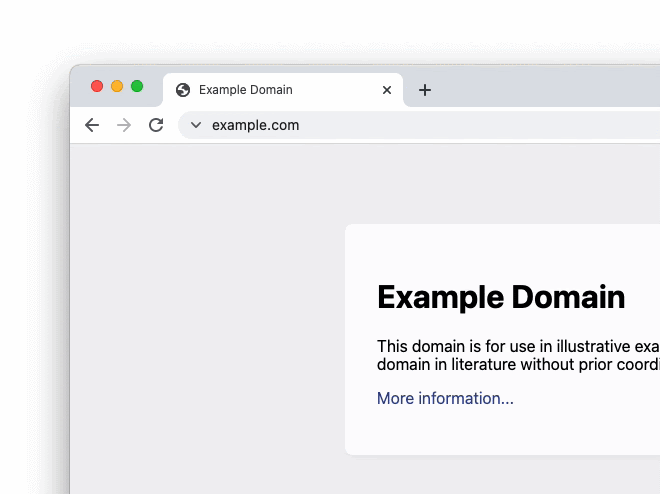Google has announced that you are testing a new function in the Chrome 93 beta in which a will not show safe website marks. This is because in part because Google is the most widely used browser in the world, he also believes that this should encourage developers to use HTTPS only on their sites. This change also comes a few months after Google announced that Chrome's address bar will start using "https: //" by default.
Google has been making concerted efforts for several years to get websites to use only the HTTPS protocol to provide a safer browsing experience. And to encourage web developers to only use the HTTPS protocol it has introduced this protocol as a ranking factor in the SERP (search engine results page). This means that developers who do not host a secure site have experienced a potentially minor drop in their rankings in Google search results.
With most communication between websites now secure, Google is currently testing a new feature which removes the lock icon for secure sites.
As we approach a future of HTTPS, we are also reexamining the lock icon that browsers typically display when a site loads over HTTPS. In particular, our research indicates that users often associate this icon with a trusted site, when in reality only the connection is secure. In a recent study, we found that only 11% of the participants could correctly identify the meaning of the lock icon.
This function is experimental in Chrome 93 Beta and Chrome 94 Canary, in which Chrome it only shows security indicators when the site is not secure. Starting with Chrome 93, the company plans to change the lock icon with a down arrow as part of an experiment.
However, Google has provided an option to allow companies to re-enable the HTTPS security flag. In addition, Google has added a corporate policy for Chrome 93 called "LockIconInAddressBarEnabled" that can be used to re-enable the lock icon in the address bar.
It's important to know that Google has announced this change since 2018:
"Chrome will roll out over time, starting with the removal of the 'Secure' tag and HTTPS scheme in September 2018 (Chrome 69)," added Emily Schechter of Google. This approach is part of the company's efforts to try to redesign Chrome's address bar. Last March, Google announced that Chrome's address bar will now use "https: //" by default. According to the company, this should improve the privacy and loading speed of websites that support this protocol.
It is also important to mention that a blog post last month, Google reported that an HTTPS-First mode will be added to Chrome to prevent attackers from intercepting or eavesdropping on users' web traffic:
“When a browser connects to websites over HTTPS, spies and attackers on the network cannot intercept or modify any data shared through that connection (including personal information or the page itself). This level of privacy and security is vital to the web ecosystem, which is why Chrome continues to invest to make HTTPS more compatible, "he explained..
The browser will offer this mode in Chrome 94, HTTPS-First Mode which will try to update all page loads to HTTPS and display a full page warning before loading sites that don't support it. Google explains that
“Users who enable this mode can be sure that Chrome connects them to sites over HTTPS whenever possible and that they will see a warning before connecting to sites over HTTP.
“Based on feedback from the ecosystem, we will try to make HTTPS-First the default mode for all users in the future. Mozilla also shared its intention to make HTTPS-only mode the future of web browsing in Firefox, ”the company said.
Source: https://blog.chromium.org