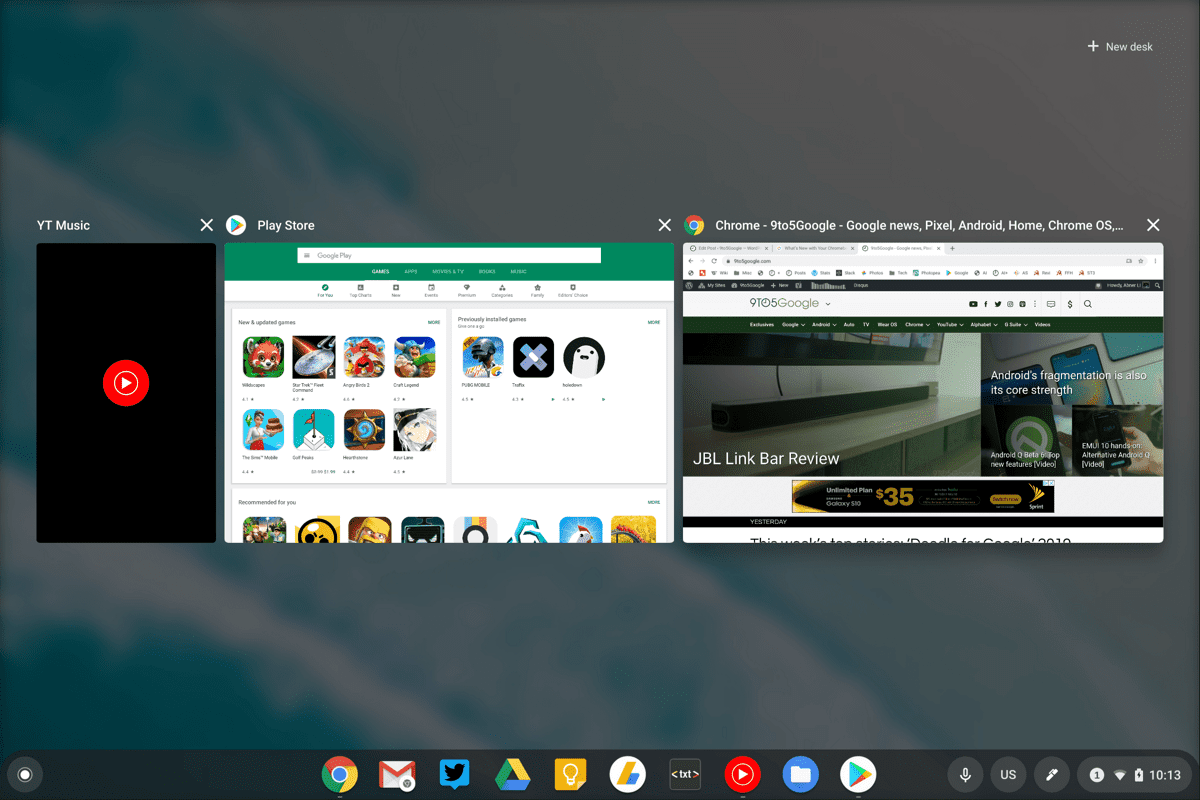
Google ad through a blog post the launch of the new version of your operating system Chrome OS 77. System that as many of you will know It is based on the Linux kernel, the system manager, ebuild / portage build tools, open components, and the Chrome 77 web browser.
Chrome OS user environment is limited to a web browser and instead of standard programs, web applications are involved, however Chrome OS includes a full multi-window interface, a desktop, and a taskbar.
Important changes in Chrome OS 77
In this new installment of the system, a new sound playback indicator has been added by the application or in the browser tabs, which allows you to access the sound control widget through a click in the lower right corner of the screen
While for the parental control mode «Family Link», which allows you to limit the time children work with the device, now in Chrome OS 77 additional minutes can be awarded for successes and achievements, without changing the total daily limits.
The «Automatic Clicks» function for people with impaired motor activity has been expanded with the ability to scroll the screen, in addition to the options previously available to automatically click a long mouse click on a link, right click, double click and drag an item when the button is pressed.
On the other hand, it also stands out in Chrome OS 77 that support for the Google voice assistant was added, to call which you can say "Hello Google" or click on the assistant's logo on the taskbar.
The Google Assistant allows the user to ask questions in natural language, set reminders, play music, manage smart devices and solve other problems.
In addition to this, one of the changes that is also worth highlighting is that the verification of certificates has been strengthened, which can lead to the termination of trust in some incorrect certificates that were previously accepted by the old NSS (Network Security Services).
Another novelty in Chrome OS 77 is the addition of the function » Send this page «. The «Send to your devices» menu presents your list of devices connected to Chrome, including Android, iOS, and other desktops. It can also be accessed by right clicking on any link or tab.
For builds based on the Linux 4.4+ kernel, added the ability to automatically shut down after three days idle in standby mode.
The file selection interface has been unified: for Android apps, the same dialog box now opens as for Chrome OS.
Of the other changes that stand out in this new version:
- Improved formatting support of external drives: When formatting an external FAT32, exFAT, or NTFS drive, users will now be able to choose a file system and label their drive.
- Chrome OS file picker is now the default for Android apps: For a consistent user experience, Android apps now open the Chrome OS file picker. This change provides a consistent file selection experience across all applications.
- Copy protected HD content support for ARC ++ applications: In Android apps, you can now play copy-protected High Definition (HD) HDMI 1.4 content. This update is useful for externally connected displays, such as televisions.
This new release is now available to the general public, so you can check out your Chromebook by heading to the settings menu at the bottom right and clicking the gear icon.
From there, select About Chrome OS and click the "check for updates" button. Unlike many recent versions, it seems that most of the latest generation devices have already received the update.