
A few hours ago Google has made the official announcement of the release of the new version Chrome OS 74, which this new version ise stands out for the arrival of support for audio output in Linux applications as well as USB camera support for the Android camera application and much more.
For whom it is They are still unaware of Chrome OS, we can tell them that this is a system that has a user environment that is limited to a web browser and instead of standard programs, this system makes use of web applications (webapps), however, Chrome OS includes a full-featured multi-window interface, a desktop and a taskbar.
Chrome OSe is based on the open source Chromium OS project, which, unlike Chrome OS, can be compiled from downloaded source code.
Main new features in Chrome OS 74
One of the main novelties of this new release of Chrome OS 74 is the "Google Assistant" from a separate service it becomes an integrated function with search.
Common search-related requests of information are now displayed directly in the browser window and specialized messages such as weather forecasts and system help requests displayed on the main Chrome OS interface in a separate window.
Also within another of the most important changes, especially if you use linux applications in Chrome OS, is that now in This new version of Chrome OS 74 can output audio.
Which is a very important part of the use of many applications. Android app users will also be happy to know that Google's smartphone operating system camera now supports USB cameras, document scanning systems and electronic microscopes.
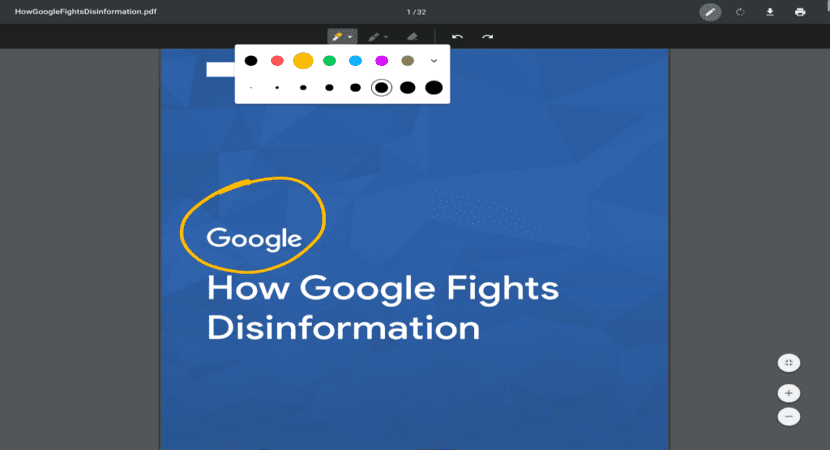
Another important complement to this release is the addition of support for PDF annotations in the PDF viewer which is part of the Chrome browser, in addition to the proposed tools that allow different colors to highlight areas in the text.
On the other hand we also find the simplified navigation through the search history. The user can now access past queries and recently used applications without initiating the entry in the address bar, but simply by moving the cursor or clicking on the search bar.
De the other changes that stand out in this new version of Chrome OS 74 we find:
- The ability to put any files and directories in the root section of "My Files" has been added to the file manager, not limited to the "Downloads" directory.
- For developers, you can view logs on ChromeVox screen reader.
- Added the ability to submit system performance information as part of reporting with telemetry.
- Support for monitored users has been removed (the feature was previously deprecated).
- Enabled in the Linux kernel and involved in LSM's SafeSetID module, which allows system services to safely manage users without elevating privileges (CAP_SETUID) and without obtaining root privileges.
- Privileges are assigned by defining rules in securityfs based on a white list of valid bindings (in the form of "UID: UID").
- SafeSetID LSM has been added to Chrome OS and the Linux kernel. It allows system services to securely manage the users under which their programs run without requiring powerful system privileges. This improves security in case there is a vulnerability in the system service that can be exploited.
How to get this new version of Chrome OS 74?
This new Build of Chrome OS 74 will begin today to be available for most current Chromebooks.
Although some developers have formed informal versions for ordinary computers with x86, x86_64 and ARM processors.