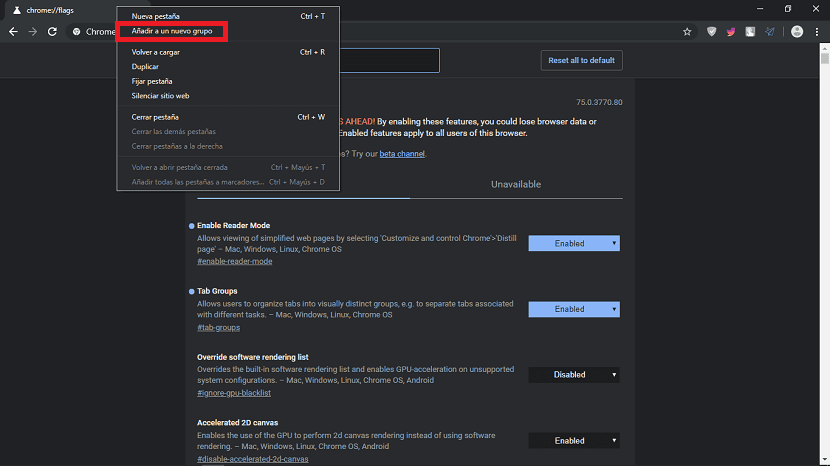
One of the most important options that were missing in the function Google Chrome Tabs Groups was that these groups could not be saved and disappeared when closing the browser. Now the latest version of Chrome Canary (a trial version) is already capable of restoring these groups, although not if we try to do it from the history sub-menu that we can access from the main menu.
What this function does is organize tabs by groups of different colors, which makes it easier for us to locate them. At the time of writing this article, it is not activated by default yet, and it is not activated because it is still in the experimental phase. The good thing is that, like the new reading modeWe can activate it by diving through the options that we find as «flags» and we will do so by following the steps detailed below.
Activate Chrome's tab groups feature
- In the address bar (URL) we write the following and press enter: chrome :/ / flags
- We look for "tab groups" without the quotes.
- In the option that appears, we change «Default» and choose «Enabled».
- It will ask us for a restart. We reboot.
- The option would already be activated. Now we only have to select the tabs that we want and choose the option "Add to a new group", which will create "Group 1". The following tabs can be "Add to an existing group", where it would be "Group 1" or, if we choose the option to add a new group again, it would create "Group 2".
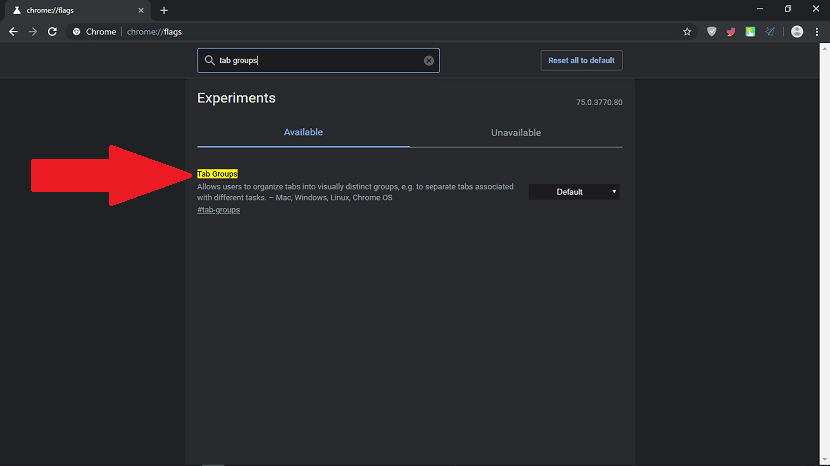
Keep in mind that this function is in the testing phase, so it still has a long way to go to make it what it needs to be. For example, groups cannot be renamed right now, keeping the names of "Group 1", "Group 2", and so on. On the other hand, as is my case, we can find more serious failures, such as closing as soon as we try to create a new group.
The function it will officially arrive in fall, coinciding with the launch of Chrome 77. In the meantime, it is recommended not to use it on work computers, since information can be lost after an unexpected shutdown. What do you think of this function native (without extensions) from Chrome?
The same thing happens to me, I have not been able to create any group because when I touch Chrome it closes. Tried it 3 times and always the same. We will have to keep waiting.
It's easier in Firefox -> "select all tabs", or select them with the Control key