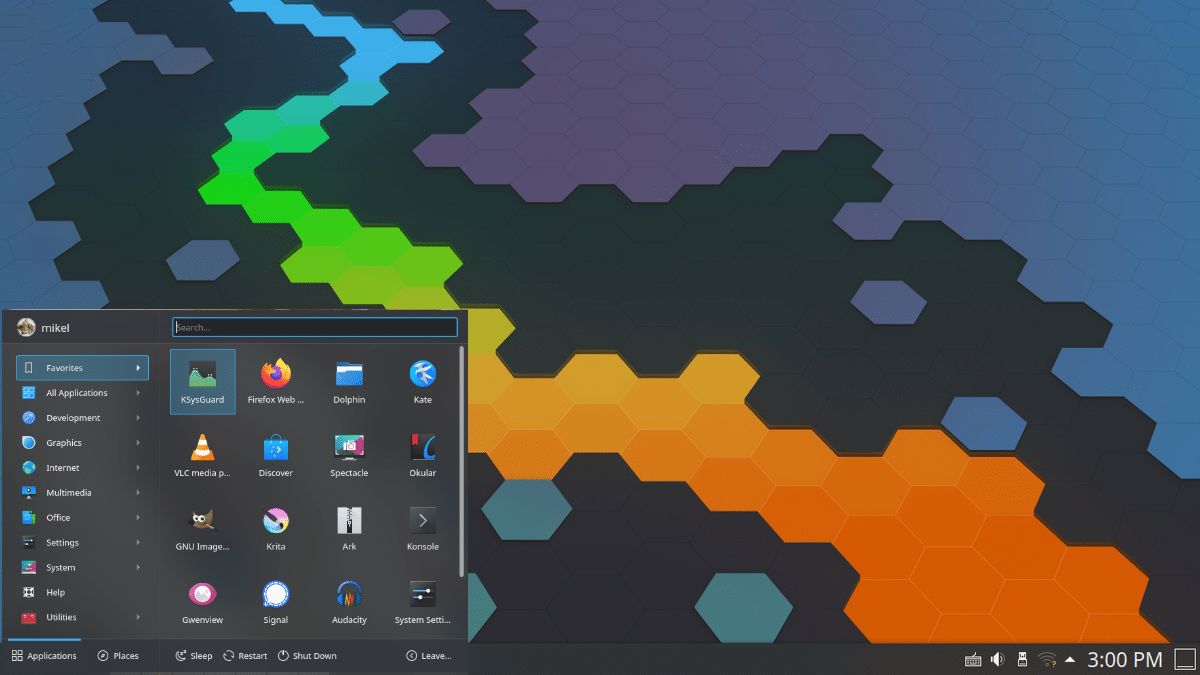
It is likely that you are connected to a server remotely and you need to know if the system where you are has a desktop environment installed or if you can only work from the console. Or, it is likely that you have also had to manage a local computer in which you already have a text mode session started and you do not know if there is a desktop environment installed
In any case, there are various methods to be able to know if there is a graphical environment installed from the console, with a few simple commands that will give you details about the existence or not of an environment. In addition, they are quite simple methods ...
Method 1
From the CLI, you can check if there is a GUI on the system using the installation files and directories that this type of desktop environment uses. For example:
<br data-mce-bogus="1"> ls /usr/bin/*session
With that command, you will list the content of / usr / bin / * session. And if you get any results in the output, you will know that there is indeed a desktop environment installed. For example, depending on whether you are GNOME, KDE Plasma, etc., it may vary in the result, but it could be / usr / bin / gnome-session, / usr / bin / mate-session, / usr / bin / lxsession, / usr / bin / icewm-session,…
Method 2
Other similar method as above it would go through listing the contents of another directory on the system and waiting for a result. In this case it would be:
ls /usr/share/xsessions/ ls /usr/share/wayland-sessions
You can try both commands, one for the graphic sessions that use the graphical server X and the second for the Wayland protocol. If you get a result, then you can deduce that there is a desktop environment installed.
Method 3
Although there are many more methods, another of the existing ones that can be practical is to use a variable to query the desktop environment that is installed in a distro, returning the name of it. For example:
echo $XDG_CURRENT_DESKTOP
But be careful, use the method you use to consult, that these files are there does not mean that it is functional ...
$ echo $ XDG_CURRENT_DESKTOP
ubuntu: GNOME