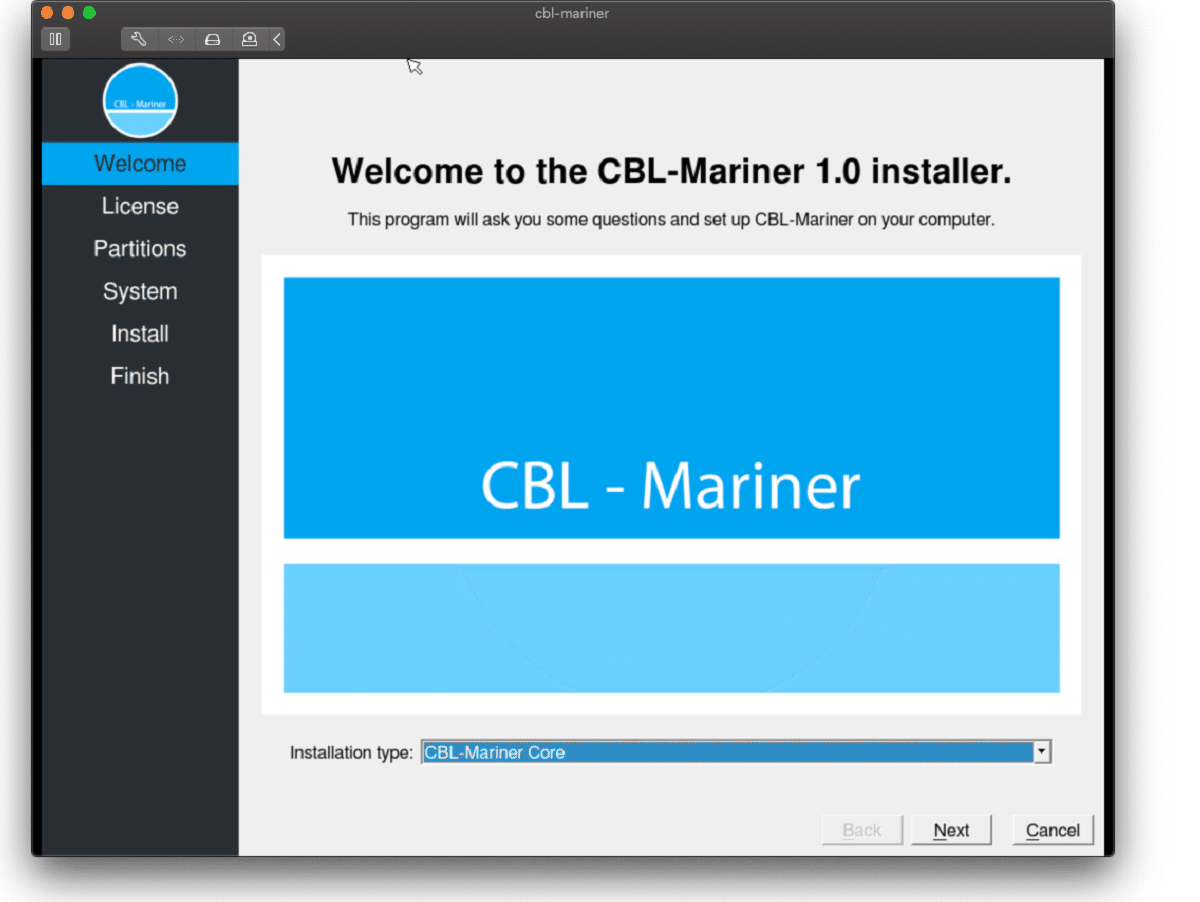
Microsoft recently released the new update of your Linux distribution «CBL-Mariner 1.0.20210901» (Common Base Linux Mariner), which is being developed as a universal base platform for Linux environments used in cloud infrastructure and various Microsoft services.
For those who are unaware of the distribution should know that As such CBL-Mariner not a general purpose distribution like any other we would have in mind (such as Ubuntu or Fedora) although it is open source y is already being used by systems like Windows Subsystem for Linux (WSL), Azure Sphere OS, SONiC and other Linux-based efforts.
The project aims to unify the Linux solutions used in Microsoft and simplify the maintenance of Linux systems for various purposes to date. All software technologies in this practice are released under the MIT license.
The distribution is remarkable, since pProvides a typical small set of basic packages that act as a universal base for creating container fill, host environments and services running on cloud infrastructures and edge devices. More complex and specialized solutions can be created by adding additional packages on top of CBL-Mariner, but the foundation for all of these systems remains unchanged, simplifying maintenance and preparing for upgrades.
CBL-Mariner build system allows to generate separate RPM packages based on SPEC files and source codes, and monolithic system images generated using the rpm-ostree toolkit and atomically updated without breaking into separate packages, plus more complex and specialized solutions can also be created by adding additional fuel in SVL -Mariner, but the basis for all these times
Main new features of CBL-Mariner 1.0.20210901
In this new update version of CBL-Mariner 1.0.20210901 one of the main novelties is that basic ISO image added (700 MB), since in the first version of the distribution no ready-to-use ISO images were provided, so it was understood that the user could create an image with the necessary padding, although this version can also continue to use the build instructions for Ubuntu 18.04.
On the part of the updates that were made in the system we can find that now Linux kernel has been updated to version 5.10.60.1 and from the system packages we can find the updated versions of openvswitch 2.15.1, golang 1.16.7, logrus 1.8.1, tcell 1.4.0, gonum 0.9.3, testify 1.7.0, crunchy 0.4.0, xz 0.5.10. 4.0.2, swig 4.4, squashfs-tools 8.0.26, mysql XNUMX.
In addition to that, removed the brp-strip-debug-symbols, brp-strip-unnecessary and ca-legacy packages, the SPEC files for the Dotnet and aspnetcore packages have been removed and are now compiled by the main .NET development team and placed in a separate repository.
Of the other changes that stand out:
- Support for automatic package updates has been implemented, for which the Dnf-Automatic application is included.
- OpenSSL offers the ability to return support for TLS 1 and TLS 1.1.
- The sha256sum utility is used to verify the source code of the toolkit.
- New packages are included: etcd-tools, cockpit, aide, fipscheck, tini.
- The vulnerability fixes have been migrated to the package versions in use.
Finally if you are interested in knowing more about it, you can check the details In the following link.
How to create your own CBL-Mariner compilation?
For those who are interested in learning more about CBL-Mariner, they should know that they can build their own image from Ubuntu or any Linux distribution, only in this case we will take the instructions to generate the image in Ubuntu.
To do this first, we must urge some prerequisites that we will need to build the ISO image:
sudo apt install make tar wget curl rpm qemu-utils golang-go genisoimage python2-minimal bison gawk
Now we proceed to obtain the code from CBL-Mariner:
git clone https://github.com/microsoft/CBL-Mariner.git
And now we will have to enter the CBL-Mariner / toolkit directory and create the installation ISO image.
cd CBL-Mariner/toolkit sudo make iso REBUILD_TOOLS=y REBUILD_PACKAGES=n CONFIG_FILE=./imageconfigs/full.json
At the end, we can find the ISO file in the directory ../out/images/full/. With the system image created, we can test the system on a virtual machine, either with VirtualBox, VMWare, Boxes or any other of your liking.
The only thing you have to configure in the virtual machine is that it has at least 2GB of RAM, a core and 16GB of storage.
Finally if you are interested in knowing more about it, you can check the details In the following link.