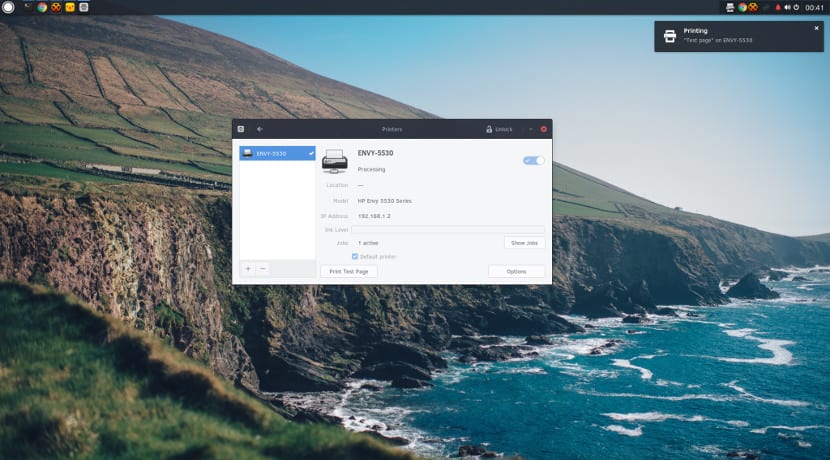
If you remember the SolusOS distro, one of its attractions was the environment of desk Budgie DesktopIn other words, it is an environment based on GNOME 3 that the Solus Project team has developed for its distro and is now available to install in others if you like. In this article we show you how to install it on your Ubuntu, if you like this graphical environment, and thus have a new "flavor" for Ubuntu.
We explain it step by step for Ubuntu, although it could be used for others such as Linux Mint derivatives, elementaryOS, etc. Although I personally prefer the environment that brings elementaryOS to Budgie by default ... but to taste the colors. Well, the first thing is to install these two packages if we do not have them in our distro yet, since they will be essential for the installation:
sudo apt-get install build-essential git
Now download budgie and the theme «evopop» which is the most recommended, although if you want to look for someone else, you are free to do so ...:
git clone https://github.com/solus-project/budgie-desktop.git git clone https://github.com/solus-cold-storage/evopop-gtk-theme
Now let's install EvoPop, for this we go to the directory where it has been downloaded and:
cd evopop-gtk-theme sh autogen-sh sudo make install
There are many dependencies to resolve before installing the Budgie desktop environment:
sudo apt-get install libglib2.0-dev libgtk-3-dev libpeas-dev libpulse-dev libgnome-desktop-dev libmutter-dev libgnome-menu-3-dev libwnck-dev libpower-glib-dev libtool valac uuid-dev libgnome-desktop-3-dev gsettings-desktop-schemas-dev intltool libwnck-3-dev libpolkit-agent-1-dev libpolkit-gobject-1-dev
After let's compile the Budgie:
cd ~ cd budgie-desktop ./autogen.sh --prefix=/usr make sudo make install
We will already have the Budgie desktop installed, just a few more packages need to be installed:
sudo apt-get install mutter gnome-settings-daemon gnome-control-center gnome-shell-common gnome-themes-standard-data gnome-tweak-tool
And voila, we can pitch it on the home screen ...
By the way, there is another way to install it, and it is using your own repositories, as simple as:
sudo add-apt-repository ppa:evolve-os/ppa sudo apt-get update sudo apt-get install budgie-desktop