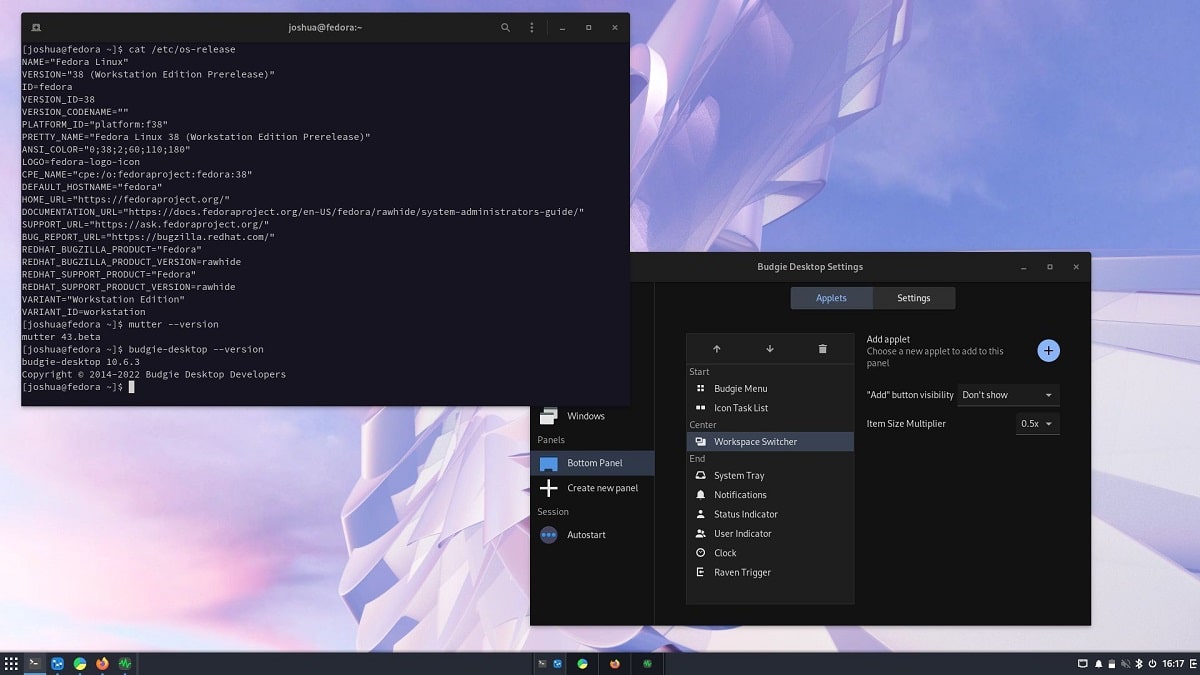
Budgie is a desktop environment that uses GNOME technologies like GTK+
The organization Buddies Of Budgie, who oversees the development of the Budgie project, following its separation from the Solus distribution, hhas released an update to the desktop environment "Budgie 10.7.1", which as such is an update and bug fix version of the previous series (Budgie 10.7.1).
For those unfamiliar with Budgie, you should know that this is a desktop environment that uses the Budgie Window Manager (BWM) to manage windows, which is an extension to the main Mutter plugin. Budgie is based on a panel that is similar in organization to classic desktop panels.
All panel elements are applets, allowing you to flexibly customize the composition, change the layout, and replace implementations of the main panel elements to your liking. Available applets include the classic applications menu, task switcher, open windows list area, virtual desktop view, power management indicator, volume control applet, system status indicator, and the watch.
Main new features of Budgie 10.7.1
Improved the clarity of enabling Unredirection mode, which bypasses the composite server for full-screen applications, which reduces overhead and improves performance of applications such as games. In earlier versions, the option would be to disable redirect removal with the setting off by default, meaning redirect removal was enabled. This was confusing for both end users and the implementation of the functionality.
It is mentioned that removing the redirect allows frames to bypass the compositor for fullscreen applications, which reduces overhead and improves performance in scenarios like gaming. This setting has now been updated to be Enable unredirection, with the option enabled by default, with a clearer explanation for the end user.
Another change that stands out from the new version, is the initial support for Mutter 12 composite server, as part of the adaptation to the technologies of the next release of GNOME 44.
In addition to this, it is noted that Budgie Screenshot fixes issues taking screenshots of full screen applications.
It is also noted that the layout and padding of the desktop settings panel are similar to the layout of Raven's settings panel, as well as that the translations have been updated.
Regarding the corrections, the following is mentioned:
- Fixed issue with missing translatable strings in Budgie Screenshot.
- Fixed elliptical overflow text in media control widget header resulting in Raven expanding.
- Fixed Budgie menu handling of sorting and partial search for app names.
Finally if you are interested in knowing more about it, you can check the details in the following link
How to install Budgie on Linux?
For those who are interested in being able to install this desktop environment on their system, they can do so by following the instructions that we share below.
Who are they for Ubuntu, Debian or any derivative users of these, they can install directly from their repositories. To do this they must open a terminal and in it they will type the following:
sudo apt update sudo apt upgrade sudo apt install ubuntu-budgie-desktop
Now for who are they users of Arch Linux or any derivative of this, the installation will be done from the AUR repositories, so they must have the repository enabled in their pacman.conf file and have an AUR wizard. For the case of this article we will use YAY.
In a terminal we are going to type the following command:
yay -S budgie-desktop-git
While for those who are openSUSE users The installation can be done by typing the following command in a terminal:
sudo zypper in budgie-desktop
Finally and how is it in general, for those who are interested in being able to compile of the environment from its source code on their own, they can obtain the source code of the latest released version from the following link.