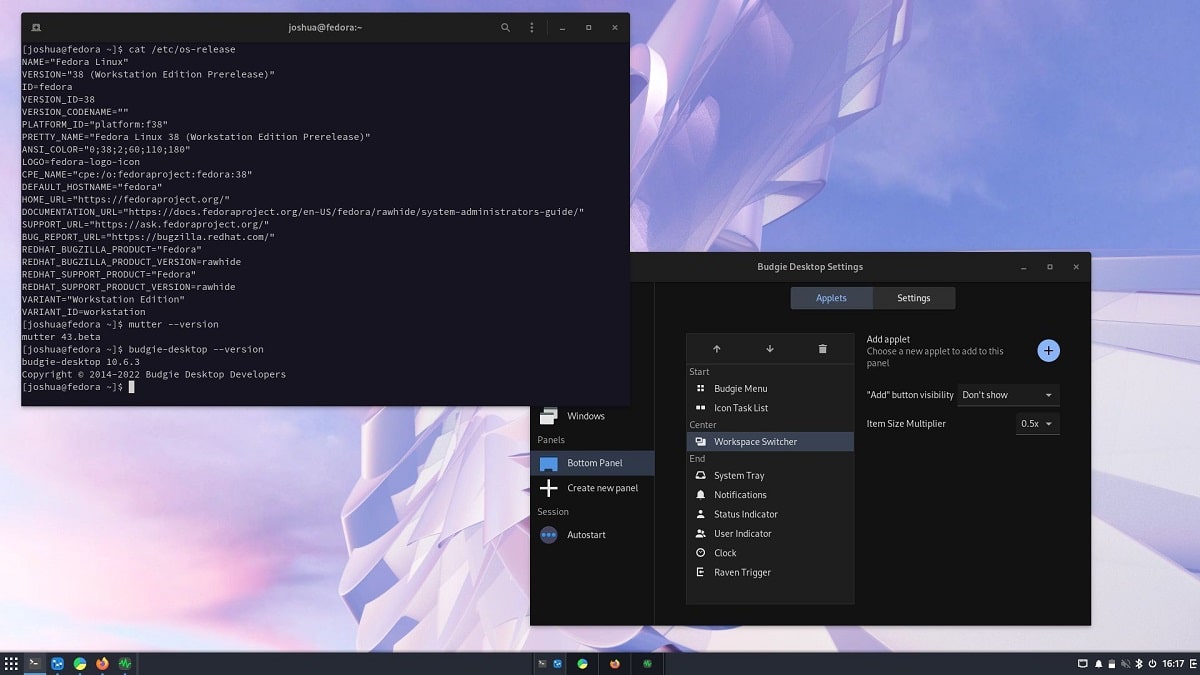
The organization Buddies Of Budgie, who has been overseeing the development of the project since its separation from the Solus distribution, announced the release of the new version of the desktop environment «Budgie 10.6.3», release that continues the development of the Budgie 10.6.x branch based on GNOME technologies and its own GNOME Shell implementation.
This new release of Budgie 10.6.3 is the third minor release in the 10.6 series and features improvements to the Workspace Applet and initial support for GNOME 43, among other things.
This development process allows us to focus longer-term on broader features and fixes, while also being able to address issues raised in our issue tracker in a timely manner.
Main new features of Budgie 10.6.3
In this new version of Budgie 10.6.3 that is presented, it is highlighted that added initial support for GNOME 43 components, which is scheduled for release on September 21. Also added support for the 11th edition of the Mutter Composite Manager API. GNOME 43 support has enabled the packaging of the Fedora rawhide repository and the preparation of packages for the Fedora Linux fall release that will ship with GNOME 43.
Another change that stands out is that the subprograma Workspace has been improved to include a setting to set the scale factor for desktop items.
In addition to this, it also stands out improved size selection for message dialogs that require user confirmation. When changing display scaling parameters, a dialog is provided to inform the user of the need to restart the session.
Of the other changes that stand out from this new version:
- We may also find that a crash in the clock applet when trying to set a custom time zone has been fixed.
- Support for labels that are displayed when the submenu is displayed is implemented in the internal theme.
- In parallel, the 10.7 branch is being developed, in which the menu has been significantly redesigned and the code for working with themes has been improved.
To future Budgie 11 branch development expected to start, in which they plan to separate the functionality of the desktop from the layer that provides visualization and output of information, which will allow abstracting from toolkits and specific graphical libraries and implementing full support for the Wayland protocol.
It is worth mentioning that the changes that were made in this new version will serve as feedback for the next version 10.7 in progress, which will have important updates in the Budgie Menu.
Finally if you are interested in knowing more about it, you can check the details in the following link
How to install Budgie on Linux?
For those who are interested in being able to install this desktop environment on their system, they can do so by following the instructions that we share below.
Who are they for Ubuntu, Debian or any derivative users of these, they can install directly from their repositories. To do this they must open a terminal and in it they will type the following:
sudo apt update && sudo apt upgrade sudo apt install ubuntu-budgie-desktop
Now for who are they users of Arch Linux or any derivative of this, the installation will be done from the AUR repositories, so they must have the repository enabled in their pacman.conf file and have an AUR wizard. For the case of this article we will use YAY.
In a terminal we are going to type the following command:
yay -S budgie-desktop-git
While for those who are openSUSE users The installation can be done by typing the following command in a terminal:
sudo zypper in budgie-desktop
As for those who are Fedora users or any derivative of it, they can perform the installation by typing the following commands:
dnf config-manager --add-repo https://download.opensuse.org/repositories/home:alveus:fed:dup/Fedora_36/home:alveus:fed:dup.repo dnf install budgie-desktop
Finally and how is it in general, for those who are interested in being able to compile of the environment from its source code on their own, they can obtain the source code of the latest released version from the following link.
great news budgie must be more or less what gnome should be, I like it but it's a little greener than normal when new versions come out, I'll wait a bit to try, for now cinnamon is still my favorite
For now, since Budgie is considering a full switch from GTK to EFL for version 11