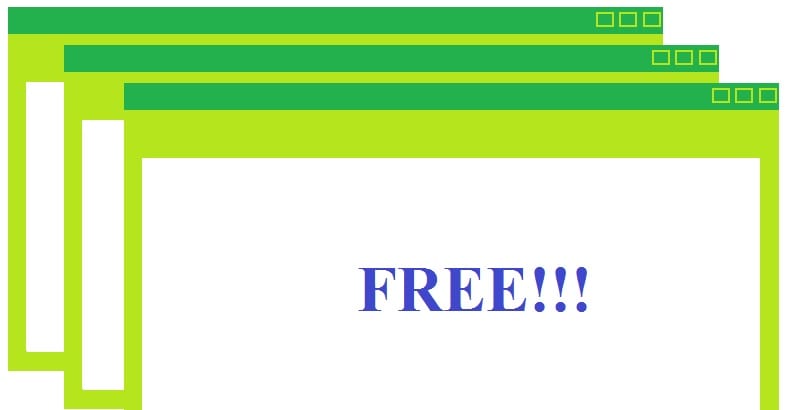
KDE, GNOME, X11, Wayland, X.org Server, Compiz, ... many names for different things. And it is that less experienced users in this subject can run into certain doubts when they leave Microsoft Windows or Apple Mac OS X in terms of graphic environments.
In the Microsoft and Apple systems, the graphical environments have changed little, the environment Aqua From Mac or the passage from Moon (Windows XP) to Aero (Vista and 7) and later to Metro UI (Modern User Interface) in Windows 8, they have little effect on users of these operating systems.
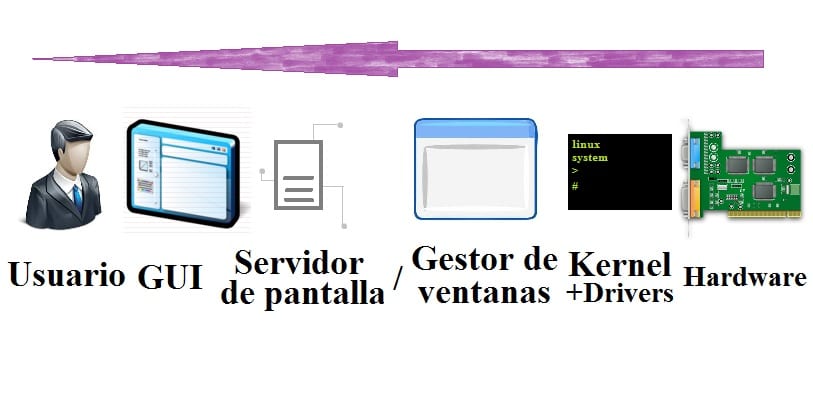
In the systems * nix free This can be more complicated because we have to handle many project names for different systems that complement each other and offer us a multitude of alternatives. But we have to differentiate between screen server, GUI or graphical user interface (desktop environment), window manager, etc.
El desktop environment is an implementation of the graphical user interface that allows us to access and configure our equipment in a graphical way. It actually has the same function as the terminal, only everything is done graphically. In this sense, we have several free environments, such as KDE, GNOME, CDE, Xfce, LXDE, Unity, LXDE, Cinnamon, etc.
El window manager it is the software in charge of displaying the windows in the systems with GUI. So every desktop environment will need a window manager to create the graphic effects and display the windows. In this aspect we find names like Metacity, Mutter (both used in GNOME), KWin (for KDE), Compiz, XFWM (XFCE), Enlightenment (for E16 or E17), Blackbox, IceWM, UltimateWM (associated with the UDE project), Fluxbox , JWM, Openbox, FVWM, Virtual Tabbed WM, AfterStep, WindowsMaker, Matchbox, DynamicWM, HaZe, etc.
Finally the display servers. The screen server is a program that coordinates and manages the inputs and outputs of its clients, and this is achieved thanks to a communication protocol being a very important part of the GUI. As screen servers we have X.org well known in the Linux world, in addition to Wayland, SurfaceFlinger (for Android), the famous and new Mir (from Canonical for Ubuntu), etc. All these display servers function as one more element of the window managers seen in the previous paragraph.
I hope I have clarified something for you and have not messed you up even more ...
Excellent explanation, everything is clear, until I understood