
For those people who are looking for software that supports them with surveillance through IP cameras this software may interest you.
The application that we will talk about today has the name Bluecherry which is a comprehensive security system which focuses on ease of use and simplicity of using IP cameras.
Before give a brief explanation of this software it is important to make it clear that Although Bluecherry is a software with support for Linux, it does not mean that it is free, since bluecherry it is paid software.
Although for whom are interested in testing its operation can make use of a 30-day free trial, to determine if the software has what is necessary to manage your camera system.
About Bluecherry
Bluecherry is comprehensive cross-platform security software (Windows, Linux, MacOS) and that also It has clients on Android and iOS that can be connected to the server of its cameras.
This software works with ONVIF compliant network cameras automatically and has a network detection and exploration tool.
Although it also has support for MJPEG or RTSP cameras.
Regarding the administration of this software allows you to configure roles and access based on the user, so it is possible to quickly and easily set up new users and give them access to the desired cameras or functions.
Finally, being a paid software, the creators of the application offer the support on community forums, Live Chat, and email-based support.
How to install Bluecherry Server on different Linux distributions?
First of all, you should know that Bluecherry software was designed to be deployed on servers, although it can also be installed on home computers.
From their official website of the application they can obtain the installer depending on the system they have in use.
For example, for those who are users of Debian 8, Ubuntu 18.04 LTS, Ubuntu 16.04 LTS and derived systems of these versions must download the script with the following command:
sudo bash -c "$ (wget -O - https://dl.bluecherrydvr.com/scripts/install)"
Running this will download the script and run on your Ubuntu desktop or server.
While the installer is running, it will modify various aspects of the machine you are installing, install many packages, and configure everything.
When the package installation process is complete do not close the terminal, as you have to follow the instructions that appear.
CentOS server
CentOS users can quickly install Bluecherry server software on their system thanks to the automatic script.
It's also worth noting that if you're using Redhat Enterprise Linux or another Redhat-like server OS, Bluecherry can work on it.
In the same way, they must type the following command:
sudo bash -c "$ (wget -O - https://dl.bluecherrydvr.com/scripts/install)"
When all the necessary packages are configured on your machine the installer will help you finish the installation by setting up a SQL database.
Install Bluecherry Client
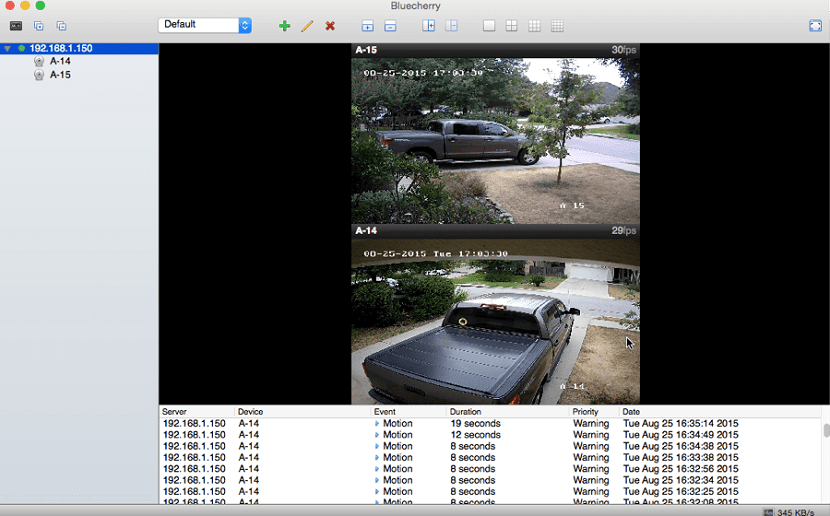
As I mentioned before, this software also offers a client that can be connected to the server and with this you can have control of your cameras from your computer or Smartphone.
In the case of computers You can download the client for Ubuntu and derivatives with the following command:
wget http://downloads.bluecherrydvr.com/client/2.2.6/xenial/bluecherry-client_2.2.6-1_amd64.deb
While for those who are Debian users should download this package:
wget http://downloads.bluecherrydvr.com/client/2.2.6/jessie/bluecherry-client_2.2.6-1_amd64.deb
Done the download they must run the dpkg command to install the Bluecherry package.
sudo dpkg -i bluecherry-client*.deb
After installing the Bluecherry DEB package you may notice some errors.
These errors are dependency problems that arise because the dpkg command cannot get the correct dependencies.
To solve these errors, just run the following command:
sudo apt install -f
Finally, for the case of Android they must go to the following link o for iOS the link is this.
Good morning, I would like to ask you to put a date on the articles, since it is really very annoying not being able to know if the article is from yesterday or 10 years ago, which can completely change the panorama of what has been discussed.
You.-