
The sheer number of passwords and usernames in our lives has made it necessary for many of us to use a password manager. to stay organized.
But until now, password managers were either standalone desktop applications or subscription-based services They synchronize and save their data through a third-party server.
So that none of those options are ideal. Surely all your accesses to different sites, applications and others are used on various devices, so a general password for all your accesses would be the worst thing you can do.
At the same time, they may not be comfortable with handing over their most sensitive information, even in an encrypted format, to an outside company.
For these cases we can make use of a multiplatform application called BitWarden.
About BitWarden
BitWarden is a free and open source password manager that can be housed in its own environment.
Compared to solutions like LastPass or 1Password, you can control where your BitWarden server is hosted and how it is secured.
Even for business, the data you store in BitWarden is encrypted on the client with your master password before it is even transmitted to the sync server.
Because BitWarden is open source unlike its competitors, any developer with the necessary knowledge can verify that there are no back doors in the application.
BitWarden has auto-fill functionality for all major browsers, including Chrome, Safari, Firefox, Microsoft Edge, Opera, Brave, Tor Browser, and Vivaldi.
As well you can access your passwords using the BitWarden desktop app for Windows, Mac, Linux, as well as mobile applications for iOS and Android.
If you have scripts or applications that require programmatic access to credentials within your BitWarden vault, there is even a CLI provided.
And of course, you can access the web-based interface to view your passwords at any time.
Among its main characteristics we can highlight:
- Access and installation of all Bitwarden applications for all mobile and desktop devices.
- Ability to sync all devices without restriction.
- Store an unlimited number of data within the application vault.
- Usernames, insurance notes, credit cards, and identities can be stored
- Two-step authentication (2FA)
- It has a secure password generator
- It is possible to save the data in an Auto-host on its own server (optional)
How to install Bitwarden password manager manager on Linux?
To install Bitwarden password manager on lor we can do two ways in general.
The first one is by downloading the appimage file that we can find on the official website of the project.
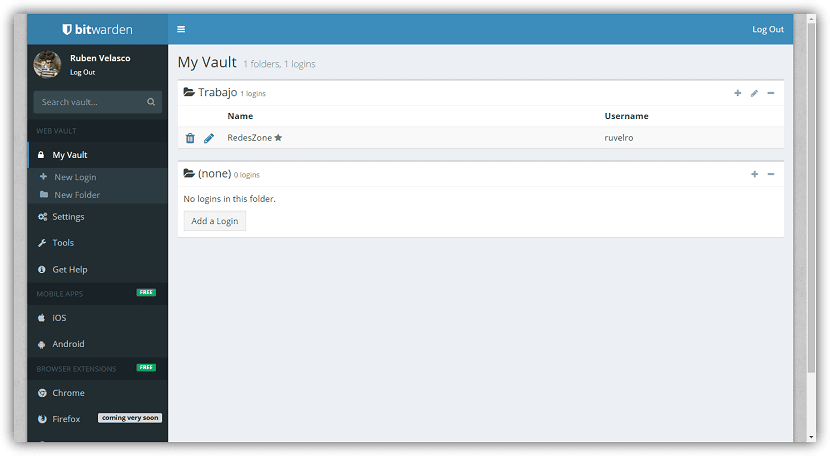
We just have to go to the following link.
Done the download We must give the file execution permissions with:
sudo chmod a+x Bitwarden*.appimage
And they run with:
./Bitwarden.appimage
The other method we have to install Bitwarden on almost all current Linux distributions, it is with the help of Flatpak packages.
For this we must have support to be able to install applications of this type in the system, you can review the following article where I share the way to add this support to your Linux distribution, the link is this.
Knowing that you have Flatpak support on your system, just open a terminal in and run the following command in it:
flatpak install --user https://flathub.org/repo/appstream/com.bitwarden.desktop.flatpakref
And ready with it, you will have installed the application on your system.
Simply search for the application within your application menu to launch it on your system.
If you can't find it, you can run the application on your system with the following command from the terminal:
flatpak run com.bitwarden.desktop
Now if you want to remove this application, just delete the appimage file that you downloaded or if you installed with Flatpak just run this command in the terminal:
flatpak uninstall com.bitwarden.desktop