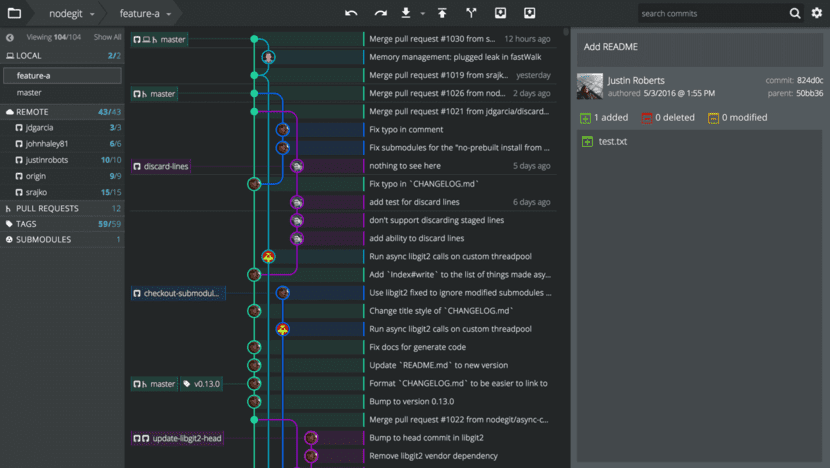
Control system Git, created by Linus Torvalds, it is one of the best version control software. It is open source and other large projects have already been created around it, such as GitHub or Gitlab. But perhaps working on the command line is not to everyone's liking, and that is why I am going to present you the best graphic clients so that you can manage projects in a more graphic, visual and intuitive way.
You should know that they exist multiple GUI clients that can speed up your work with Git. Some of them are totally free, open source and cross-platform, although there are also paid ones, although they are not usually too expensive. I will try to create a list with the totally free versions and reduce to the maximum those that are paid. Do you want to know which are the best? Keep reading…
The best graphical Git clients are:
- GitKraken: cross-platform, elegant and very efficient client for Git on Linux. Supports multiple profiles, one-click functions, fast and intuitive.
- Git-queue: behind this peculiar name hides a very powerful, configurable Git client and I write in Python under the GPL license. It has interesting keyboard shortcuts, language settings, etc.
- SmartClient: is another one of the best graphical clients for Git. Multiplatform, powerful and quite popular. Pretty good for professionals. It also supports SVN repos.
- Giggle: is a free GTK + based GUI client for Git that can run on Linux. It was developed as a result of a hackathon in 2007. It is now integrated under the GNOME infrastructure.
- gitg: another GUI front-end for GNOME Git. Although it integrates perfectly with GNOME environments, it can be installed on other desktops.
- Git-GUI: multiplatform, portable and based on Tcl / Tk. This front-end for Git can work very well on Linux. This is the tool they use at kernel.org.
- Qgit: very simple, fast and with great power. It is a GUI client for Git written in Qt and C ++. It offers a fantastic UI and allows you to browse the repositories, history, view patch content, change files, etc.
- GitForce: very easy to use, intuitive GUI for Git. It works on Linux, Windows and any operating system with Mono support. It's powerful and resembles the minimalist Qgit interface in some ways ...
- Egypt: It is not a program itself, but a plugin for the Eclipse IDE. So if you work with this development environment, it is likely that it will be very useful to integrate it with the program.
- GitEye: simple and intuitive GUI for Git that easily integrates everything you need for your projects.
- GITK: Generalized Interface Toolkit is a multilayer front-end for Git that works efficiently, adaptively and functionally.
- Sublime Merge: It is compatible with Linux, as well as Windows and Mac. It is one of the most used and loved, but to obtain a long-term use license you will have to pay about $ 99.
- Aurees Git Client: also multiplatform, but free. You can visually operate with the repositories and it is quite simple and powerful for managing your projects.
- GitBlade: you can pay about $ 19.99 per year and user. It is cross-platform and capable of providing users with features they are looking for to operate with their Git projects, including a merge tool, a graphical manager for branches, the ability to view multiple files at once, tools for history, annotating, etc.
Obviously, it is a question of try and decide which one best suits your needs or your tastes ...
Excellent POST, so far I have only used the terminal, I will try some and I will comment
git-hub desktop is unofficially available. for linux