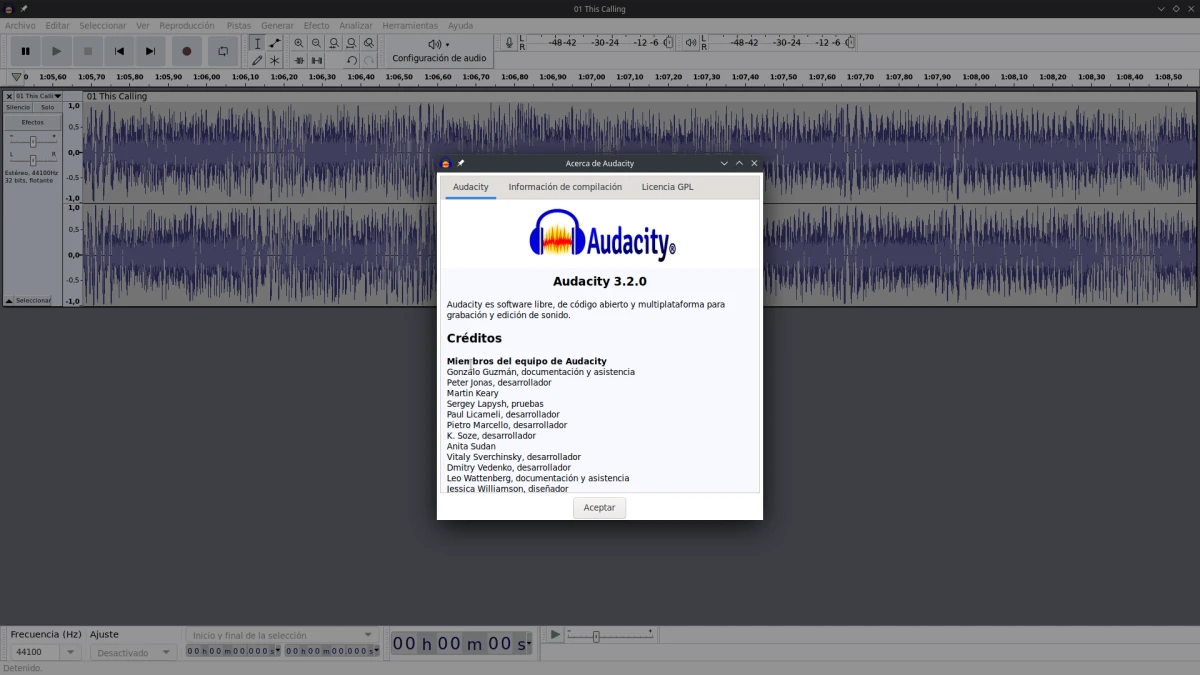
It has been almost a year since the new owner of the software will throw the latest major update of this audio editor. Today, or yesterday in some areas, they have made available to anyone interested Audacity 3.2.0, an update that brings useful and interesting news. For example, something that is not seen, but felt, is the support for FFMPEG 5.0, or other improvements related to plugins. Also, users of a Mac with Apple's own processor have received official support.
Updates don't just add things; sometimes they are also removed. Audacity 3.2.0 has removed at least two: zoom tool no longer available, something that I personally never used because there is the option to do it with Ctrl+Scroll the mouse wheel or with two fingers on the trackpad. They have also removed the HTML manual pages from the installation
Highlights of Audacity 3.2.0
The licenses have been updated in this release. The binaries are licensed under the GNU General Public License, version 3. Most of the code is kept under GPLv2 or later, but support for VST3 still needs a license update. As for what's new in the software itself, we have:
- Added a new “Effects” button to the tracks menu, allowing effects to be swapped in real time. More information.
- The mixer bar has been merged with the meter bars.
- A new audio settings button has been added, which replaces the default device bar. The device toolbar can be added back via the View > Toolbars menu.
- The Effects menu has gotten a new arrangement. Other sorting and grouping options can be found in the Effects preferences.
- Icons have been updated.
- Added a quick audio share feature. More information, with video included, but I anticipate that you have to be registered at audio.com.
- Wavpack support.
- On Linux, Audacity can be compiled without JACK present. Also, it now uses XDG directories.
- Changed from mad to mpg123 as mp3 importer.
Audacity 3.2.0 It is now available on their website for all supported systems. From there, Linux users can download your AppImage. Other options are the Flatpak and Snap versions, as many distributions stopped adding it to their repositories after the release. purchase of Muse Group.