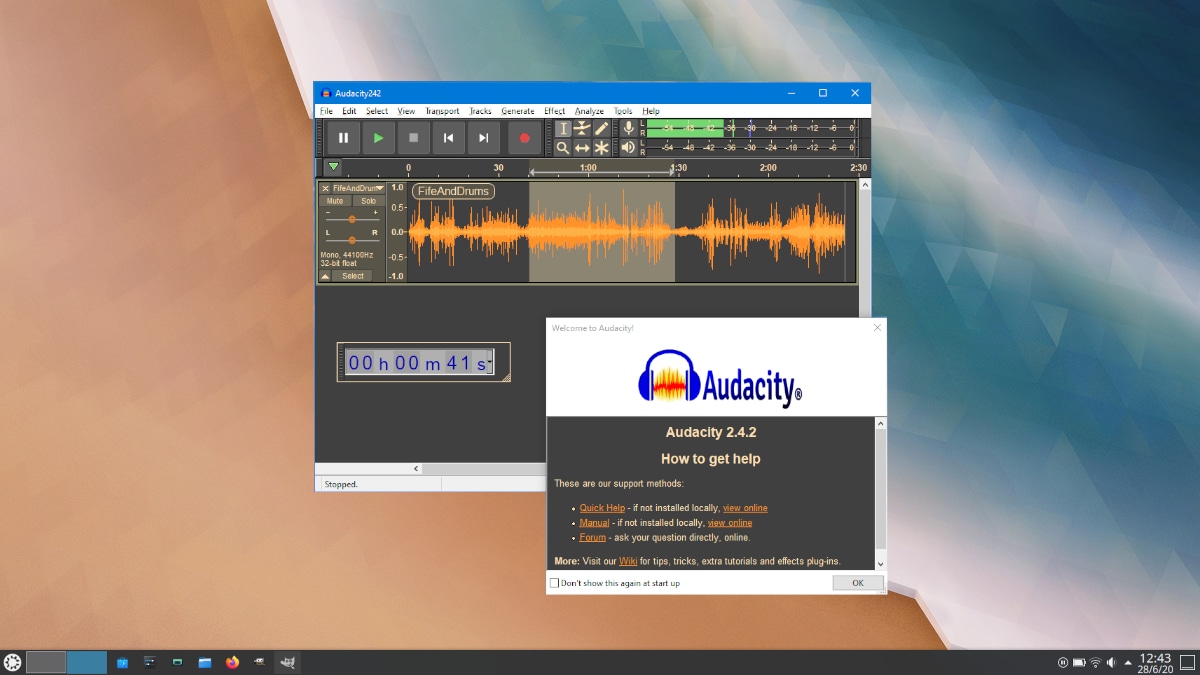
After a rough first version, your withdrawal and a first maintenance release correcting the problems of the original release, it seems that everything has returned to normal in Audacity Team. This means that they are already releasing versions with few really notable new features, and that many of them have to do with bug fixes and performance improvements. That's exactly what the Audacity 2.4.2 which It has been released during this weekend.
Although Audacity 2.4.2 also fixes bugs, the reason for this new release is that have updated the wxWidgets library that uses software from v3.1.1 to v3.1.3, with patches that the same team has developed and applied. They wanted to make this change now, before starting to think about a more complex launch that should arrive in the next few months. They have also taken the plunge because many Linux users reported crashing with wxWidgets.

Audacity 2.4.2 improves support for wxWidgets on Linux, especially
The main change since 2.4.1 is that we have updated the wxWidgets library that Audacity uses from 3.1.1 (with patches from us) to 3.1.3 (with patches from us). We wanted to do this as a pitch in its own right, before starting with a longer, more complex pitch.
If you are using Audacity 2.4.2 on Linux, use the correct wxWidgets library. In the past we had many reports of Linux problems that were ultimately due to some distributions using system wxWidgets (3.0.0) with Audacity.
When it comes to bug fixes, the team says they've fixed a total of 41 bugs, but the exact number depends on how we count them. On the other hand, they have included a new function: the configuration reset. Now, in the Tools menu there is an item to restore the configuration that, when selected, resets most of the configurations so that they return to the default values.
Audacity 2.4.2 is now available for Windows, macOS and Linux from the developer's website, which you can access by clicking this link. The Flatpak version (direct link) has also been updated, but its snap packageNot for a change, no (and then Canonical will be surprised that we opted for the Flatpak). If you are interested in installing it from the APT repository, you can do it by opening a terminal and typing these commands:
sudo add-apt-repository ppa:ubuntuhandbook1/audacity sudo apt update && sudo apt install audacity