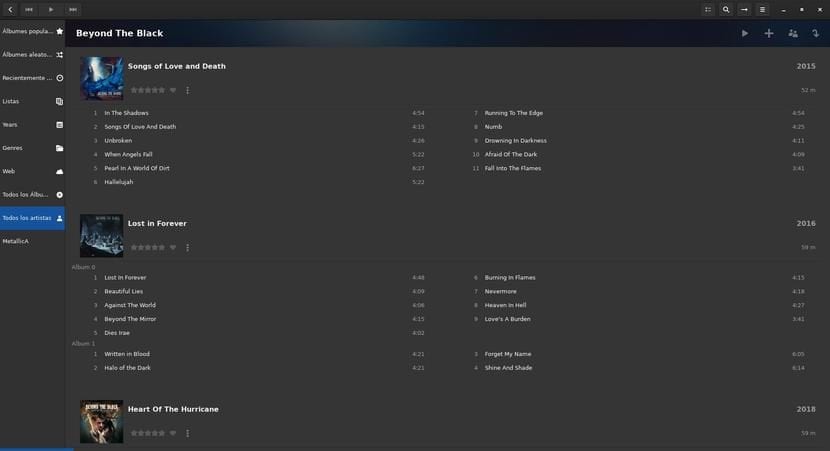
In my search for the perfect player for Linux I try many programs to have my music library well organized in a neat interface. For a long time I used Banshee, I have also used AmaroK, Rythhmbox and I am currently using Cantata, the one that comes by default in Kubuntu. I like Cantata a lot, but I could like it more if it included an equalizer and its interface showed the album art in large size. That's something it does Lollypop, a player that has almost convinced me.
As you can see in the image that heads this post, Lollypop very reminiscent of the iTunes interface. Apple's proposal was a disaster several years ago, but it got a lot better with the arrival of Apple Music. That's when I got used to it and fell in love with him. The problem is that it cannot be used on Linux and that is why I am looking for something that looks like it. Lollypop gives the impression (I don't assure you) of being based on iTunes and that seduces me. In addition, it includes its own equalizer, which prevents us from installing software like PulseEffects just to listen to music.
Lollypop includes its own equalizer
In the left bar of Lollypop we find the lists, genres, etc, and the artists. By right clicking we can add or remove elements, such as Year or Genre, being able to leave only what interests us, such as artists. In the central part it will show us everything that is important, which can be all the albums, all the artists, the songs on a disc or the equalizer. It will also show us a kind of wallpaper if we touch the "full screen" icon.
At the top right we have the options:
- Clicking on the first icon (list) shows us what is playing and what comes next.
- From the magnifying glass icon we can perform searches.
- The arrow to the right will allow us to activate the repetition mode, random, etc., and activate the Last.fm Scrobbling.
- From the three lines we will access the options, among which we have the equalizer.
A very interesting player that needs to be polished
Lollypop is based on GNOME and its image does not look as good in other graphic environments as other programs. Also, if we have configured the buttons on the left, Lollypop will not respect this decision. It is not something too serious and it also happens with PulseEffects, but it had to be mentioned.
And, as the title dictates, Lollypop "almost convinced me." It has done it for its image, GNOME aside, and because it has its own equalizer, but I can mention a series of bugs that seem very annoying to me:
- The first on the list is going to be that I have been closed by writing this article. I had already tried it and knew that it was not going well, but this time it has come to close completely.
- The passage between song and song is done with a jump in which we lose the first 1-2 seconds of each one of them. Surprising for bad.
- It goes really slow at the beginning and you have to have some patience. Every time we enter the view of all artists or all albums it takes several seconds to load them all. If, like me, you have a music library of about 40GB, things will be even worse.
- Every time we walked in, the equalizer was turned off. It does not work again until we activate it from the options.
How to install Lollypop
- There are different ways to install it. For those who like the classic, the best way will be to install your APT repository:
sudo add-apt-repository ppa:gnumdk/lollypop sudo apt update sudo apt install lollypop
- En Fedora:
yum install lollypop
- And here are the links to OpenSuse y Arch Linux.
Lollypop is available as Flatpak package in Flathub, so to install it before we must enable this type of installation system. On this article We show you how to do it in different Linux distributions. If we also want the packages to appear in the software center, we will have to add Flathub repository with this command:
flatpak remote-add --if-not-exists flathub https://flathub.org/repo/flathub.flatpakrepo
Once Flatpak and Flathub are enabled, we can install Lollypop from our favorite software center.
I think the perfect music player for Linux would be a mix of Lollypop and Cantata, with the image of one and the performance of the other or improving the deficiencies of each. It is also true that Lollypop could perform better in GNOME. Do you think Lollypop is one of the best players for Linux or does it have a lot to improve?



Until a few weeks ago I was using one called Tauon Music Box, I have been following it for quite some time, but given the bad management and distribution that is made of it, I am stopping using it, I will try this to see if you can install it yourself and it does not depend on network containers.
Thanks for the review.
Good grief, that happens to me for not reading all the way to the bottom, another that installs itself with Flatpak ... but I'm getting grossed out.
It is installed in many ways:
https://launchpad.net/~gnumdk/+archive/ubuntu/lollypop
https://build.opensuse.org/package/show/home:gnumdk31/lollypop
https://www.archlinux.org/packages/community/any/lollypop/
https://copr.fedorainfracloud.org/coprs/gnumdk/lollypop/
«… Also, if we use KDE and we have configured the buttons on the left, Lollypop will not respect this decision…», opinion totally has no place. If you have the KDE desktop environment installed, Lollipop is superfluous. KDE has the best native video and audio players in the GNU / Linux universe. Lollipop is for exclusive use on Gnome.
Personally, I prefer not to use the equalizer in music software applications, I prefer that the digital information reaches the DAC as pure as possible. Once the digital information has been processed and converted to analog, I connect the equalizer between the DAC and an amplifier. There is a big difference in sound quality. And definitely without using MP3.
honestly it's crap I don't know how they can say it's the best any player works better than this one, to start to open it already takes a long time, to add songs it's awful the menu is more hidden than anything and it doesn't have the facility that iTunes has. is to grab the songs and just drop them and you already have your new list here it is not a battle to make lists and worst of all the song is playing and suddenly the program is aborted, I think if you are going to release an application or program, the first thing is Check that it works well, that it is easy for the user, in short, I was really disappointed I saw some comments that it was very good but I do not only know that they are relatives of those who did it because the truth is very bad better or waste time installing it
The only thing that lollypop does not have and yet the player seems great to me is the possibility of exploiting in mp3 or another popular format the list that gives you the possibility to create.