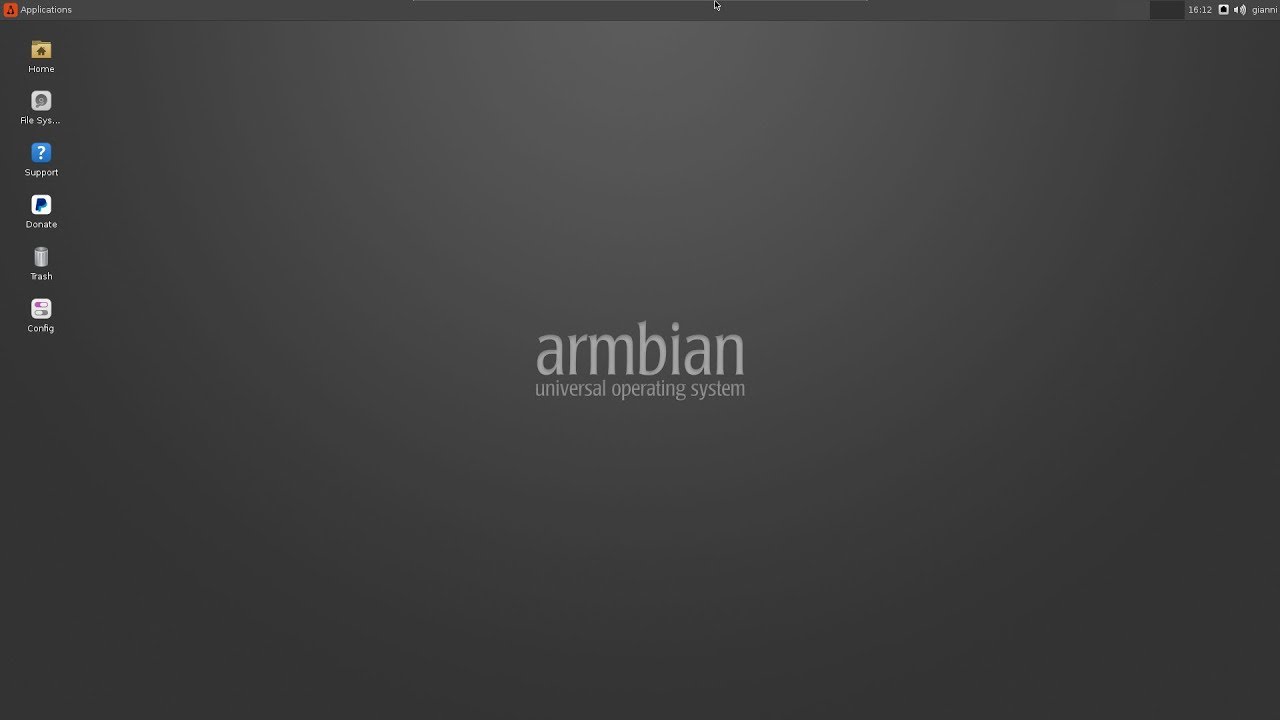
The new version of the distribution "Armbian 20.11" with code name «Tamandua» it was already released and in this new version we can find the updates of the Linux Kernel 5.9, as well as U-Boot that was updated to the latest version 2020.10.
For those unfamiliar with Armbian should know that is a Linux distribution that provides a compact system environment for a variety of single board computers based on ARM.
Currently the distribution is compatible with the following devices:
- Banana Pi
- Banana pi m2
- Banana Pi M2 +
- Banana Pi Pro
- Beelink X2
- clearfog base
- clearfog pro
- Cubieboard
- cubeboard2
- cubi truck
- Outer Dreamcatcher
- Cubox-i
- Lemaker Guitar
- Libre Computer Project AML-S905X-CC (Le Potato) [2]
- Free Computer Project ALL-H3-CC (Tritium) H2 + / H3 / H5
- Lamobo R1
- Olimex Lime
- Olimex Lime 2
- Olimex Lime A10
- Olimex Lime A33
- Olimex Micro
- Orange Pi 2
- Orange Pi 3
- Orange Pi Lite
- Orange PiOne
- Orange Pi PC
- Orange Pi PC +
- Orange Pi PC2
- Orange Pi R1
- Orange Pi Win
- Orange PiZero
- Orange Pi Zero 2+ H3
- Orange Pi Zero 2+ H5
- Orange Pi Zero +
- Orange Pi +
- Orange Pi + 2
- Orange Pi + 2e (Plus2e)
- Orange Pi 2G-IoT
- MQmaker Miqi
- Friendlyarm NanoPC T4
- Friendlyarm Nanopi Air
- Friendlyarm Nanopi M1
- Friendlyarm Nanopi M1 +
- Friendlyarm Nanopi Neo
- Friendlyarm Nanopi Neo2
- Android C1
- Android C2
- Android XU4
- Xunlong Orangepi 2
- Xunlong Orangepi lite
- Xunlong Orangepi one
- Xunlong Orangepi pc
- Xunlong Orangepi pc2
- Xunlong Orangepi pc +
- Xunlong Orangepi +
- Xunlong Orangepi + 2e
- Xunlong Orangepi Prime
- Xunlong Orangepi win
- Xunlong Orangepi Zero
- Xunlong Orangepi zero +2 h3
- Xunlong Orangepi zero +2 h5
- LinkSprite Pcduino 2
- LinkSprite Pcduino 3
- LinkSprite Pcduino 3 nano
- pine64
- pine64so
- pinebook64
- Rock Pi 4
- rockpro64
- Roseapple pi
- Asus Tinkerboard
- udoo
- Udoo Neo
Besides that the project supports more than 30 variants of kernel builds Linux for various ARM and ARM64 platforms.
For the formation of compilations Debian 10 and Ubuntu 18.04 / 20.10 base packages are used, but the environment is completely rebuilt using its own compilation system with the inclusion of optimizations to reduce size, increase performance and apply additional protection mechanisms.
For example, the / var / log partition is mounted using zram and stored in RAM in compressed form and downloaded to the drive once a day or at shutdown.
Main novelties of Armbian 20.11 Tamandua
In the announcement of this new version the developers mention that the Development's main focus remains on the most difficult areas:
- low level support
- basic device functionality
- stability
Regarding the version, we can find that of the main novelties it stands out that the updates of the Linux kernel packages are added 5.9, which for the architectures ARM and ARM64, the default mechanism is used to regulate the processor frequency schedutil (cpufreq governor), which directly uses the information from the task scheduler to make a decision about the frequency change, and can immediately access the cpufreq controllers to quickly change the frequency.
Another component that has been updated is the charger U-Boot which arrives with version 2020.10.
Also, added experimental build mode using Ubuntu 20.10 packages.
And the sAdded support for Radxa Rockpi 4C and Odroid HC4 boards. The ability to use sound was implemented on Odroid N2 cards.
Finally, if you want to know more about it about this new version of the distribution, you can check the details in the following link.
Download Armbian
For those interested in being able to download the new version of this distribution for your device, pThey can do it directly from the page from where we can find a list of all the ARM-based computers on which the distribution runs.
Regarding the tool you can use to record the image of the system, you can make use of Etcher which is a multiplatform tool or directly in Linux from the terminal with the help of the DD command or one that you consider pertinent.