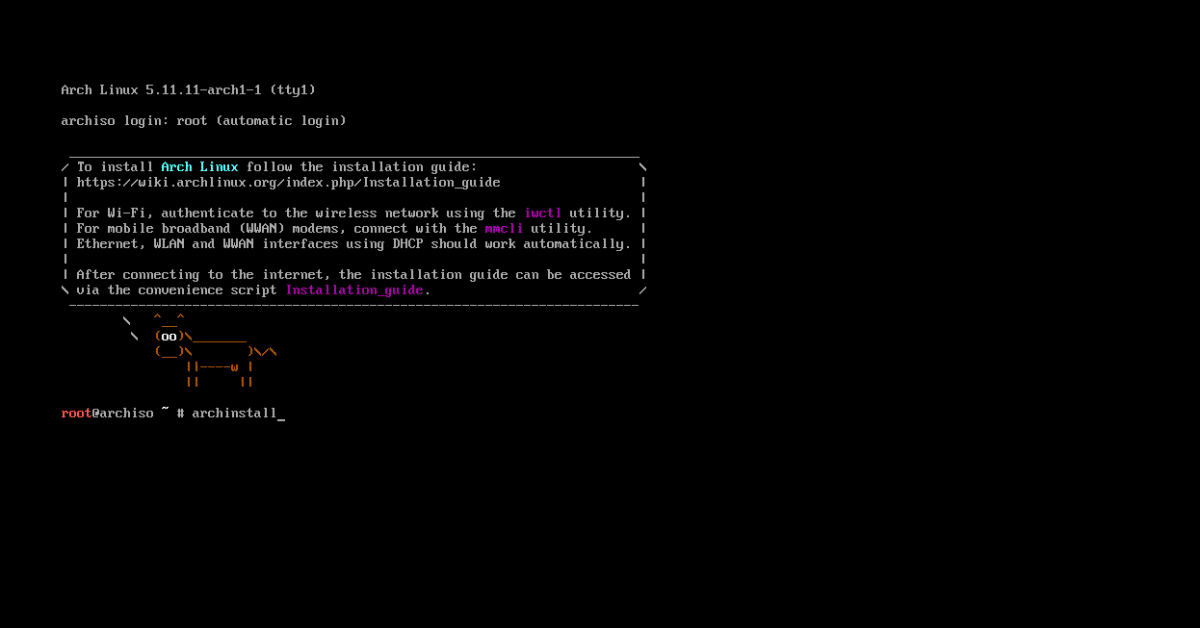
Jokes were made a long time ago, or rather there were Arch Linux users who were sticking their necks out because they used an operating system that was more difficult to install than others with a graphical installer like Ubuntu or Fedora. And well, these types of jokes can continue to be made, but since it exists archinstall things are a bit simpler. A little. The best thing is that the tool adds new facilities with each new version.
It has been available for less than a day archinstall 2.2.1, whose detailed information can be read at this link. Less than a year ago threw v2.2.0 of this Arch Linux guided installer, and among its novelties there were different profiles and it even allowed us to choose the kernel to install. With Archinstall 2.2.1, the project wanted to go a little further, but we're going to have to continue to do everything from the command line interface (CLI).
Archinstall 2.2.1 also brings accessibility improvements
The first thing that stands out about the new version is a new system menu, one that seems more organized. From it you can choose the system language, the keyboard language, the bootloader and much more. Until now that was appearing in different steps, and now we have everything on the same screen. This menu offers accessibility facilities; in theory he can be made to speak with the keys on the numeric keypad.
Among other improvements we also have:
- Added BTRFS compression option if btrfs is chosen as file system.
- Now supports multiple NIC configurations at the same time for manual configuration.
- The installer keeps track of which packages have been installed from archinstall.Installer().
Archinstall 2.2.1 has been announced just 20 hours ago, but in order to use it you will need to do a fresh install with the next ISO image that is scheduled for release. May 1.
Show off your chest saying that they use an operating system that is more difficult to install and therefore believe they are superior.
What a primitive and infant mentality...
What I need from an operating system is for it to be solid, fast, to make my personal life easier when I need it or to solve my work problems...and if it's through a simple installation, even better...
But for pleasure it is enough to look at the colors, in my case I place myself on the path of those who want simplicity in the use of an operating system.
To complicate my life, I prefer Windows and its ease of use, indisputable