
When I started in the Linux world, there was one person who taught me a lot. It was that person who told me how to test it in a virtual machine, how to install programs, Synaptics, etc., and he was also the one who taught me and encouraged me to "play" with music. We both played guitar at a basic level, but with the magic of post-editing we did things that, well, at least the two of us liked. In this post we will talk about the apps for musicians that we used and still use today.
Because one thing is clear: virtually anyone who makes / edits music does it with a Mac. Apple and its partners have great, easy-to-use software, but what does a Mac and that software cost? Well the Logic Pro X It costs more than € 200, while a more basic and perfect sequencer for an average user on Linux is totally free. You have the list of applications for musicians below.
Apps for musicians on Linux
Ardor

Ardor is a sequencer. This type of program is used to record audio, edit it, mix several tracks and thus create songs. It is similar to a video editing program in which we have a timeline: we can raise and lower the volume of the tracks, add effects to them, tell them which side they have to sound on and much more. My complaint regarding Ardor over time is that it is not as intuitive as, say, Apple's GarageBand, but neither is Logic Pro. Of course, our first "tricks" were published in Ardor and, once we get used to it, we will not miss anything.
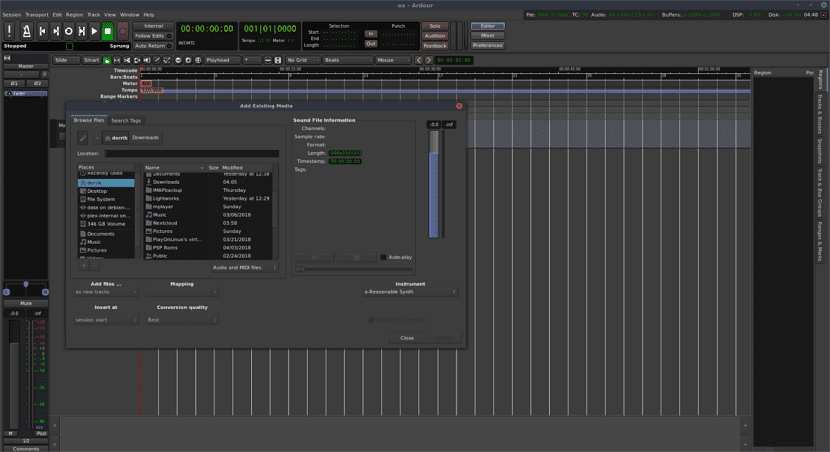
TuxGuitar
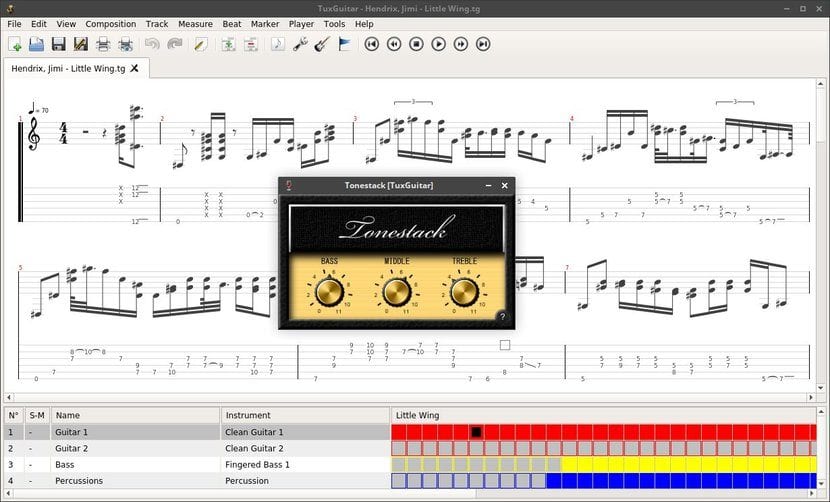
On Windows and macOS they have the Guitar Pro. I don't think an introduction is necessary, but it is the quintessential program for creating and sharing songs in MIDI format, or rather GPX, the Guitar Pro format compatible with many MIDI programs. And it is that, although in its name it includes «Guitar», you can also configure tracks for bass, drums and other instruments that will sound better or worse depending on our equipment.
El free equivalent created by the Linux community is TuxGuitar. It is not as complete as Guitar Pro, or it is not from my point of view, but I can tell an anecdote that I really liked: I have a MIDI keyboard, that is, not only the keyboard that connects to the computer, but a Full-featured normal keyboard that is also MIDI-compatible. One day, trying things out, I downloaded the song from Jump (Van Halen) in MIDI, I opened it with TuxGuitar, I connected the MIDI cable I have to my keyboard and… he started to play by himself! Yes, Guitar Pro does it too, but TuxGuitar is so easy to use that it does it automatically.
Rosegarden
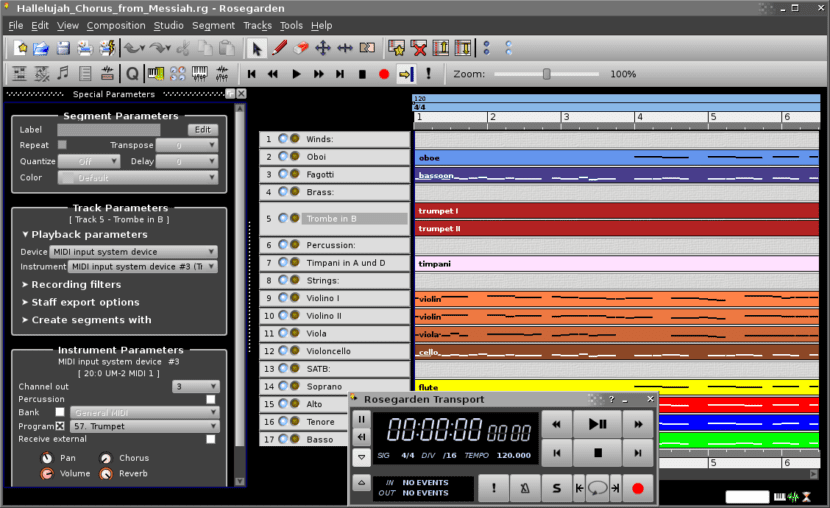
Other MIDI editor that allows us to create scores is Rosegarden. The reason for being of this editor is related to MIDI, so for the creation of this type of files it is better than Tux Guitar. As you can see in the previous image, it also has its own sequencer on a timeline, which is much better for those of us who are not specialists in reading and writing music theory.
MuseScore
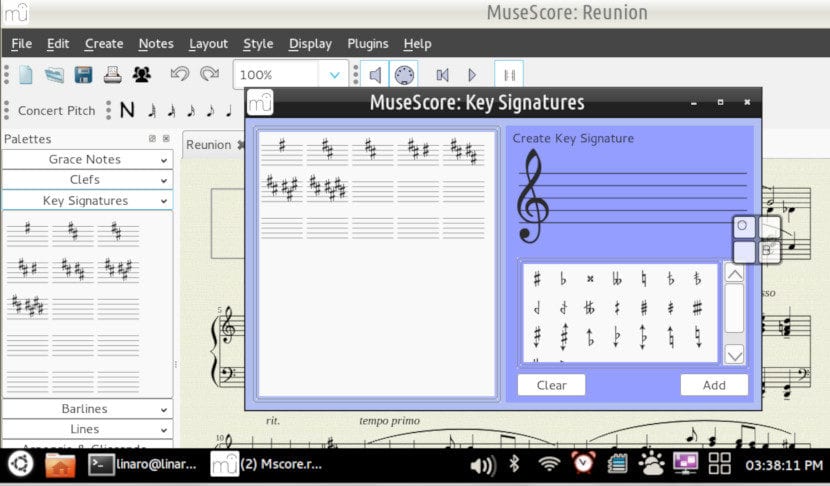
Created with GIMP
MuseScore is the application that we must use if what we want is create scores. It is an application specially designed for this, so precision is assured. It is compatible with Guitar Pro and TuxGuitar, which will allow us to combine applications so that our score is exactly as we imagine it.
Audacity
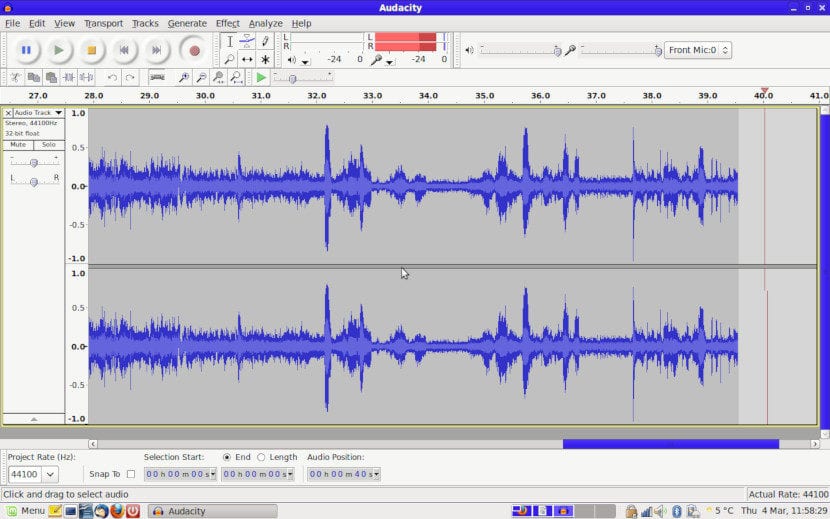
If what we want is only edit a "wave", the cross-platform application par excellence is Audacity. I don't know when I used it for the first time, but I who used a WAV editor in Windows 95 felt very comfortable with this app. It has everything you need: we can see the wave, expand it, add effects of all kinds and export it to different audio formats. Many of its functions are included in the best sequencers, but Audacity is an application for musicians or for any other user who wants to edit a wave / song. In fact, a brother of mine has been using it since I recommended it and he doesn't know anything about music.
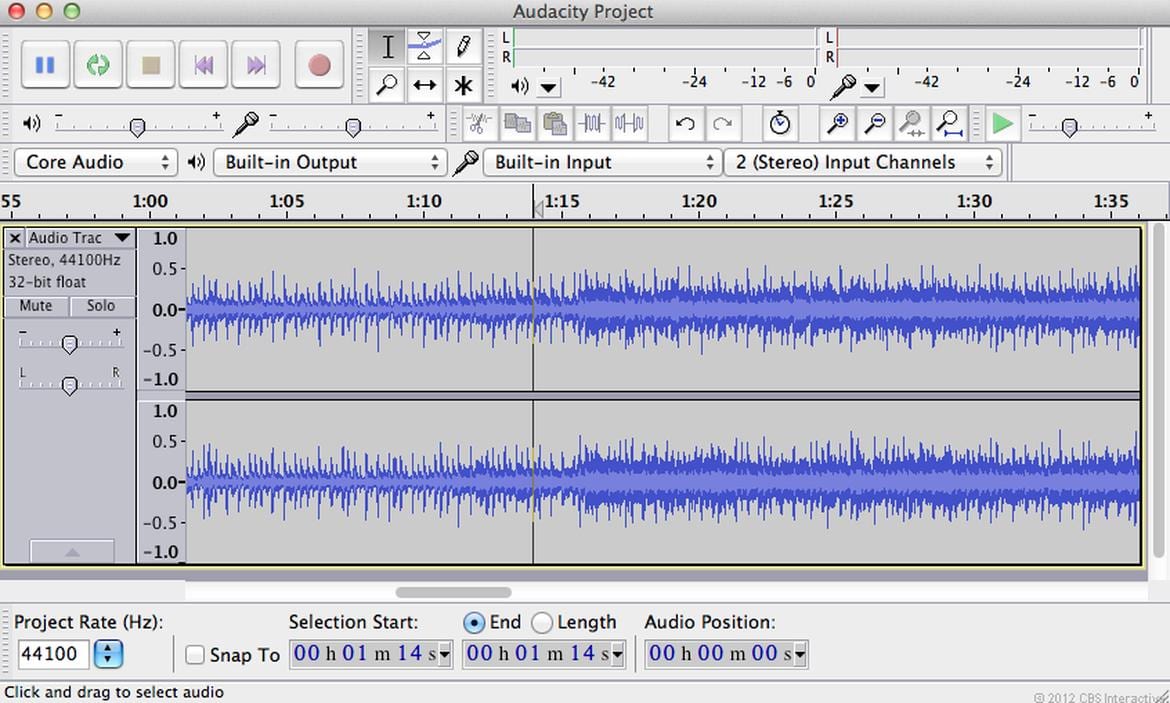
Guitaris

If what we want is just a Guitar amplifier, Guitarix is what we are looking for. Although it is supposed to have everything we need to put "electricity" on our guitar, it is difficult to achieve the desired sound, so it is only recommended for users who do not have or do not want to spend money on a real amplifier. The quality of the sound will depend on the computer and, well, we do not lose anything to try if we do not have another means to add effects to our guitar.
rakarrank

He probably should have talked about Rakarrank before Guitarix. And it is that Rakarrank is like a pedalboard emulatorIn other words, those wonderful devices that allow us to mix different types of effects to achieve more or less what our favorite artists achieve in the studio. In fact, the moment I started playing music with my friend I bought one and later another. The results are spectacular, which also prevents us from having to process the audio on the computer later on.
If you can't afford one of these pedalboards, Rakarrank includes more than 50 effects of pedals that can be combined with each other. Of course, those with the finest hearing will notice the difference.
OpenSong
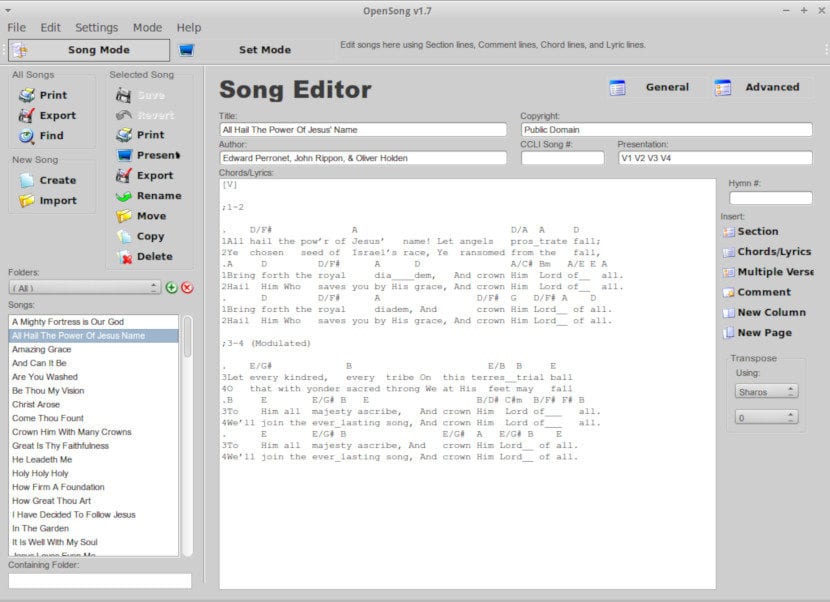
OpenShong is an open source application for create scores, but of another kind. Have you never looked for tabs on the internet and what you have found is something with the chords and lyrics underneath? That is one of the things we can do with OpenSong and you have an example above these lines.
OpenSong will allow us include melody, lyrics, chords, and basic tempo information. It is a great option to write our own songs, since we know what we have in mind and the only thing missing is to translate it. OpenSong is not designed to write exact scores, but in these cases we don't need it either.
Ingot
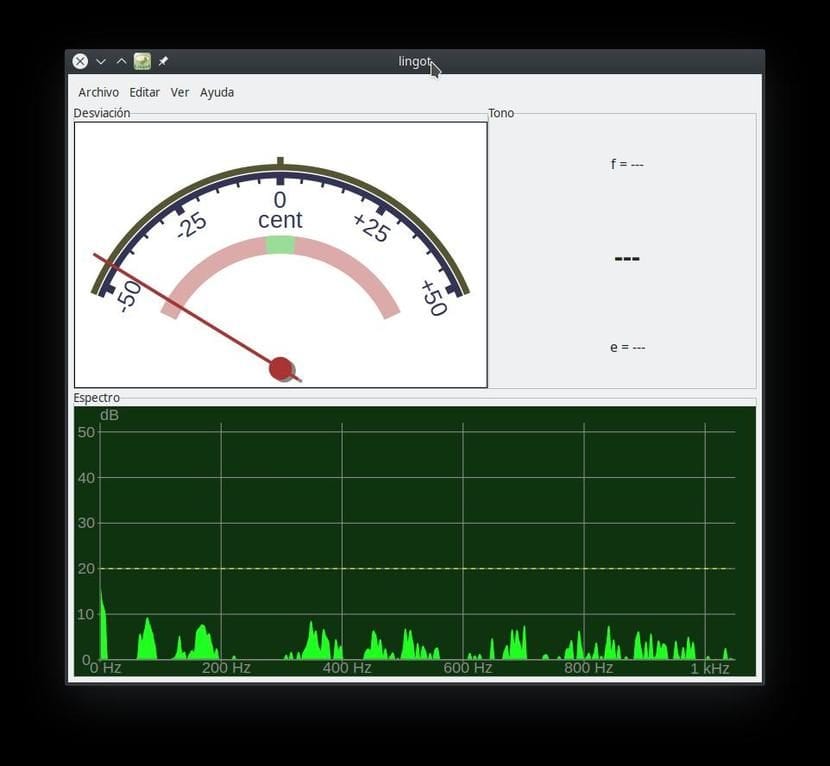
And we close this list of applications for musicians with Lingot, a tuner that works with any instrument. It is very precise and perfectly fulfills its function, but personally I am missing something: the option to indicate which instrument we want to tune. As a Guitarist and Bassist (not very good, it must be said), I have tried many tuners. The second one I had was an electronic one to which I could indicate if what I wanted to tune was bass or guitar and all the others also have something similar. What is certain is that, if we have already had it tuned once, what has gone out of tune will be little. In those cases, Lingot will always do.
Question for musicians: what applications for musicians do you have installed on your Linux PC?
I'm not a musician or good at audio but I've seen something like Lmms, would it fall into this category? https://lmms.io/