
Aviation was one of the first industries to use to-do lists.
All the apps to create to-do lists on Linux they are varied. It is so because constitute one of the main productivity tools.
Su most widespread use is as a reminder of what we have to do in the day, but also tThey are useful as control and prevention tools of errors.
From
Right now the Boeing company is in trouble. Two 737 Max 8 model airplanes suffered accidents in a span of 6 months. Curiously, the to-do lists also originated from an accident on a company plane.
On October 30, 1935, the US Army organized a competition between three aircraft manufacturers. The award was a contract to build the new long-range bombers.
It was actually a simple formality. It had already been decided that Boeing had made the best offer. The Model 299 carried five times as many bombs as the army had requested; it could fly faster than previous bombers and almost twice as far.
However, the plane climbed to 300 meters, spun on one wing, crashed and exploded, killing two of the five crew members.
The investigation showed that being a plane much more complex than those that existed until now, the pilot omitted a necessary step.
Although the army awarded the contract to the competition, luckily it did not give up the model 299. Some units were bought and a group of pilots began to analyze alternatives.
The solution was the checklist. The use of the checklists made it possible to ensure that the pilots completed all the necessary steps to put the aircraft into flight. Thus, its use became mandatory for the entire sector.
Some to-do list apps for Linux
Applications for creating to-do lists vary in complexity. Thus, the simplest are only a digital version of what it would be to make a list on paper, that is, a line for instruction and a check box.
Today most of us do our homework on multiple devices. Fortunately we also have applications that allow synchronization.
And what about more complex tasks that require many subtasks performed within a specific timeframe? For this there are also applications.
GNOME ToDo
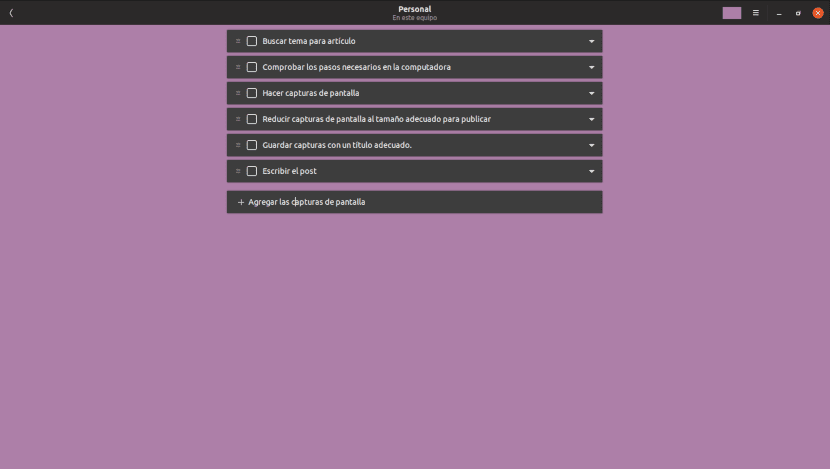
To-do list created with the GNOME To Do application.
Also known as "Pending Tasks" in Ubuntu, it was one of the few applications installed by default that added this distribution in its latest versions.
The version that Ubuntu brings (3.28.1) does not allow to save lists in other locations than the computer, although it is possible to export in text format.
The default user interface is quite difficult to see, but luckily it is possible to activate a dark mode.
This application allows us the following:
- Create different to-do lists
- Assign each one a different color.
- Schedule a task to be performed in a certain date.
It is not possible to assign subtasks to every task. Also, although there is an extension that should allow it, our productivity can be tracked.
GNOME ToDo is available in the repositories of the main Linux distributions and in the flatpak shop
AO
I have to confess a secret. I love Microsoft applications and services. Since the Redmond company lost the market for mobile operating systems, it has been forced to compete with excellent Android applications compatible with its cloud services. One of them is Microsoft ToDo.
AO is a web application that allows us to access the Microsoft To Do service from the desktop. It can be installed from snap store or get packages in Appimage, DEB, or RPM format on your download page.
For some reason the application's user interface is not fully translated, which is the case with the service's website.
Things we can do with A0
- Create different to-do lists
- Schedule reminders.
- Assign a date to the accomplishment of each task or to turn it into repetitive.
- Synchronize lists with devices that have the AO or Microsoft To-Do application installed.
- Choose between black, dark or sepia theme.
- Attach notes or files.
Task Coach
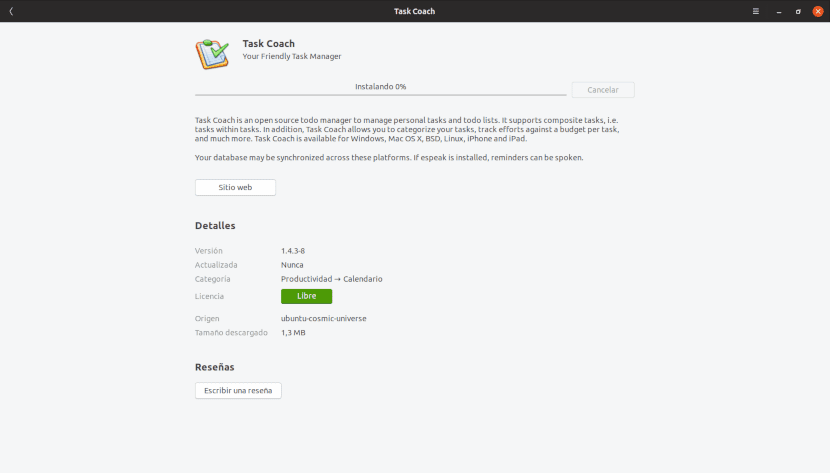
The Task Coach application is in the repositories of the main Linux distributions.
The two applications we discussed above are useful for simple tasks. But in the event that we need more complex planning and monitoring, we will need something like Task Coach.
Some of its characteristics are:
- Create, edit and delete tasks and subtasks.
- For each task you can set topic, description, priority, start date, due date, end date and a reminder (optional).
- Tasks can be repeated daily, weekly or monthly.
- Display as a list or tree.
- Task search by criteria and application of multiple filters.
- Creating tasks by dragging a mail from the email client.
- Attachments can be added to tasks, notes, and categories by dragging and dropping.
- State sync automatic between tasks and subtasks.
- Track time spent on tasks. Time spent can be viewed by individual effort period, by day, by week, and by month.
- Tasks, notes, performance statistics and categories can be export to HTML and CSV.
- Partial synchronization with the applications for iOS and Android.
Task Coach is available in the repositories, in your download page.
Although the three applications that we discussed cover most of the needs, they may not work for everyone. Luckily in the repositories, in sites like Sourceforge and GitHub or in the already mentioned Snap and Flatpak stores you will find many more options. Even those that can be used from the terminal.
In the particular case of the Snap store, it is incorporating some very interesting applications to manage productivity. But they will be the subject of another article.