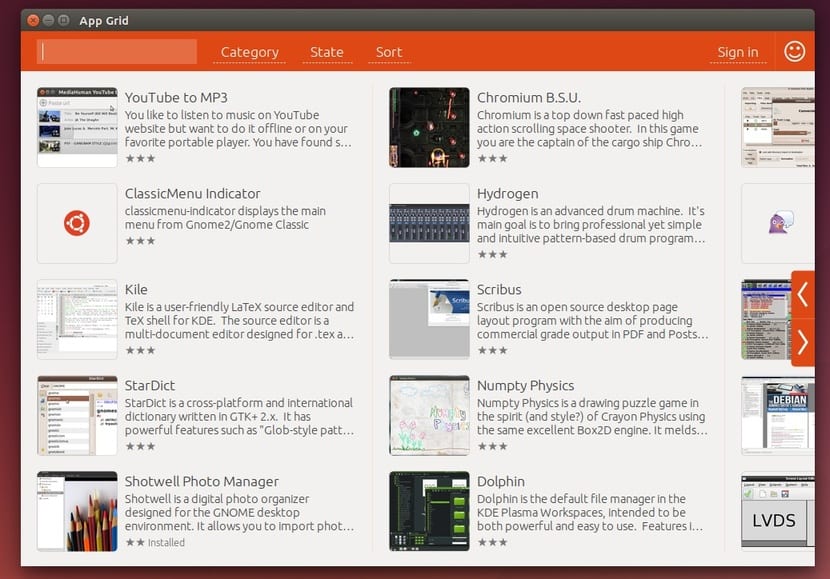
Grid App is a good alternative to the famous Software Center from Ubuntu. Those who use this Linux distribution based on Debian, may be interested in this alternative to install the software packages easily in our operating system. App Grid is fast and with a fairly well-crafted interface. Although its function is focused on the discovery of new programs.
Although to many the software center of the Canonical distro It seems fantastic to others, to others it seems somewhat slow and whose most notable disadvantage is that the developers seem to have it somewhat outdated. Some software packages have not been updated for years and this is a problem when you are looking for a program and want to have it in its latest version, forcing you to download it from the project's official website and sometimes to compile it.
So many developers have gone to work to develop alternatives to the Canonical hub. We know there are alternatives like the GNOME Software Center, but now with App Grid. Those who have used it will already know that its graphical interface is simple, practical and with a very peculiar design style, similar to that of the future. Unity 8.
All a pleasant experience that the new App Grid offers us and it will surely replace the Ubuntu software center on many computers (of course ...). To install it, you just have to type the following in your console:
sudo add-apt-repository -y ppa:appgrid/stable sudo apt-get update && sudo apt-get install appgrid
I get the following problem:
Ign: 1 cdrom: // Ubuntu 20.04 LTS _Focal Fossa_ - Release amd64 (20200423) focal InRelease
Err: 2 cdrom: // Ubuntu 20.04 LTS _Focal Fossa_ - Release amd64 (20200423) focal Release
Use "apt-cdrom" to make APT recognize this CD. You cannot use "apt-get update" to add new CDs
Obj: 3 http://ppa.launchpad.net/appgrid/stable/ubuntu focus InRelease
Obj: 4 http://pe.archive.ubuntu.com/ubuntu focus InRelease
Obj: 5 http://security.ubuntu.com/ubuntu focal-security InRelease
Obj: 6 http://archive.ubuntu.com/ubuntu focus InRelease
Obj: 7 http://pe.archive.ubuntu.com/ubuntu focal-updates InRelease
Obj: 8 http://archive.canonical.com/ubuntu focus InRelease
Obj: 9 http://pe.archive.ubuntu.com/ubuntu focal-backports InRelease
Ign: 10 http://ppa.launchpad.net/clipgrab-team/ppa/ubuntu focus InRelease
Obj: 11 http://pe.archive.ubuntu.com/ubuntu focal-proposed InRelease
Err: 12 http://ppa.launchpad.net/clipgrab-team/ppa/ubuntu Focal Release
404 Not Found [IP: 91.189.95.83 80]
Reading package list ... Done
E: The repository "cdrom: // Ubuntu 20.04 LTS _Focal Fossa_ - Release amd64 (20200423) focal Release" does not have a Release file.
N: You cannot update from a repository like this safely and therefore it is disabled by default.
N: See the apt-secure (8) man page for details on creating repositories and configuring users.
E: The repository "http://ppa.launchpad.net/clipgrab-team/ppa/ubuntu focal Release" does not have a Release file.
N: You cannot update from a repository like this safely and therefore it is disabled by default.
N: See the apt-secure (8) man page for details on creating repositories and configuring users.
I request help.