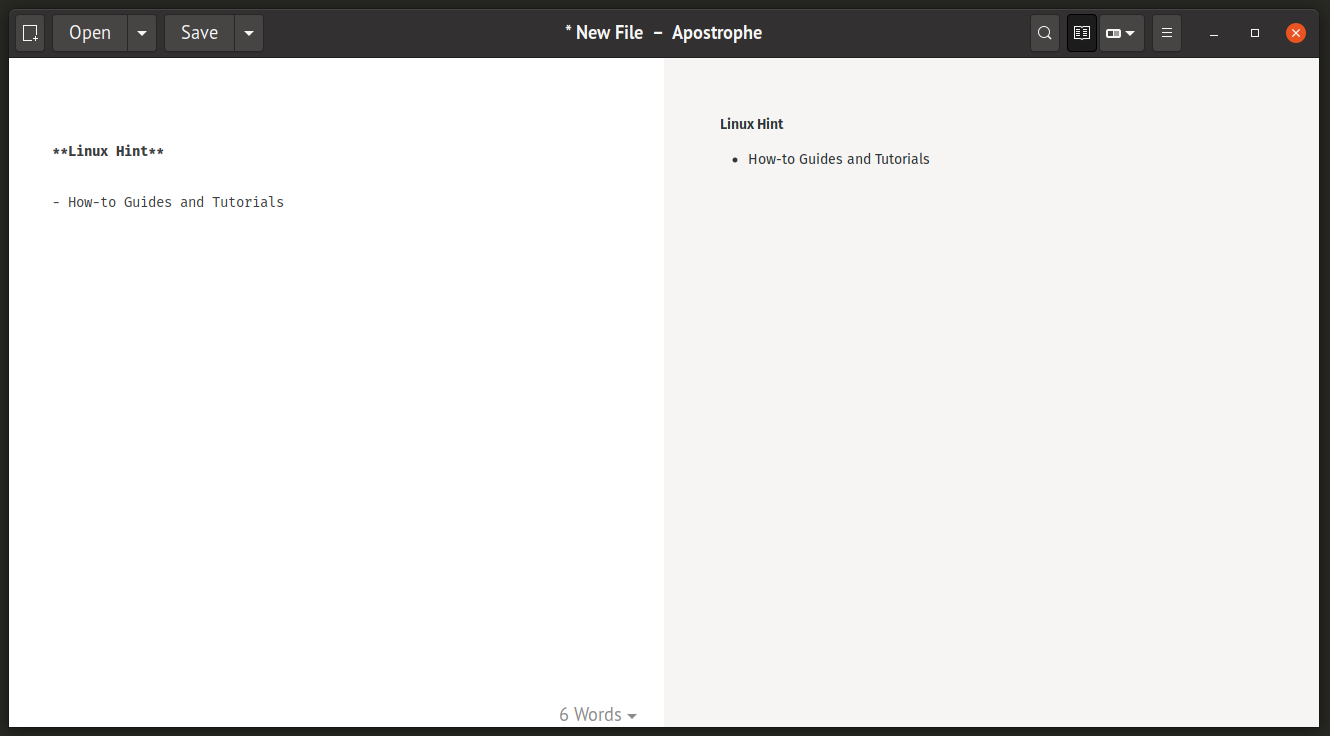
Today I present to you apostrophe, a Markdown editor without distractions with which you can create very easily from your favorite GNU / Linux distro. This format called Markdown is basically a lightweight markup language, a plain text syntax created by John Gruber in 2004, designed to be easy to read and write.
Readability is the foundation of Markdown, offering a series of advantages and ideal for writing on the web or emails, although it is not intended to replace HTML. Also, it is a writing format, not a publication format. You will control the display of the document, the format of the words in bold / italic or normal, allows you to add images, create lists, etc. All of this can be done with Markdown and the Apostrophe editor ...
The Apostrophe interface is very simple, without distractions, allowing you to edit Markdown in a simple way. Simplicity and elegance it is what best describes its graphical interface.
Its installation and execution could not be simpler, since it is packaged in flatpak packages, and you can download it from here. You currently find it in version 2.2.0.3.
In this version there are a number of bug fixes and improvements on the table:
- Writing improvement for some areas.
- Fixed issues related to inability to open files from CLI or context menu.
- Now Apostrophe checks for unsaved work before exiting using CTRL + Q / W.
- Better analysis of web links and file links.
- Fixed a bug where the bottom of the screen was not visible to mouse input.