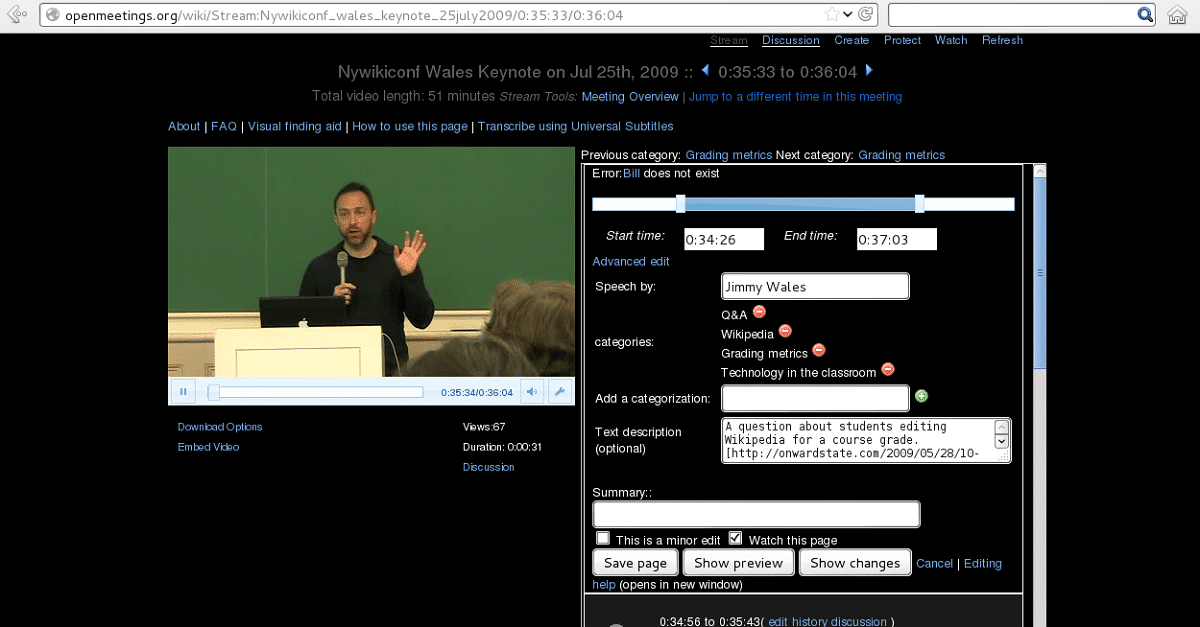
Apache Software Foundation announced the Apache OpenMeetings 6.2 web conferencing server released in which various changes were made related to the improvement of the interface of the mobile version of the application, as well as improvements in the plug-in integration API and more.
For those who are unfamiliar with OpenMeetings, you should know that this is web conferencing software that support both webinars with a speaker such as conferences with an arbitrary number of participants interacting with each other. The project code is written in Java and distributed under the Apache 2.0 license.
Additional features include: tools to integrate with a calendar scheduler, send individual or broadcast notifications and invitations, share files and documents, maintain the address book of the participants, keep a record of the event, schedule tasks together, transmit the results of running applications (screencast demonstration), conduct voting and voting.
A server can serve an arbitrary number of conferences held in separate virtual conference rooms and including its own set of participants. The server supports flexible permission management tools and a powerful conference moderation system. The management and interaction of the participants is done through the web interface.
Main new features of Apache OpenMeetings 6.2
This new version highlights the improved interface for mobile devices, because within the improvements in the user interface that were made, it stands out, for example, the changes made around the viewport and the ability to save OpenMeetings on the home screen of the mobile device so that it can be launched similar to a native mobile application.
Besides that, in the mobile version of OpenMeetings only use HTML5 / webRTC and requires iOS / Safari v15.x to be able to share the webcam and microphone properly. While on Android / Chrome it works fine from previous versions (v81), however, the best practice is to keep the browser up to date (as of this moment, the current version is v95 for Chrome / Android).
Another change that stands out from Apache OpenMeetings 6.2 is el Implemented support for OpenAPI 3 - Rest API to integrate conferencing functionality into sites.
Through the integration API, it allows to integrate OpenMeetings conference rooms into any website or API based on Node or PHP. Other community plugins that use this API for Moodle, SugarCRM, Drupal, Joomla can be found in the Settings> Plugins section this link.
Finally of the changes that stand out in this new version:
- UI fixes
- Modal PopUpFix
- OpenAPI Spec in swagger v format
- Improved integration examples for Node and PHP
- Some other fixes and improvements, 28 issues were fixed.
- Upgrade to Bootstrap5
- Fixes for mobile version and landscape mode
- Improve the ability to start from the home screen on a mobile device
- Solution to the problem with Firefox 87, 90 or 91 not showing both cameras, and pressing the exit button shows a page with red text.
- Solution to the problem that the invitation cannot be sent from the rooms or the calendar
- OpenMeetings using unsupported JavaScript API on iOS - ReferenceError: Cannot find variable: Notification
- Solution to the problem that I cannot share camera / video on iOS / mobile (audio only works fine)
If you want to know more about the release of this new version, you can check the details within the official announcement. The link is this.
How to get Apache OpenMeetings 6.2?
For those who are interested in being able to obtain this new version, can go to the official website of the project and in its download section you can find the binary packages, as well as the code for their compilation or also a Docker image already prepared. The link is this.
While in the case of those who use Arch Linux and derivatives can find the package ready in AUR.
Also, you can follow the instructions detailed in this link, where you will simply have to download the latest stable application package, unpack and run the binary to start the web installer. The link is this.