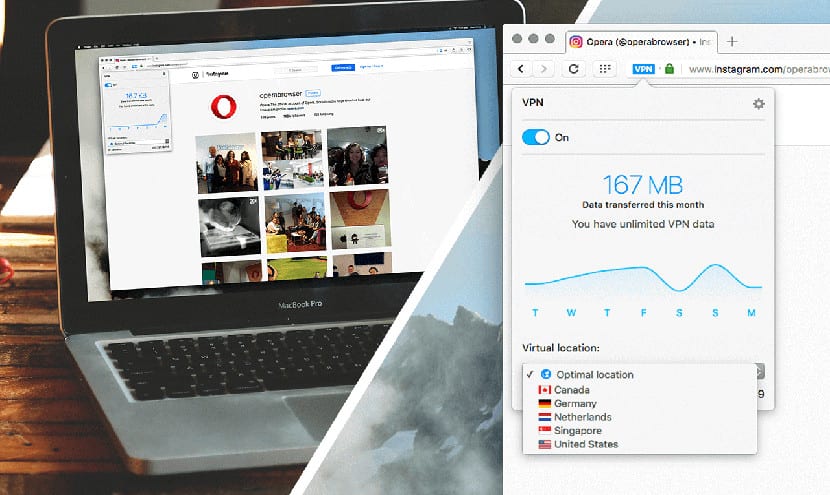For some years now, users have been more aware of how important our privacy is. That seems to be the reason why DuckDuckGo has managed to attract hundreds of thousands of users, because it is a service that does not save anything from our searches. The use of VPNs has also skyrocketed, a software with which we can simulate that we are connected from other countries. Although they don't mention it like that, that seems to be what it is anonymousX, something that we can install directly in our web browser.
anonymoX is an extension available for Firefox y Chrome which, as its name suggests, will allow us to browse completely anonymously. To do this, it changes our IP and country, which will allow us to change our "registration" so that no website or service knows that we are where we really are. One of the best examples is provided by Netflix, a company that does not allow users from outside a country on its list to subscribe and enjoy its content. Yes, it is possible if you use a service like the one offered by anonymoX and configure it to connect from a supported country.
With anonymoX we can connect to websites blocked by our operator
For a few weeks, the large operators in Spain have blocked some websites by court order. If we try to enter them we will see an error like the famous 404 telling us that the web is not available. This can be avoided with anonymoX and other extensions, but the good thing about this one in particular is that we won't have to do anything; when it detects that a website is not going to load because it is blocked, it will unblock it automatically. The downside is that, as we will discuss later, this has a price. Or two prices to be exact, and one of them has nothing to do with money.
Using anonymoX is very easy. Once the extension is installed and the browser restarted (recommended), we will see a blue X in the extensions section. If we do not want to do anything, we can navigate as we have always done, but I do not recommend this at all. What I recommend is configure the pages that we visit the most so that it does not act if it is not necessary. To do this we will click on the extension icon, then on «Active» to deactivate the switch and then we will click on «Save settings for this site» (only in Firefox).

The reason for being of anonymoX is that Let's browse anonymously without having to do anything. This is good… or bad, depending on how you look at it. A perfect example is a website like that of the editor of Linux Adictos: If I have it active it causes errors that, for example, do not allow me to upload images. They are "small" annoyances that any user of the Tor browser will be accustomed to, since it is a browser that includes many functions activated by default and causes many incompatibilities with many websites, all for security reasons. With this in mind, I don't know if it's a good thing that all of this is active by default in an extension for Firefox or Chrome, for which there will be different points of view.
anonymoX Premium, best servers and unlimited data
The options also allow us to choose where to connect from, although in the free version can only choose the United States, the United Kingdom or the Netherlands. As we might expect, the best options, such as faster servers, will be available only in the Premium version, with which we will get:
- Unlimited traffic.
- Faster downloads of up to 16,384 Kbit / s.
- Additional layer of encryption.
- 100% ad-free.
- More than 149 additional identities.
The price of the Premium for a single month will be € 5. If we subscribe, the price will vary depending on the modality, remaining at € 4.50 / month if we renew monthly, € 4.41 / month if we renew every quarter or € 4.27 if we renew annually. The annual renewal would be a total of € 51.30 / year, which is a competitive price if we compare it with other options that can exceed € 60.
The million dollar question: Is it the best option?
As Jarabe de Palo sang, "it depends." anonymoX is not a VPN service like others, but we are talking about a browser extension. What difference there are? We can use a VPN service in different ways in applications or even by configuring it on our PC so that all traffic passes through it. This means, for example, that we can use the data / certificates of a VPN service on our computer and programs like Kodi will be able to access services that they could not do without a VPN. In other words, anonymoX would allow us to access Netflix from an unsupported country, but we would have to access it from the browser. A VPN configured on our PC would allow us to access from the browser and from any other application.

On the other hand, we also have to differentiate between the paid version and the free one. The free version slows down the connection a lot, something they tell us about, in small print, on their website: «Please note: anonymoX will slow down your internet. This is because you use anonymization servers from our free anonymization network. We pay for those servers, you use them for free. This will only work as long as we limit the speed of use«.
Conclusion
So, from my anonymous point of view X is a a good option if what we want is to browse anonymously, first, from the browser and, second, if we use the payment option, since the price does seem competitive to me. If we are not going to meet one of the two previous requirements, I think there are better options, as is the case of using the extension Touch VPN It not only has a free extension for Firefox and Chrome, but it also has mobile applications and offers a complete service, with certificates included that we could use in other types of software.
And it is that, without going any further, in Linux we have options such as riseup, a free VPN that is financed solely and exclusively with donations. Yes i think no free VPN or anonymizer is perfect and if we want guarantees we will have to use a payment option such as anonymoX. What do you think of this service that promises 100% anonymous browsing from Firefox and Chrome?